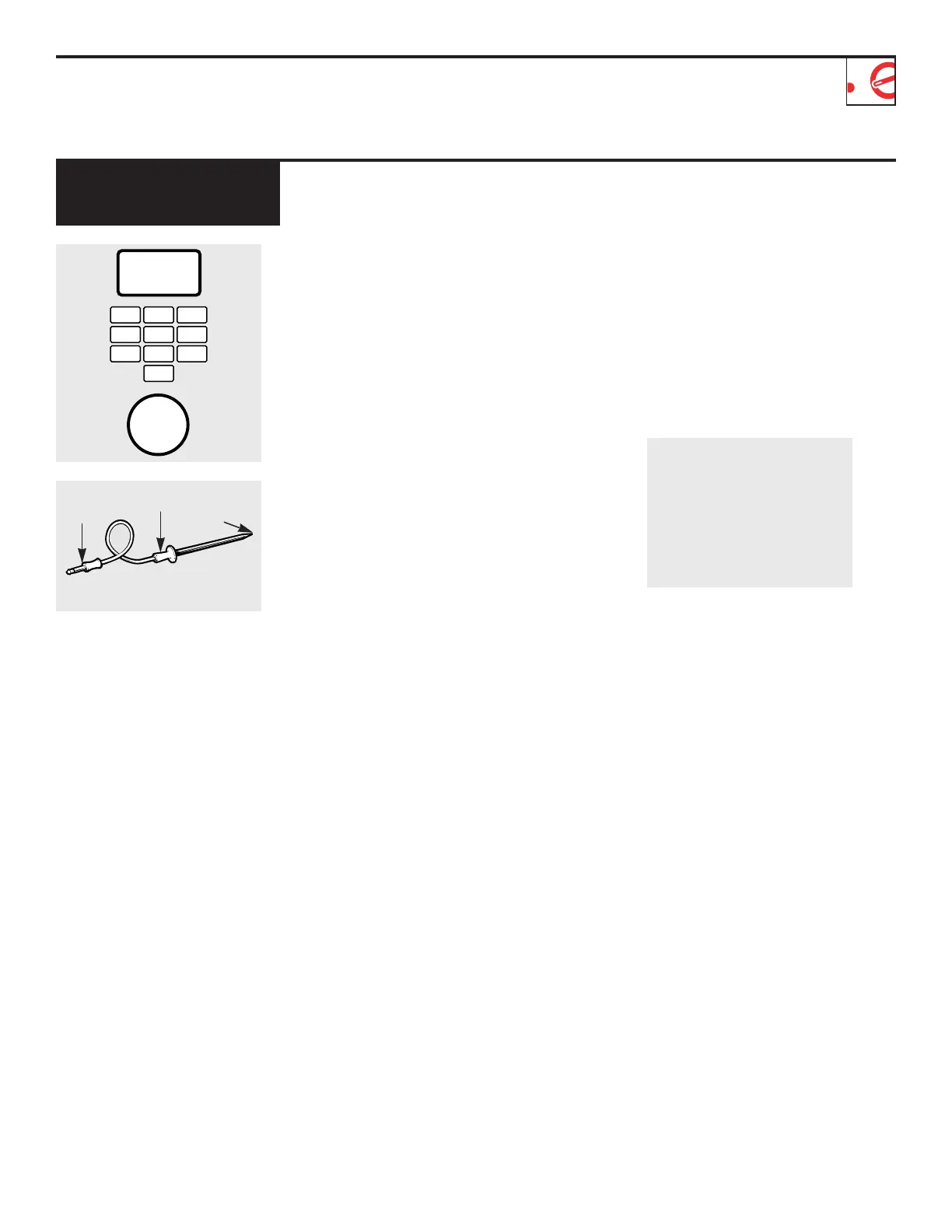29
Combination cooking with the
temperature probe allows you to
enjoy the benefits of combination
cooking with the precision of the
temperature probe.
How to Combination Temperature
Cook
1
Insert the probe in the food and
attach it securely to the oven
wall.
2
Press Combination COOK.
3
Enter the desired oven
temperature.
4
Enter the desired food tempera-
ture. Any food temperature
from 90°F. to 199°F. may be
programmed.
5
Press START.
The temperature probe monitors
the internal temperature of the
food and turns the oven off auto-
matically when the desired temper-
ature is reached.
For Best Results
• Place the shelf on the oven floor.
• Allow at least one inch between
the pan and the walls of the oven.
• When converting your favorite
recipe from regular oven cooking
to convection cooking, lower
oven temperature 25–50°F. and
check food at minimum time.
Combination
Temperature Cooking
Cable
End
Handle
appearance may vary
Sensor
