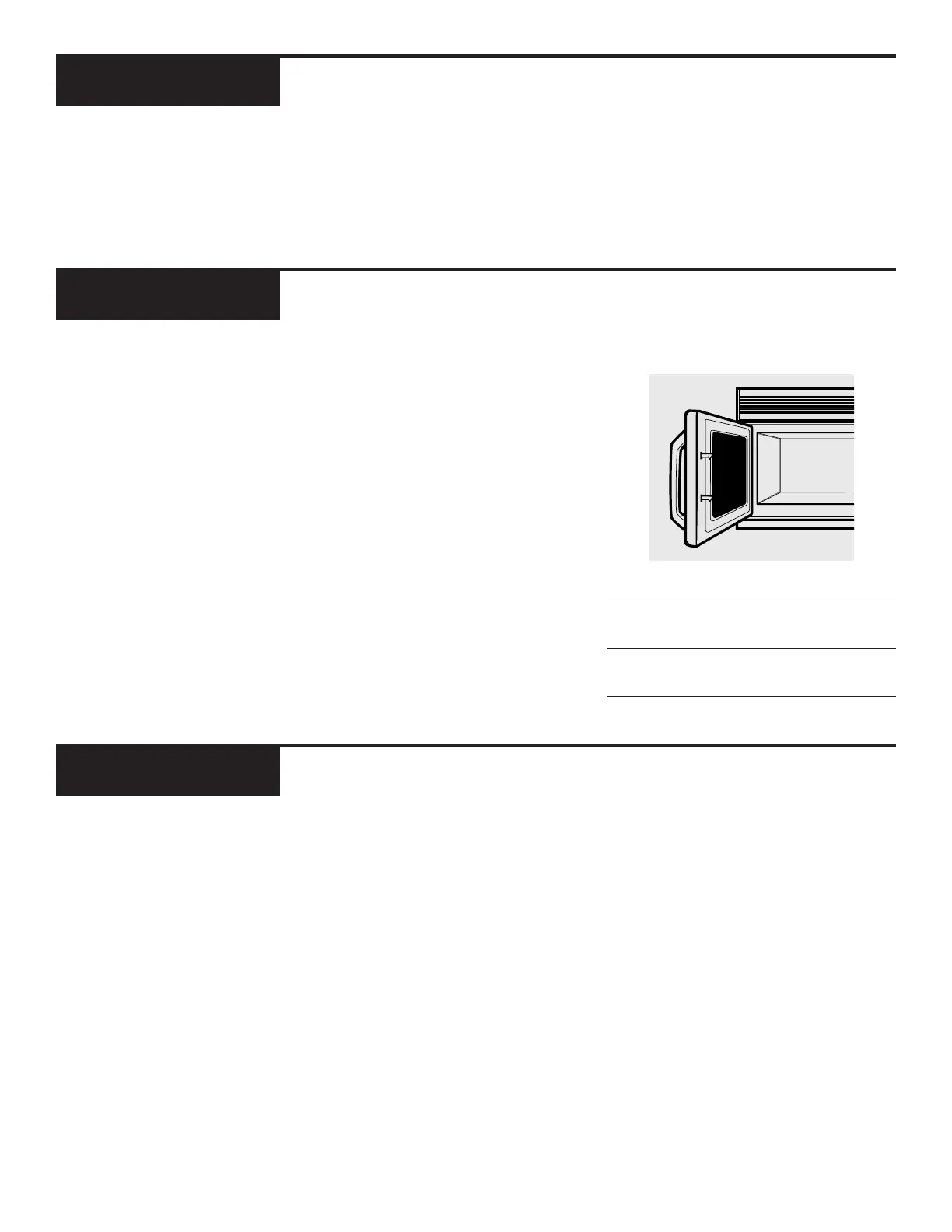Welcome to the GE family. We’re
proud of our quality products and
we believe in dependable service.
You’ll see it in this easy-to-use
manual and you’ll hear it in the
friendly voices of our customer
service department.
Best of all, you’ll experience
these values each time you use your
microwave. That’s important,
because your new microwave will
be part of your family for a long
time.
Welcome
Staple your receipt to the inside back
cover of this manual.
Write down the model and serial
numbers here.
They are on a label
inside the oven.
Model number
Serial number
Date of purchase
Before
using
your
microwave
oven
Need Help?
Before you call for service,
there are a few things you can
do to help us serve you better.
Read this manual.
It contains
instructions to help you use and
maintain your microwave properly.
If you received a damaged
oven...
Immediately contact the
dealer (or builder) that sold you
the oven.
Save time and money.
Check the
section titled “If Something Goes
Wrong” before calling. This
section was designed to solve
common problems you might
encounter.
If you do need service, you can
relax knowing help is only a
phone call away. A list of toll-free
customer service numbers is
included in the back of this book.
Or call the
GE Answer Center
®
at 800.626.2000,
24 hours a day,
7 days a week.
Help us
help you
800.626.2000
Start Here!
3