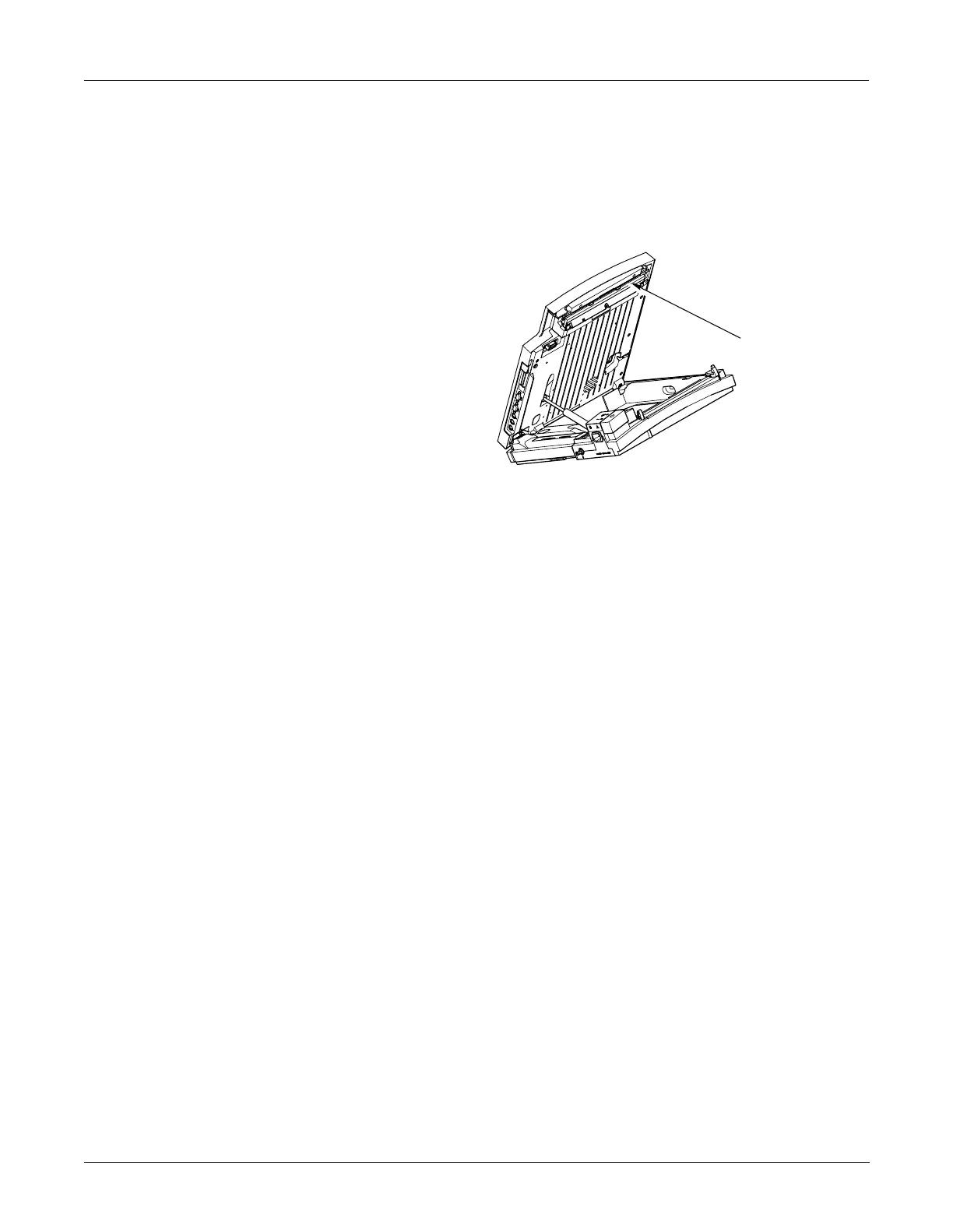Revision B 3-5
Maintenance: Inspection and Cleaning
MAC 5000 resting ECG analysis system
2000657-002
Thermal Printhead
Clean the thermal printhead every three months or more often with
heavy use. A build-up of thermal paper coating on the printhead can
cause light or uneven printing.
Use a solution containing alcohol on a nonwoven, nonabrasive cloth
such as Techni-Cloth to wipe off the printhead. Do not use paper
toweling, as it can scratch the printhead.
Thermal
Printhead
MD1322-004A
