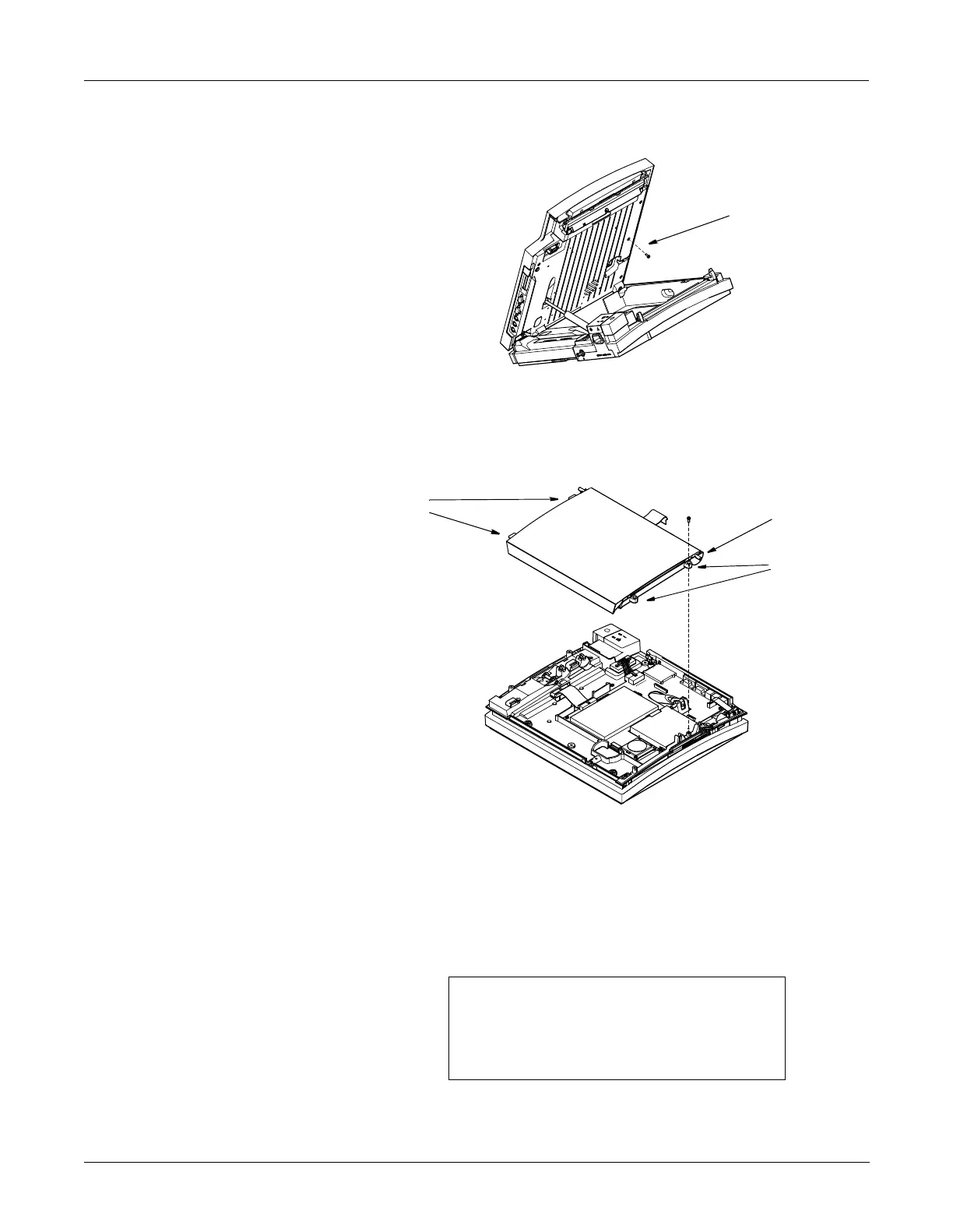Revision B3-10
Maintenance: Disassembly Guidelines
MAC 5000 resting ECG analysis system
2000657-002
3. Press the internal access button and raise the top of the unit.
Remove one screw on the inside, near the front edge of the top.
4. Working from the outside of the top, remove the two TORX
mounting screws located on the right side of the assembly.
5. Slide the display hinge (metal rod) to the left to release it from
the mounting detent.
6. Slightly lift up on the right hand side of the display/keyboard
assembly, and pull the assembly to the right to free the tabs
from their mounting slots. Do not lift the right side of the display
too high or the plastic tabs may be damaged.
7. When free from the main unit, the display/keyboard assembly
can be separated in to two pieces allowing replacement of either
the keyboard or display assembly.
NOTE
Further disassembly of the LCD assembly is
not recommended. Replace as a complete
assembly.
Screw
MD1322-004B
Two TORX
Mounting
Screws
Hinge
Tabs
MD1322-005
