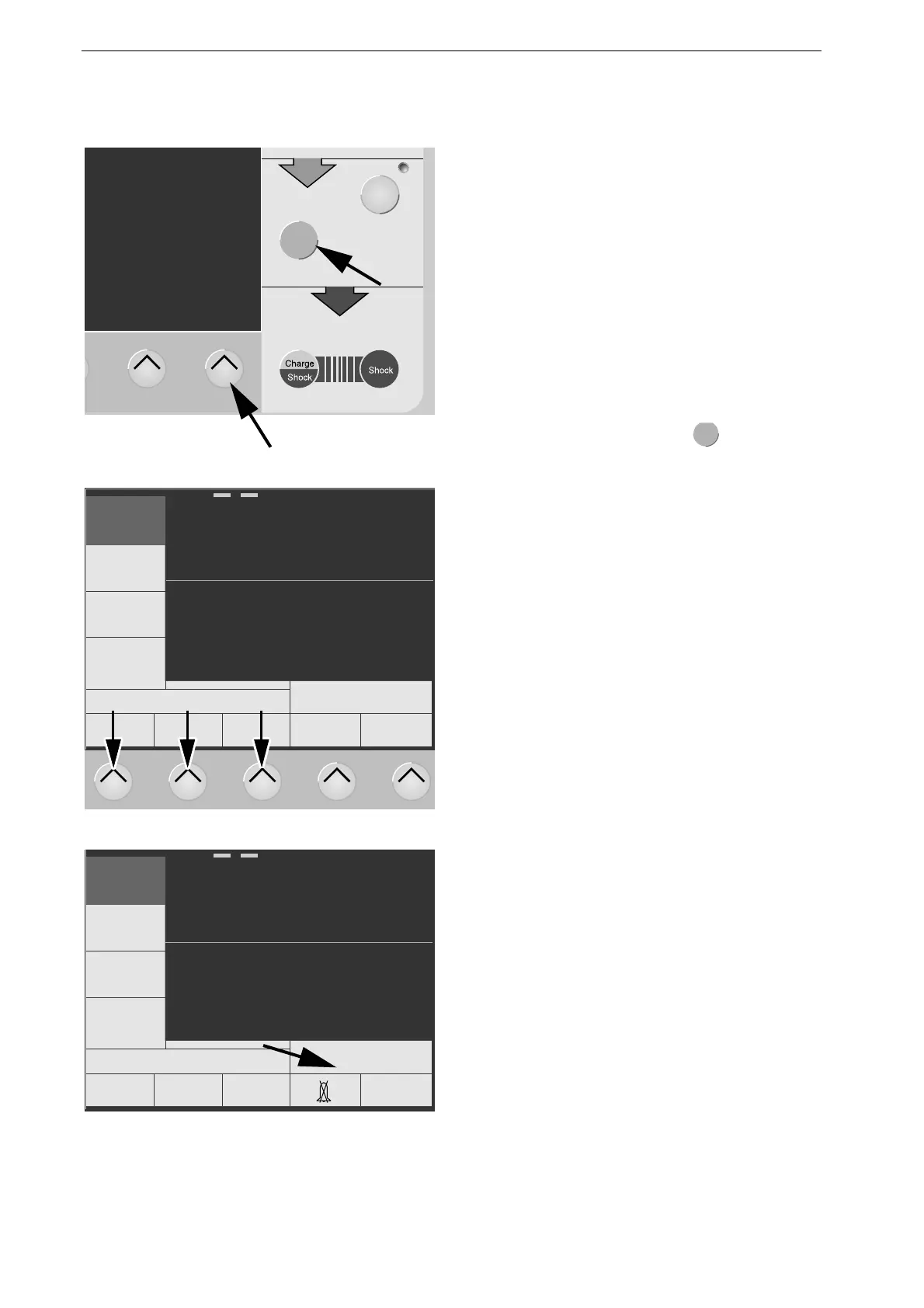Test Discharge
70 Marquette Responder® 3000 227 490 02-C
3
2
Analyse
Sync
Figure 15-1. Buttons to activate the manual mode
0
ECG
Paddle
Electrode
15.07.1998 09:05:00
160 / 40
bpm
0 0 ENTER
semiautom.
0
Figure 15-2. Buttons for entry of the password
ECG
ECG
Paddle
15.07.1998 09:05:00
160 / 40
bpm
etCO2
SpO2
QRSPulse
Tone
OFF
Next
Menu
manual
0
Figure 15-3. Defibrillator set up for manual
operation
15 Test Discharge
On defibrillators set up for semiautomatic
defibrillation, a test discharge can be delivered
only
−
when you activate the manual mode (next
section) or
−
use a simulator.
How to toggle the defibrillator from semiauto-
matic to manual operation
•
Simultaneously press F5 and
(Figure 15-
1).
When the defibrillator is set up for "Semiau-
tom./Button", it will immediately activate the
manual mode.
When the defibrillator is set up for "Semiau-
tom./Password", the screen for entry of the
password appears (Figure 15-2).
•
Enter the password (3-digit number) with F1,
F2, F3. The factory-set password is 111 (also
refer to chapter 13, section "Password").
When switched on again, the defibrillator will
reactivate the operating mode selected in the setup
menu.
Date and time of the change of operating modes is
stored in the event memory.
When the defibrillator is set to "Semiautomatic", it
cannot be switched to the manual mode. You will
have to select another operating mode first from
the setup menu (chapter 13 "Defibrillator Setup").
