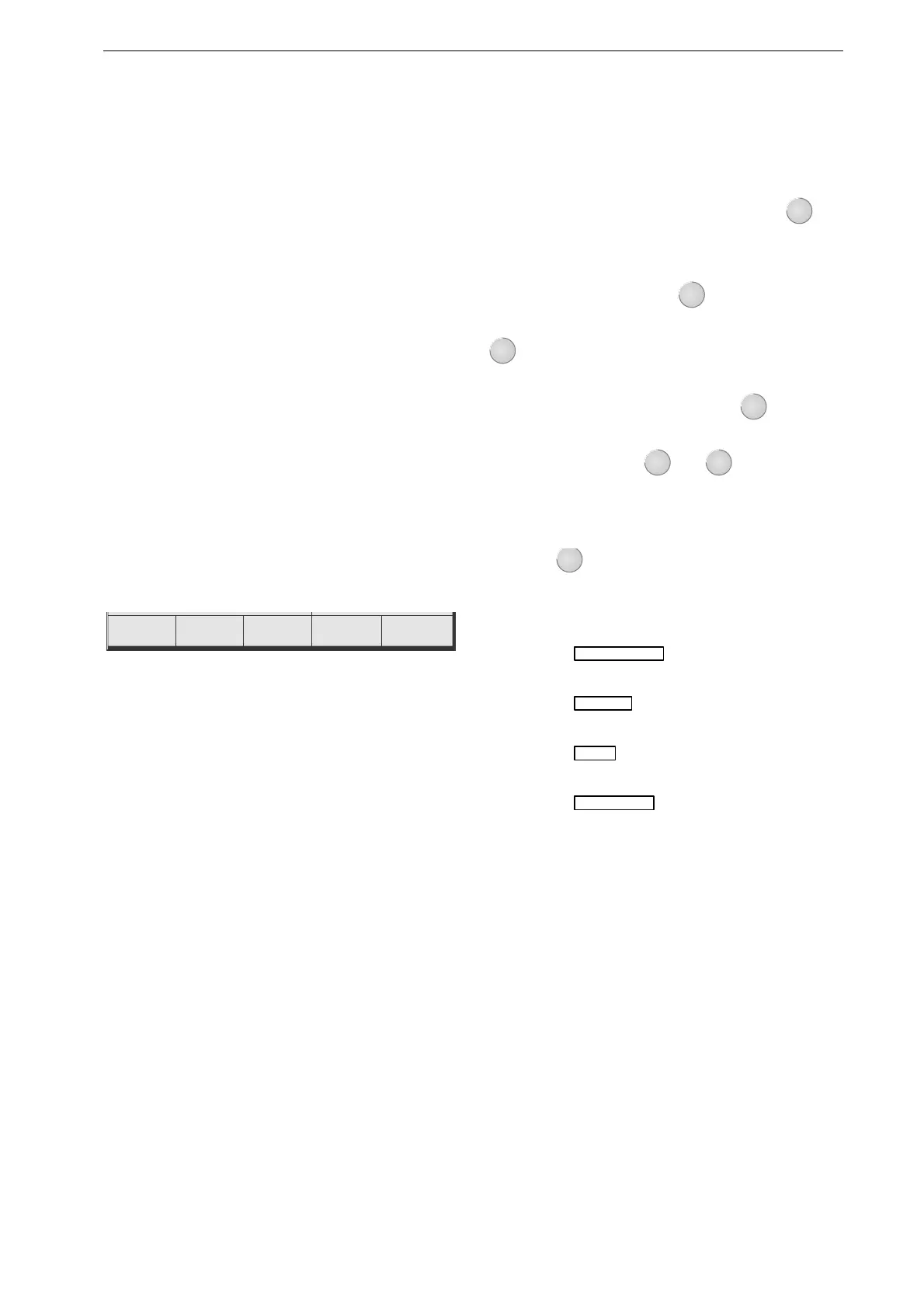Recording
227 490 02-C Marquette Responder® 3000 61
Hardcopy
Auto.
Printout
14 s
Previous
Menu
Contin.
Printout
Figure 12-1. Print menu
12 Recording
Initiating a Recording
The recorder can be started and stopped with
Print
.
With the factory settings unchanged, the recorder will
print a 14-second strip of the displayed ECG and a
status report when you press
Print
. Then the recorder
stops. The recording can be stopped at any time with
Print
.
You can also set up the recorder to continue
printing the ECG until stopped with
Print
(Cont.
printout - ON).
Simultaneously press
Print
and
Event
.to obtain a
hardcopy of the screen display.
Print Menu
•
Press
for approx. 2 seconds to display the
print menu.
The display shown in Figure 12-1 will appear.
•
With F1
Contin. Printout
you can start and stop a
continuous recording.
•
With F2
Hardcopy
you can print a hardcopy of
the screen display.
•
With F3
14 s
you can print a 14-second ECG
strip.
•
With F4
Auto. Printout
you initiate an automatic
(synchronized) recording of all leads (12 stan-
dard leads with 10-lead patient cable or 7 leads
with 5-lead patient cable) (only in conjunction
with the optional "12 SL" program).
In the setup menu, you can choose the condition
for an automatic 14-second ECG strip (incl. a
history of 4 seconds):
−
upon delivery of a defibrillation shock ("Print
on shock - ON")
−
upon violation of a HR limit ("Print on alarm -
ON").
On the recording, a dashed line marks the time the
alarm/event occurred.
