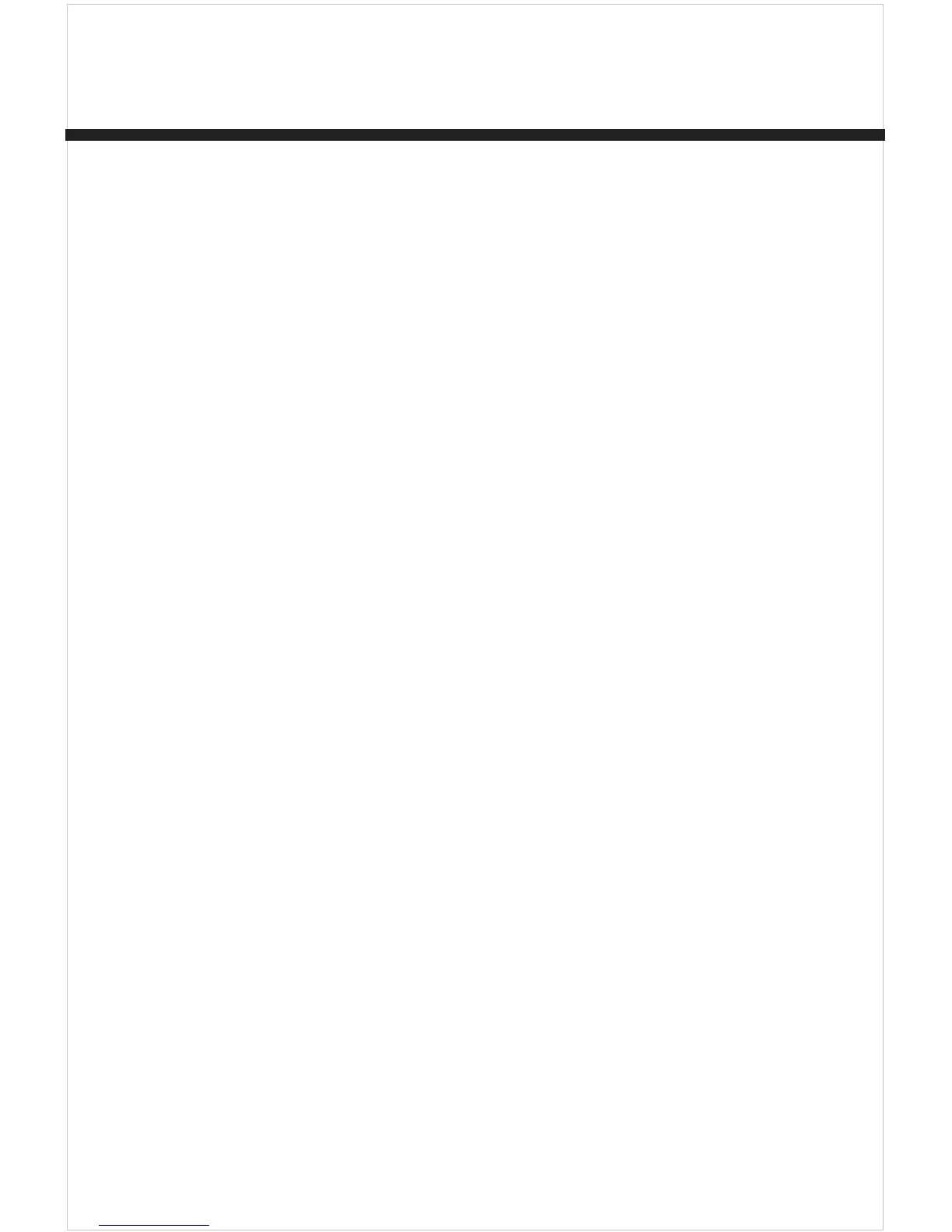11
Disarming the Alarm
When returning to the protected area, the
unit will beep once if motion is sensed.
1. Point the remote control at the front of
the alarm unit and press the DISARM
button within 30 seconds to disarm
the alarm.
2. If the remote control with the correct
security code is not used within 30
seconds, the alarm will sound. During
this entrance delay, the red indicator
light will flash. Use the remote control
at any time to deactivate the alarm.
NOTE: To test, a cloth can be used
to cover the alarm to reduce risk of
hearing damage.