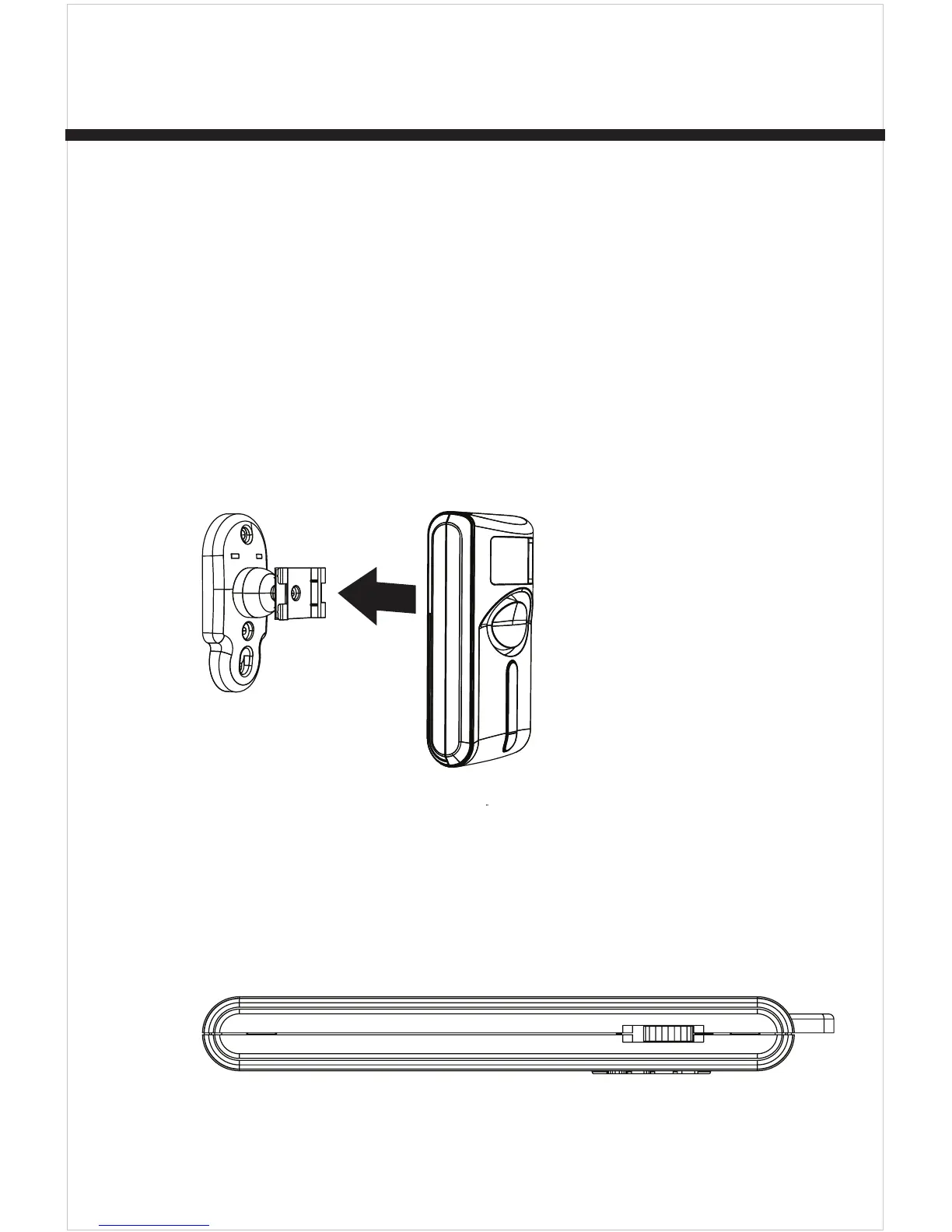9
wall using either the provided wall
anchors or by screwing directly into a
wall stud. Once installed securely on
the wall, slide insert bracket of mount
into the back of the unit and lock
in place. The mount will click when
secured to the alarm.
OPERATING IN THE ALARM MODE
1. Locate the ALARM/CHIME switch on
the side of the remote.
Chime Alarm
2. Slide switch to ALARM mode.
