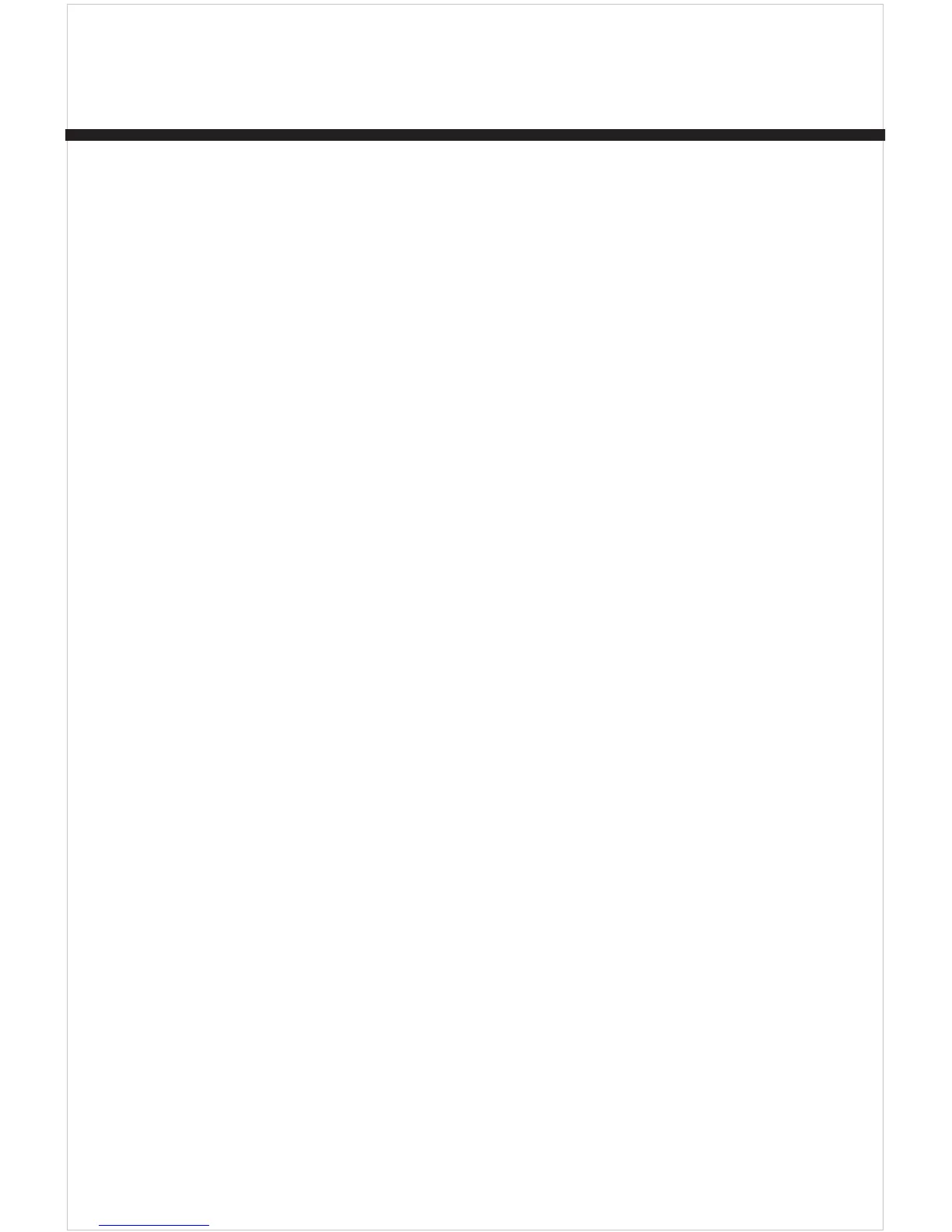14
cloth slightly dampened with water and
wipe dry. Do not use chemical agents as
this may damage and discolor the unit.
WARNING
Limitations of Alarm Products
This product should be tested periodically to make sure
it is working properly. The product, if used properly, may
reduce the risk of burglary, robbery, or other adverse
events. However, JASCO is not an insurer, this product
is neither insurance nor a guarantee that such an event
will be prevented, and users should protect themselves
with proper insurance. JASCO makes no representation
that this product cannot be compromised or
circumvented, that it will provide an adequate warning,
or that it will prevent any personal injuries, property
damage, or other losses. Like any alarm product,
including expensive commercial systems, it may be
bypassed, it is subject to compromise, and it may
fail to warn for a variety of reasons, including, but
not limited to: improper installation or positioning;
improper maintenance; tampering; dead or improperly
installed batteries; sensing limitations; component
failures; receivers; for infrared products, intrusions
may be outside of a product’s designed range
and certain environmental conditions may impact
performance and audible alarm signals may be outside
of hearing range, muted by doors, walls, and floors,
unheard by deep sleepers or the hearing-impaired, or
overwhelmed by other sounds.
