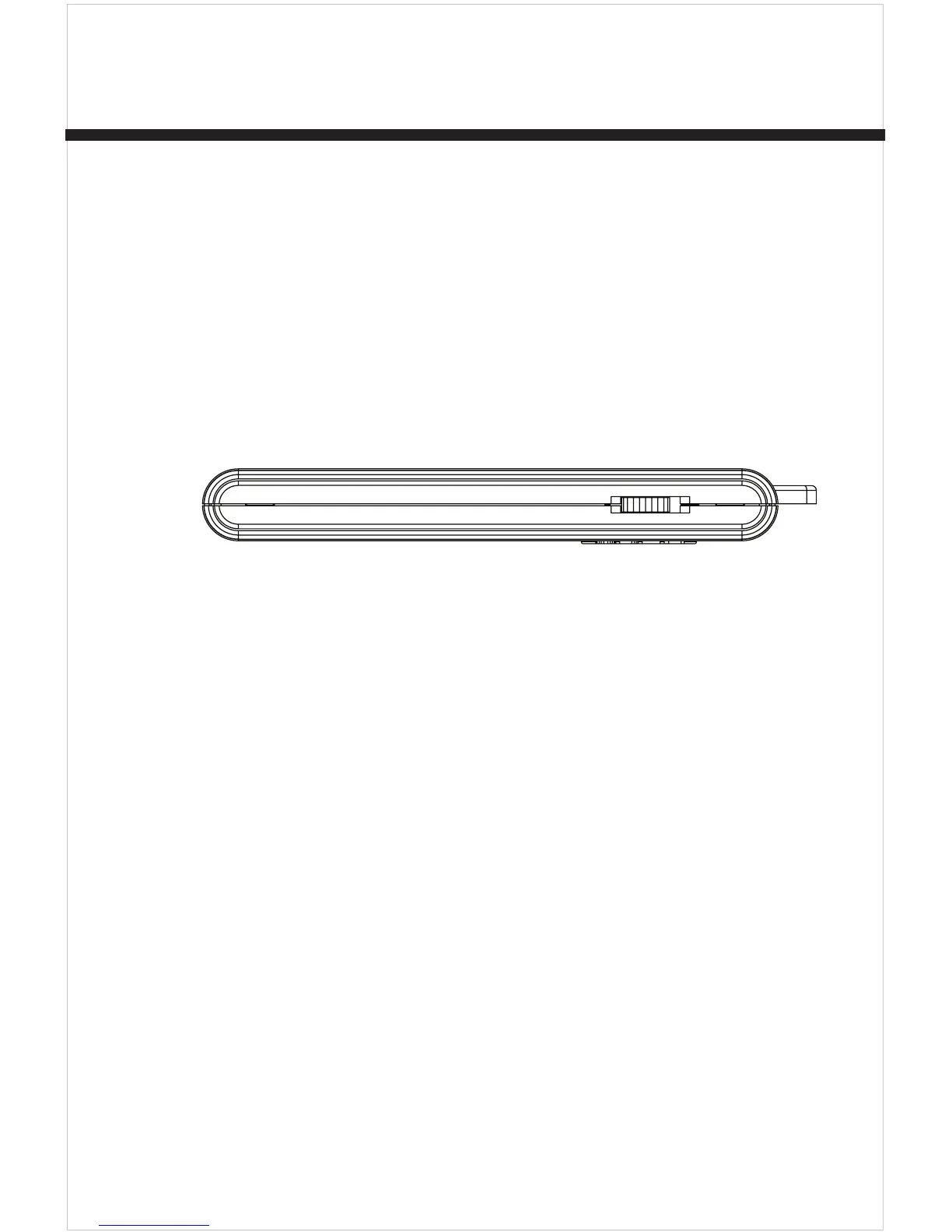12
OPERATING IN THE CHIME MODE
The chime is used to notify you when
motion is sensed in the area.
1. Locate ALARM/CHIME switch on the
side of the remote.
Chime Alar
m
2. Slide switch to CHIME mode.
ACTIVATING THE CHIME
Activate the chime by pointing the remote
control at the alarm and pressing the
‘ARM’ button. The chime will now go off
once and again when motion is sensed.
DEACTIVATING THE CHIME
Deactivate the chime by pointing the
remote control at the alarm and pressing
the ‘DISARM’ button.
PANIC FEATURE
For immediate alarm with no delay, aim