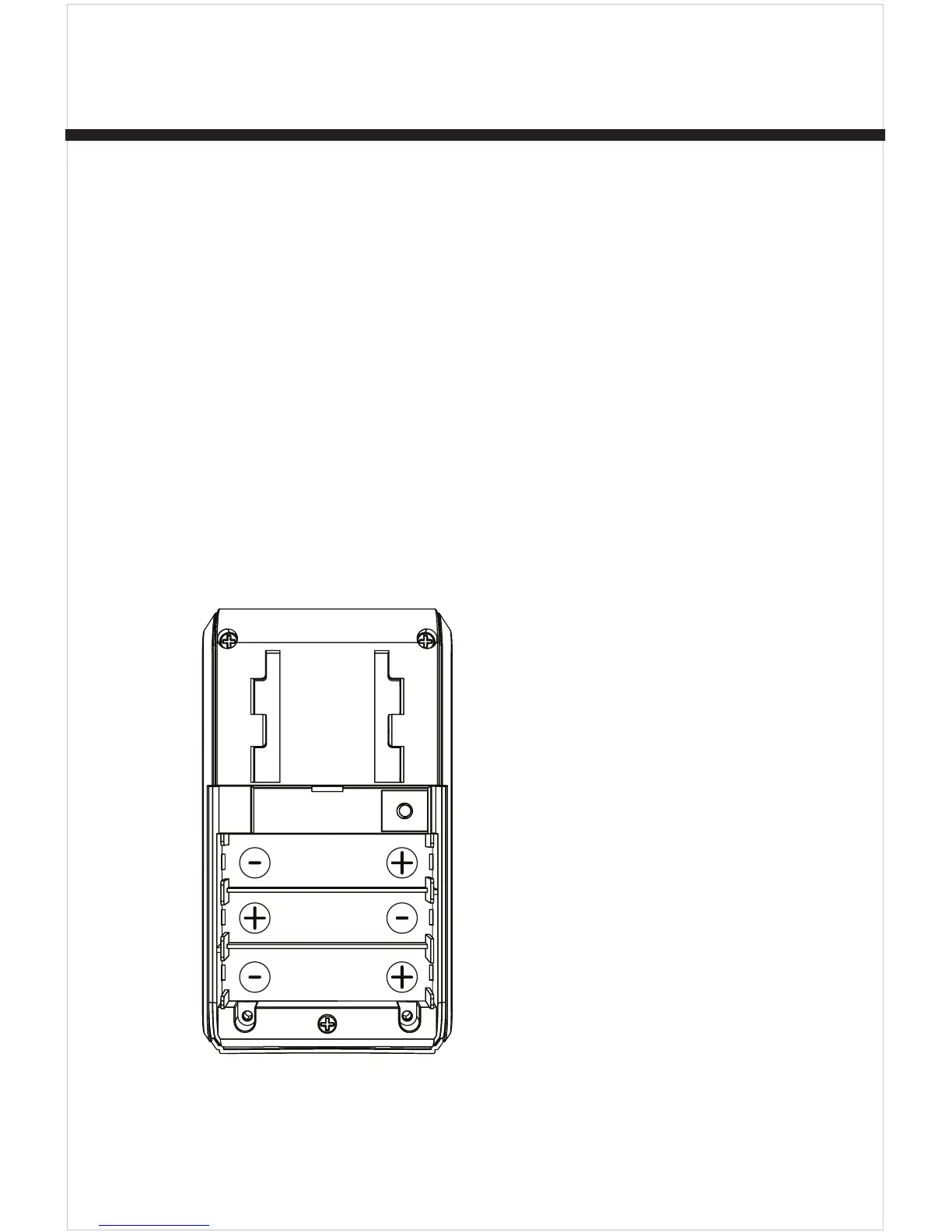6
CÓMO CONECTAR EL CONTROL REMOTO
A LA ALARMA
Cerciórese de que ha instalado las
baterías antes de proceder.
1. Retire el tornillo del compartimento
para baterías y deslice la tapa en
dirección de la flecha para abrir.
Ubique el botón CREAR.
Compartimentos Para Baterías
Botón
Crear
2. Presione el botón CREAR.