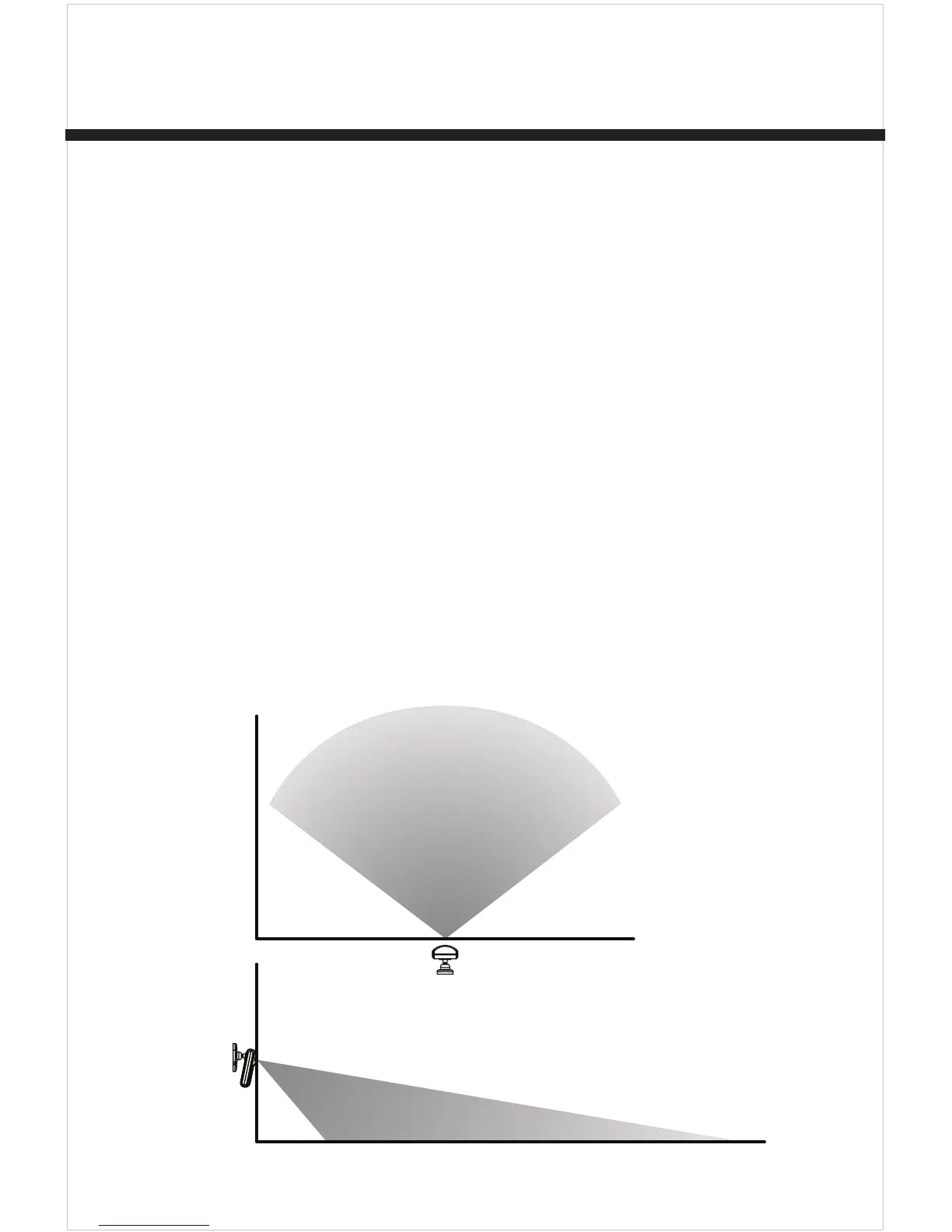8
dirigir el sensor de movimiento hacia una
dirección en particular.
1. Elija la ubicación deseada, como
la esquina de una habitación. Esto
brindará mayor cobertura. NOTA: El
sensor tiene una zona de detección
de 4,6 a 6 metros, con ángulos
aproximados de 110° en sentido
horizontal x 70° en sentido vertical.
La altura que se recomienda para la
instalación es de 1,8 a 2,4 metros.
110˚
6
1,5
64,631,5
Metros
Metros
1,8-2,4
3
4,6
70˚