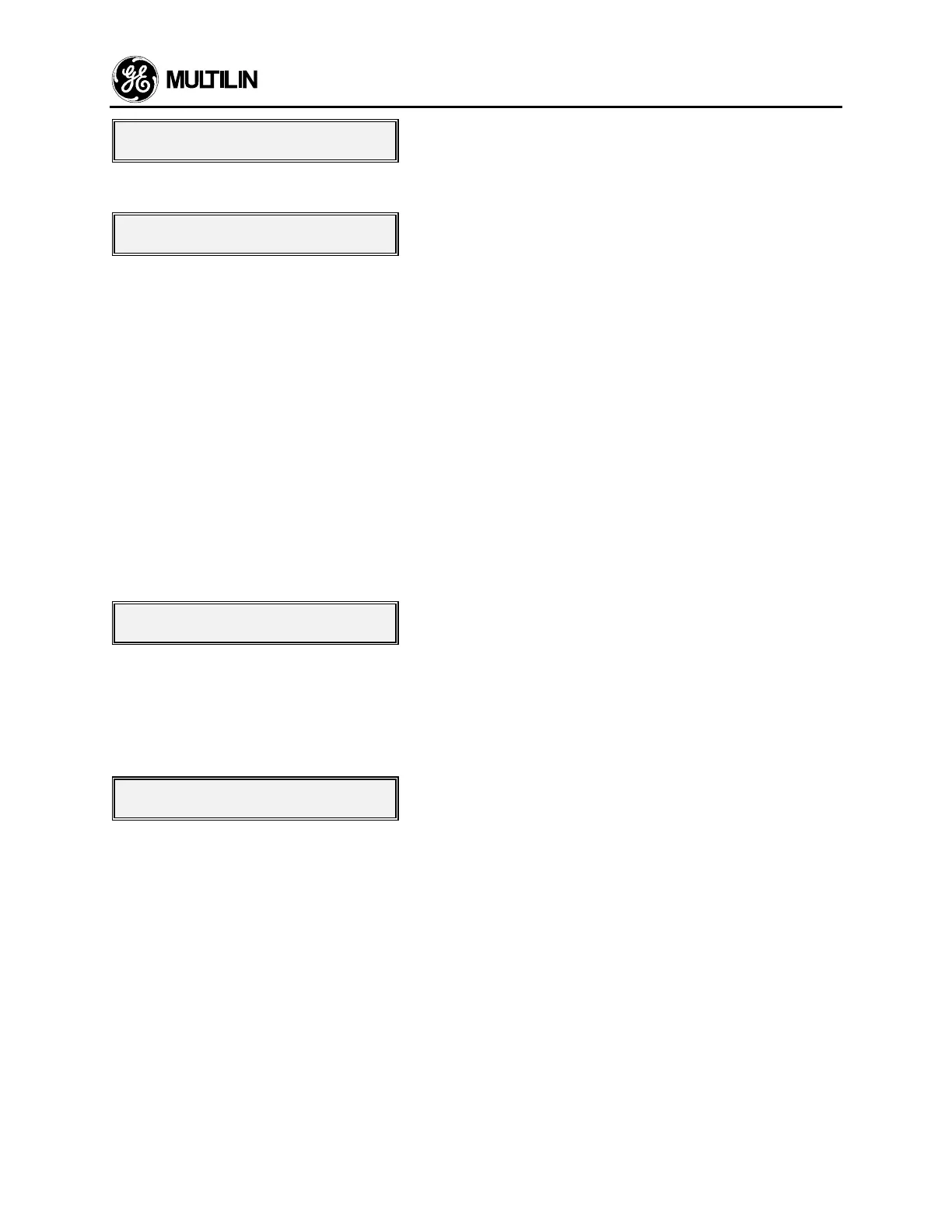3 SETUP AND USE
3-17
SETPOINTS HAS SEVEN SETPOINTS HAS SEVEN
PAGES OF DATA PAGES OF DATA
Then the display will show,
PAGE 1: SETPOINT VALUESPAGE 1: SETPOINT VALUES
MOTOR AMPS SETPOINTSMOTOR AMPS SETPOINTS
which is the first line of the first page of SETPOINTS
mode. The PAGE UP, PAGE DOWN, LINE UP, and
LINE DOWN keys (see section 3.1) may then be used
to view all of the SETPOINTS data.
When setpoints are to be changed, the VALUE UP,
VALUE DOWN, STORE, and CLEAR keys (see section
3.1) are used. The Access terminals must first be
shorted together (see section 2.15). The PAGE UP,
PAGE DOWN, LINE UP, and LINE DOWN keys are
used to display the setpoints that are to be changed.
The setpoints themselves are changed by pressing the
VALUE UP or VALUE DOWN keys until the desired
setpoint value is reached. To return the setpoint to its
original value, the CLEAR key can be used. When the
setpoint is adjusted to its proper value the STORE key
should be pressed in order to store the setpoint into the
269's internal memory. Once the STORE key is
pressed the flash message,
new setpoint stored new setpoint stored
will appear on the display and the new setpoint value
will be used by the 269 relay.
If an attempt is made to store a new setpoint value
without the Access terminals shorted together the new
value will not be stored and the flash message,
ILLEGAL ACCESS ILLEGAL ACCESS
will appear on the display. To make the setpoints tam-
perproof the Access terminals should be shorted to-
gether only when setpoints are to be changed.
Setpoints may be changed while the motor is running;
however it is not recommended to change important
protection parameters without first stopping the motor.
Setpoints will remain stored indefinitely in the 269 re-
lay's internal non-volatile memory even when control
power to the unit is removed.
All seven pages of data and the lines in each page are
as shown in Table 3-3. Also shown are the default set-
tings, the ranges and increments for each setpoint. It
should be noted that the 269 relay's motor protection
parameters are based on the data entered by the user.
Thus this data must be complete and accurate for the
given system.
