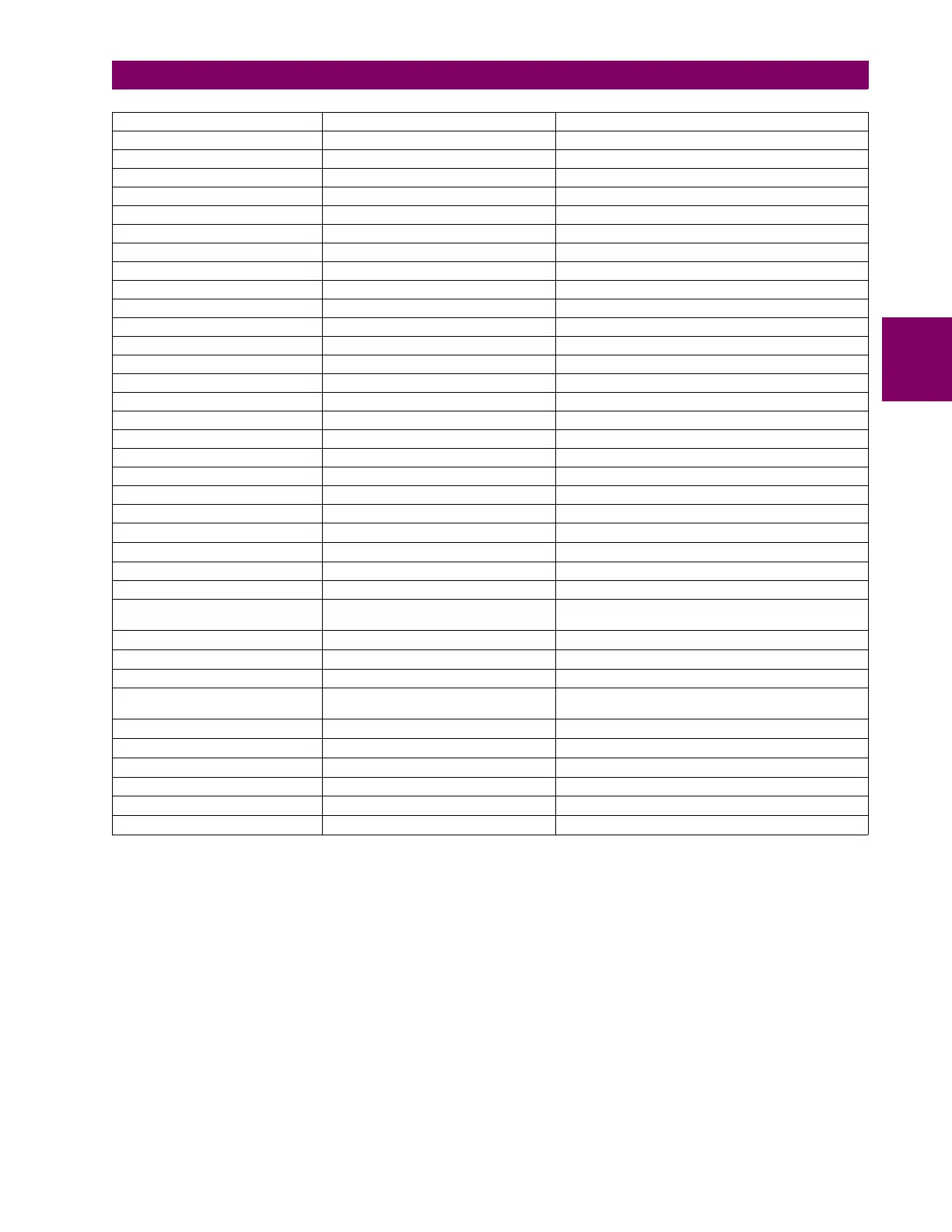GEK-113000T F650 Digital Bay Controller 3-37
3 HUMAN INTERFACES. SETTINGS & ACTUAL VALUES 3.2 HUMAN MACHINE INTERFACE (HMI)
3
To enter this menu press the shuttle key when the option Actual Values is selected in main menu. A secondary level will be
displayed with different sublevels as shown on Table 3–29:. Rotating the shuttle key, (left for moving up and right for moving
down) select the next level to be displayed, press the shuttle key again to enter in next level and press ESC key to return to
previous level if desired. This navigation will be performed the same for all the menus in Actual Values. Once the last
sublevel is reached, move up and down to visualize the actual values selected.
One example of data screen for actual values is shown in Figure 3–18:.
First Line: Header of last level in actual values (Phase Current in the example)
Second Line: Data identifier (in the example PH IOC1 HIGH A, is the pickup signal for the first instantaneous
overcurrent function level high for phase A).
Third line: Status of the displayed actual value.
Fourth Line: Relative position in the menu (it is the first value of 114)
Metering >
Primary Values >
Current
Voltage
Power
Energy
Demand
Secondary Values >
Current
Voltage
Power
Frequency
Inputs/Outputs >
Contact Inputs >
Board F/ Board G/ Board H/ Board J
Cont. Output St. >
Board F/ Board G/ Board H/ Board J
Cont. Output Op. >
Board F/ Board G/ Board H/ Board J
Cont. Output Rs. >
Board F/ Board G/ Board H/ Board J
IO Board Status
Virtual Inputs >
Virtual Inp.Latched
Virtual Inp.SR
Virtual Outputs
Remote Outputs (for IEC61850 models
only) >
DNA
User St
GOOSE Dig Outputs
Remote Inputs for IEC61850 models
only)>
Remote Input
Remote Devices
GOOSE Dig Inputs
GOOSE Analog Inputs
Analog Inputs >
Board F/ Board G/ Board H/ Board J
