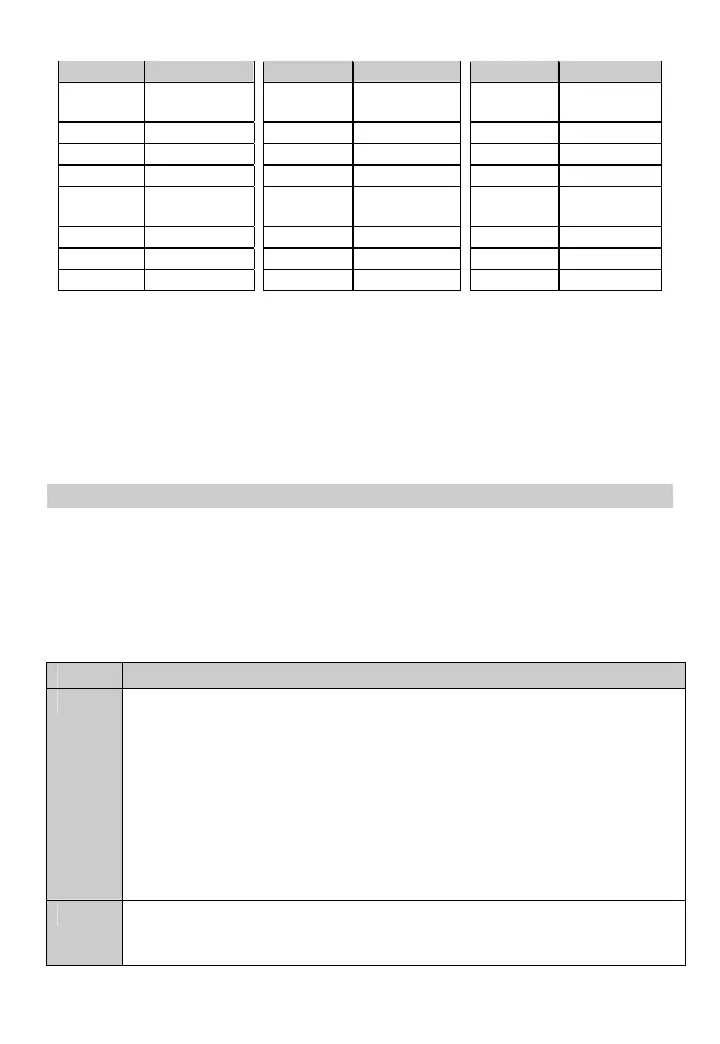Page 17
Time Hour Code
Time Hour Code
Time Hour Code
12:00
Midnight
00
8:00 AM 08
4:00 PM 16
1:00 AM 01
9:00 AM 09
5:00 PM 17
2:00 AM 02
10:00 AM 10
6:00 PM 18
3:00 AM 03
11:00 AM 11
7:00 PM 19
4:00 AM 04
12:00
Noon
12
8:00 PM 20
5:00 AM 05
1:00 PM 13
9:00 PM 21
6:00 AM 06
2:00 PM 14
10:00 PM 22
7:00 AM 07
3:00 PM 15
11:00 PM 23
SETTING THE KEYPAD LIGHTING
The lighting behind the keypad buttons can be increased or decreased as
desired. Press the [•] and [–] scroll keys to lighten or darken the
illumination behind the buttons. It is usually easier to set this adjustment
in a darkened room.
SERVICE MENU
The service light will be “on” if the security system requires service. If the
service light is “on”, press the [r] key followed by the [2] key to determine
the service condition. One or more zone lights will illuminate indicating
what service(s) is required. Call your service provider immediately for
these problems. Below is a listing of what each light means in a service
condition. TO EXIT THE SERVICE LIGHT MODE - PRESS THE [#] KEY.
LIGHT PROBLEM
SYSTEM FAULT - Press the [1] key. The zone light(s) that is
illuminated corresponds to the system fault(s) below:
1 Over Current Fault
2 Siren Trouble
3 Box Tamper
4 Expander Power
5 Expander Low Battery
6 Expander Box Tamper
7 Expander Trouble
8 Ground Fault
1
Note: Faults 1 & 2 are global in nature and will affect all
partitions of a multi-partition system. Press the [#] key to
return to the 1 of 8 service lights.
2 ZONE TAMPER - Press the [2] key and the zone light(s) will
illuminate showing the zone(s) that are tampered. Press the [#]
key to return to the 1 of 8 service lights.
