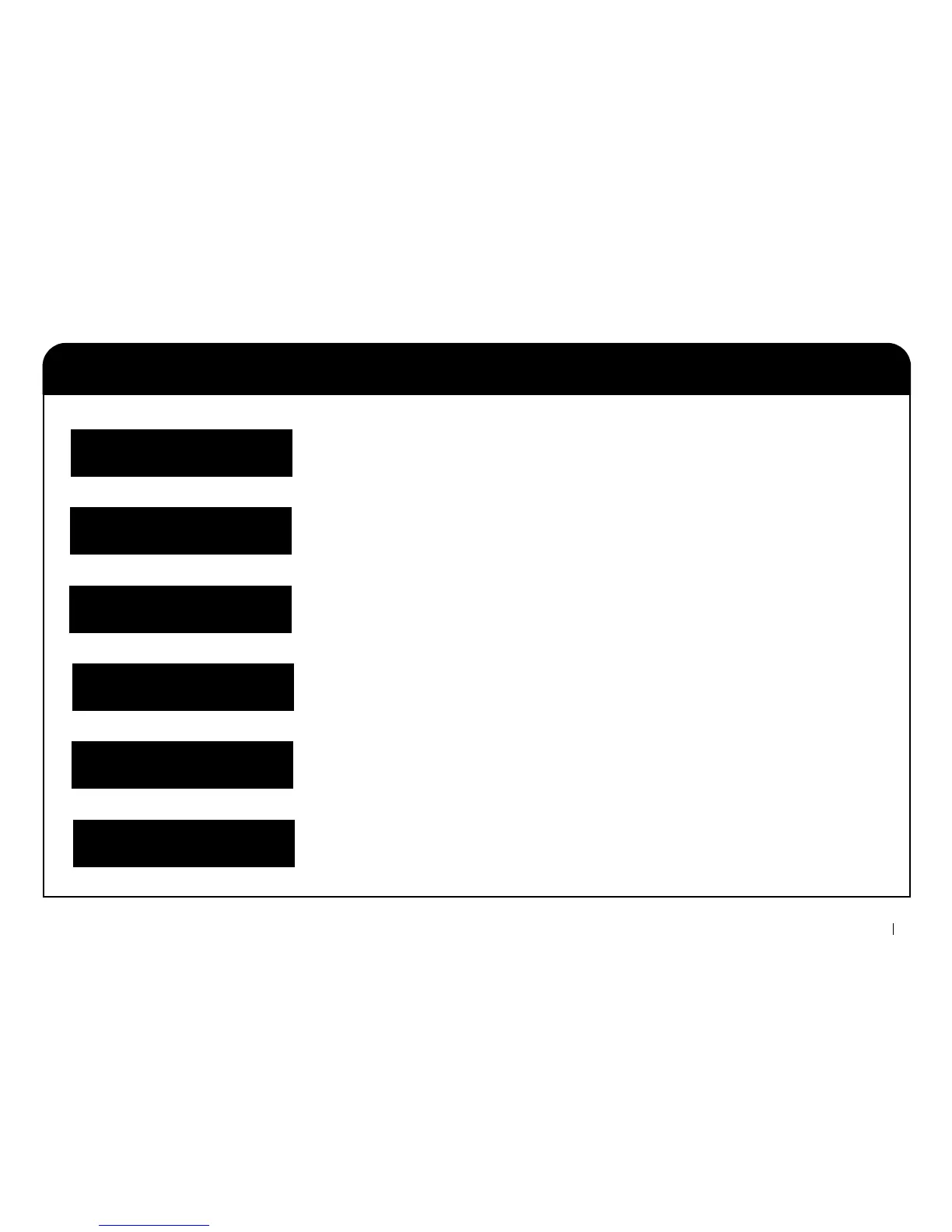NX-10 User Manual 32
Service messages
Action
The mains power supply to the
control panel is missing.
The standby battery for the control
panel is low.
The control panel has detected an
excessive amount of current being
drawn from an expansion module.
A reporting module tried to send a
message to the central station but
failed.
The mains power supply is not
connected to an expansion module
power supply.
Reason
Reconnect the power supply and
ensure it is working properly.
Contact the installer.
Contact the installer.
Ensure that the phone service is
available and the module is
connected and working properly.
Reconnect the mains power supply
and ensure it is working properly.
Panel
Mains Fault
Panel
Low Battery
Remote
Over-Current
Remote
Fail to Communicate
Remote
Mains Fault
The control panel has had a total
loss of power and the clock must be
reset.
See page 21 for information on
setting the system clock.
Panel
Loss of Time