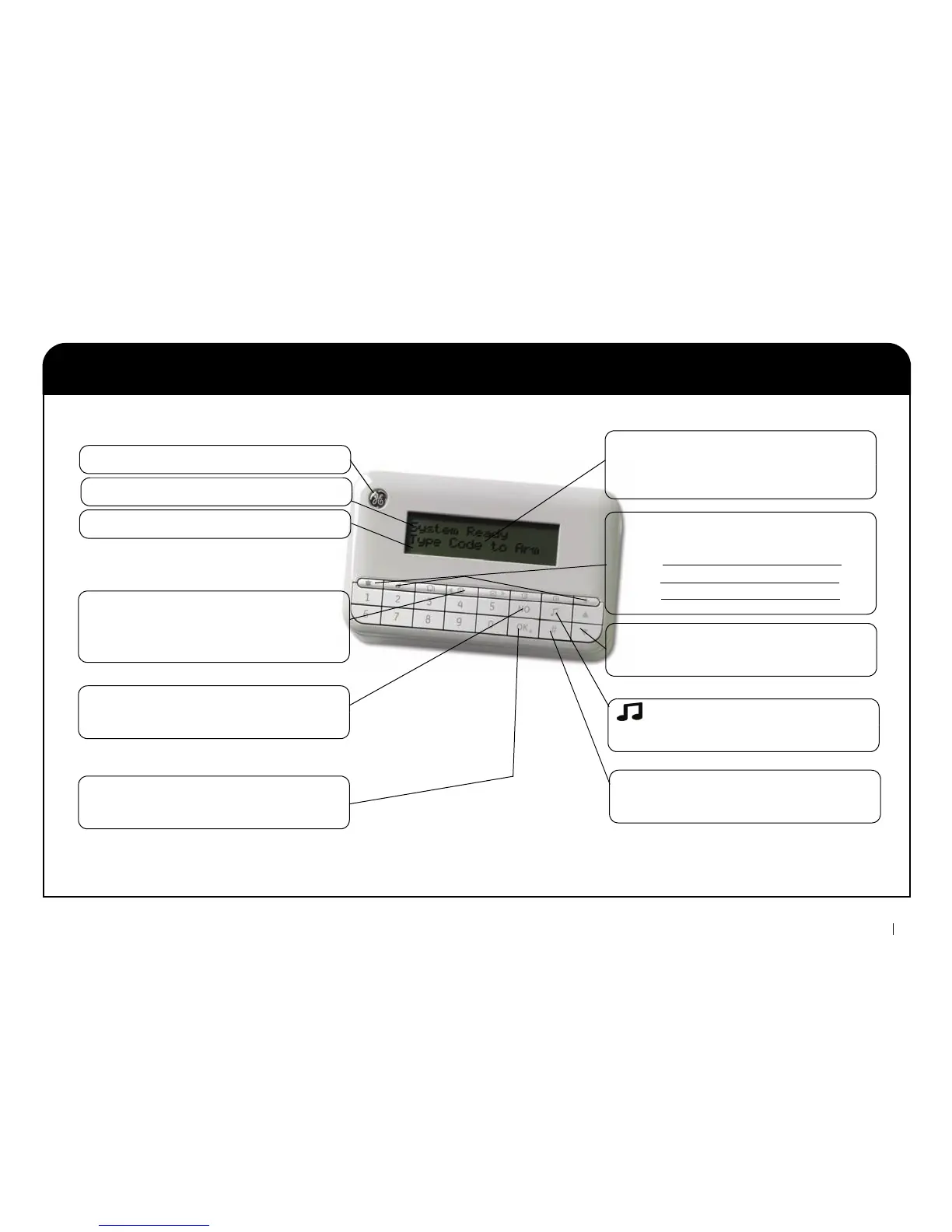NX-10 User Manual 6
LCD keypad
Status indicator
Status icons, see page 8.
Function keys: Preset function keys
(Arm Away, Stay Mode, Disarm, Night
Mode, Bypass Zones), see page 7.
NO: A rejection and navigation key.
OK
*
: An acceptance and navigation key.
LCD display: System status information,
menu options and other information that is
entered are displayed here.
F1, F2, F8: Programmable keys that are
set by the installer.
F1:
F2:
F8:
: Navigation and editing keys.
#: A key that activates the function of the
next key that is pressed.
: A key that toggles Chime mode on
and off.
Alphanumeric display
