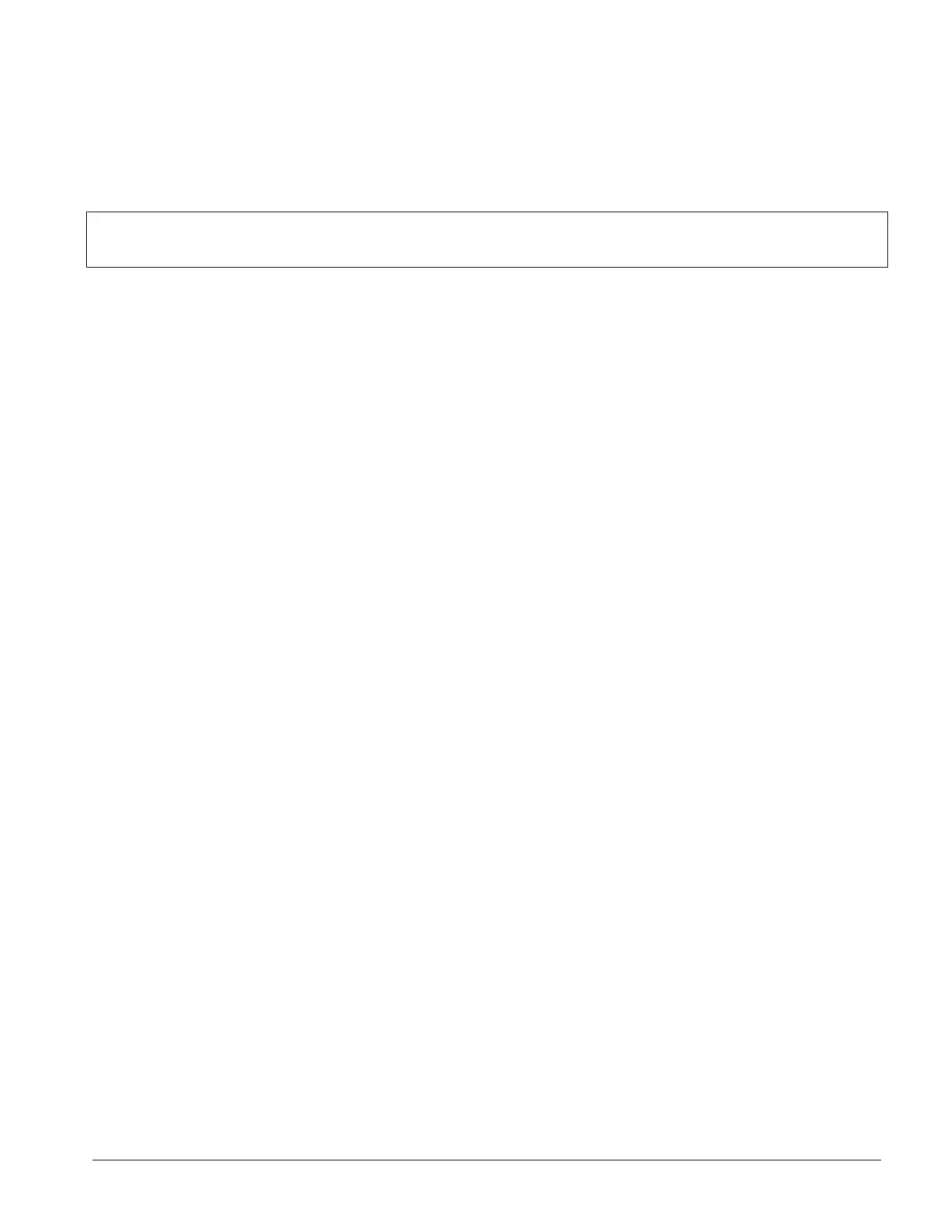NX-8 Control
35
LOCATION 109 - PARTITION 8 ENTRY EXIT TIMERS (4 segments, numerical data)
Location 109 is used to enter in seconds the Entry and Exit times. There are 2 separate entry and exit times. Valid
entries are 10-255 seconds. If all segments are A0", the entry and exit times for partition 1 will be used.
Segment 1, Entry Time 1: Entry time that will be used when a Delay 1 zone type initiates an entry delay.
Segment 2, Exit Time 1: Exit time that will be used for all zones designated as Delay 1.
Segment 3, Entry Time 2: Entry time that will be used when a Delay 2 zone type initiates an entry Delay.
Segment 4, Exit Time 2: Exit time that will be used for all zones designated as Delay 2.
LOCATIONS 110-149 ARE USED TO CHANGE THE ZONE TYPES (Configurations) AS LISTED IN THE TABLE
ON PAGE 20. THESE LOCATIONS ARE CONSIDERED ADVANCED PROGRAMMING AND SHOULD
ONLY BE CHANGED WITH A THOROUGH UNDERSTANDING OF THE OPERATION OF EACH BIT.
LOCATION 110 - ZONE TYPE 1 ALARM EVENT CODE (1 segment, numerical data)
Location 110 contains the event code sent for a Contact ID or SIA report. The desired event code should be chosen
from the list on page 53. The zone ID will be that zone that is in alarm. If 4+2 format is being used, the number
programmed in this location will be sent as the tens digit. When using 4+2 the digit in location 110 should be from 1-
15.The zone ID for 4+2 formats will be the ones digit of the zone that is in alarm.
LOCATION 111 - ZONE TYPE 1 CHARACTERISTIC SELECT (3 segments, feature selection data)
Segment 1: 1 = Fire (turn on if this is a fire zone).
2 = 24 hour (turn on for non-fire 24 hour zones).
3 = Keyswitch zone. (normally open switch)
4 = Follower (turn on for burglary zones that are Instant during non-entry times).
5 = Delay 1 zone (follows timer 1 entry and exit times).
6 = Delay 2 zone (follows timer 2 entry and exit times).
7 = Interior (turn on if this zone should Automatically Bypass or Bypass for Stay Arming).
8 = Local only (turn on if this zone should not be reported).
Segment 2: 1 = On if Zone Type will beep the keypad for alarm.
2 = On if Zone Type will sound the yelping siren for alarm.
3 = On if Zone Type will sound the temporal siren for alarm.
4 = On if Zone Type will chime.
5 = On if Zone Type can be bypassed.
6 = On if Zone Type is included in the group shunt.
7 = On if Zone Type is force armable.
8 = On if Zone Type is entry guard.
Segment 3: 1 = On enables Fast Loop Response. (50mS)- Off= 500mS
2 = On enables Double End Of Line Tamper zone. (Mainly used for tamper on wireless zones)
3 = On enables Trouble Reporting zone. (Day zone and Fire zones)
4 = On if Zone Type is a Cross Zone.
5 = On enables Dialer Delay zone. (See location 40, page 24)
6 = On if Zone Type will swinger shutdown. (See location 38, page 23)
7 = On enables Restore reporting.
8 = On enables Listen-In. (See location 40, page 24)
LOCATION 112 - ZONE TYPE 2 ALARM EVENT CODE (1 segment, numerical data)
Location 112 contains the event code sent for a Contact ID or SIA report. The desired event code should be chosen
from the list on page 53. The zone ID will be that zone that is in alarm. If 4+2 format is being used, the number
programmed in this location will be sent as the tens digit. When using 4+2 the digit in location 112 should be from 1-
15. The zone ID for 4+2 formats will be the ones digit of the zone that is in alarm.
LOCATION 113 - ZONE TYPE 2 CHARACTERISTIC SELECT (3 segments, feature selection data)
Use "Zone Type Characteristic Selections" described in Location 111, page 35.
LOCATION 114 - ZONE TYPE 3 ALARM EVENT CODE (1 segment, numerical data)
Location 114 contains the event code sent for a Contact ID or SIA report. The desired event code should be chosen
from the list on page 53. The zone ID will be that zone that is in alarm. If 4+2 format is being used, the number
programmed in this location will be sent as the tens digit. When using 4+2, the digit in location 114 should be from 1-
15. The zone ID for 4+2 formats will be the ones digit of the zone that is in alarm.
