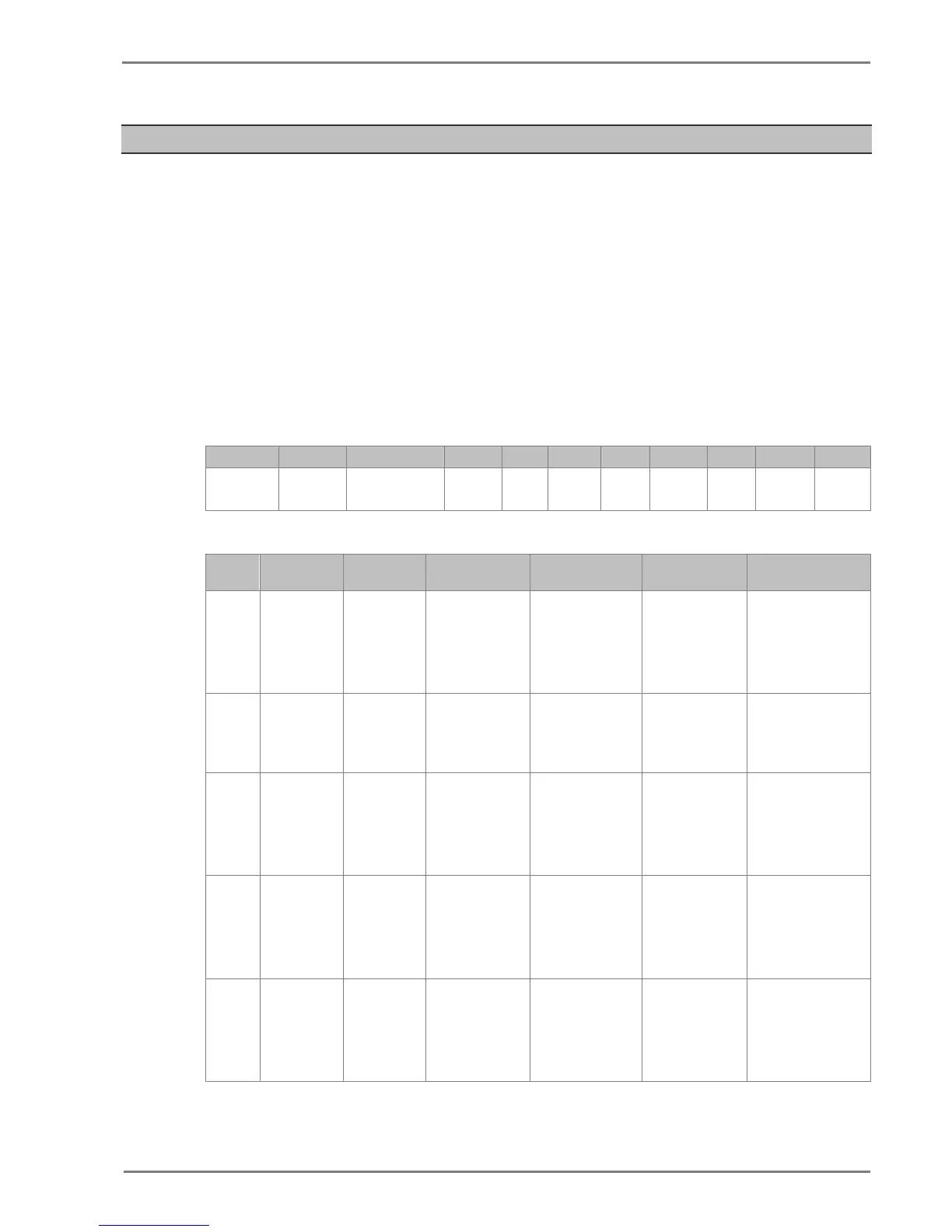3 TROUBLESHOOTING
The relay continuously monitors the hardware and detects any hardware fault/error. In the event of
hardware failure, the relay will display the corresponding error code on the LCD.
• The IED performs continuous periodic self-diagnostic procedure at every one minute for
checking of all errors (excluding Setting Error).
• If the error is cleared during self-diagnostic procedure the corresponding error bit will be
cleared.
• For Setting Error, ADC Error and FRAM Error the IED goes in OUT OF SERVICE mode
(Protection will be blocked). The OUT OF SERVICE LED on the front facia will continuously
blink at 1 sec interval and ON LED indication will turn from GREEN to RED.
The faults errors are stored in the ‘Main’t Rec Num= “and can be viewed from Maint Record
submenu. The Error code is stored in 16 bit integer.
The bit definition applicable to the P253 is as follows:
