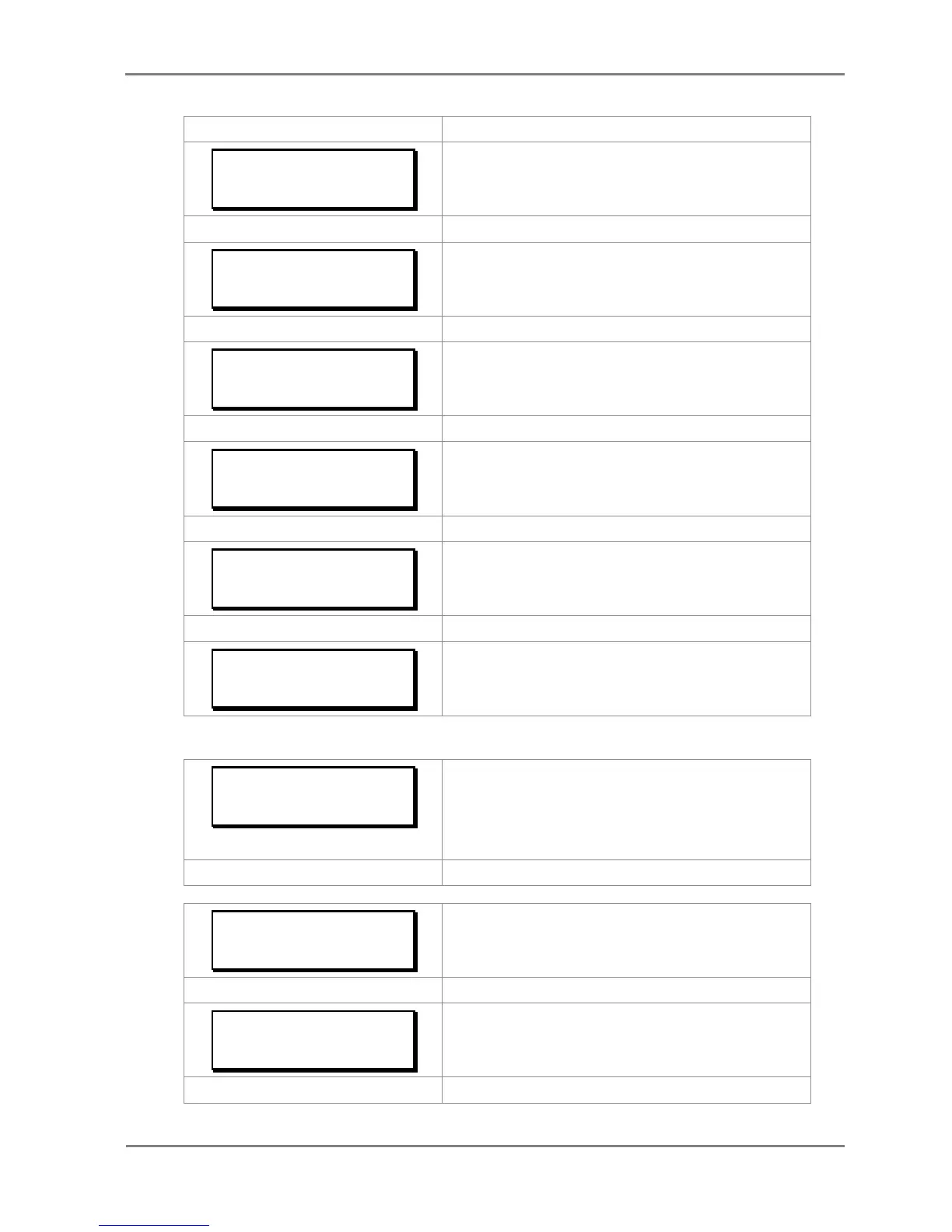By using the (+ /5) or (- /6) key, the desired SET Hours can be set.
The setting range is from 00 to 23 in steps of 1.
SET Minutes
21
Editable setting
By using the (+ /5) or (- /6) key, the desired SET Minutes can be set.
The setting range is from 00 to 59 in steps of 1.
SET Seconds
50
Editable setting
By using the (+ /5) (- /6) key, the desired SET Seconds can be set.
The setting range is from 00 to 59 in steps of 1.
By using the Plus / Up arrow key (+ /5) or the Minus / Down arrow key
(- /6) key, the desired SET Date can be set. The setting range is from 1
to 31 in steps of 1.
SET Month
11
Editable setting
By using the (+ /5) or (- /6) key, the desired SET Month can be set.
The setting range is from 1 to 12 in steps of 1.
SET Year
14
Editable setting
By using the (+ /5) or (- /6) key, the desired SET Year can be set. The
setting range is from 00 to 99 in steps of 1.
2.3.7.2 Edit Settings (if the settings are enabled)
DATE AND TIME
Password protected window for “DATE AND TIME” settings:
Local Time Enable, Local Time Offset, DST Enable, DST Offset, DST
Start, DST Start Day, DST Start Month, DST Start minutes, DST End,
DST End Day, DST End Month, DST End minutes, RP Time Zone, SET
Hours, SET Minutes, SET Seconds, SET Date, SET Month and SET
Year.
Tm: 17:21:50
Dt : 14/11/14 Fri
Read-only
This window shows the set Date & Time
Local Time Enable
Fixed
Editable setting
By using the (+ /5) or (- /6) key, Local Time Enable can be set as
Disabled / Fixed / Flexible.
