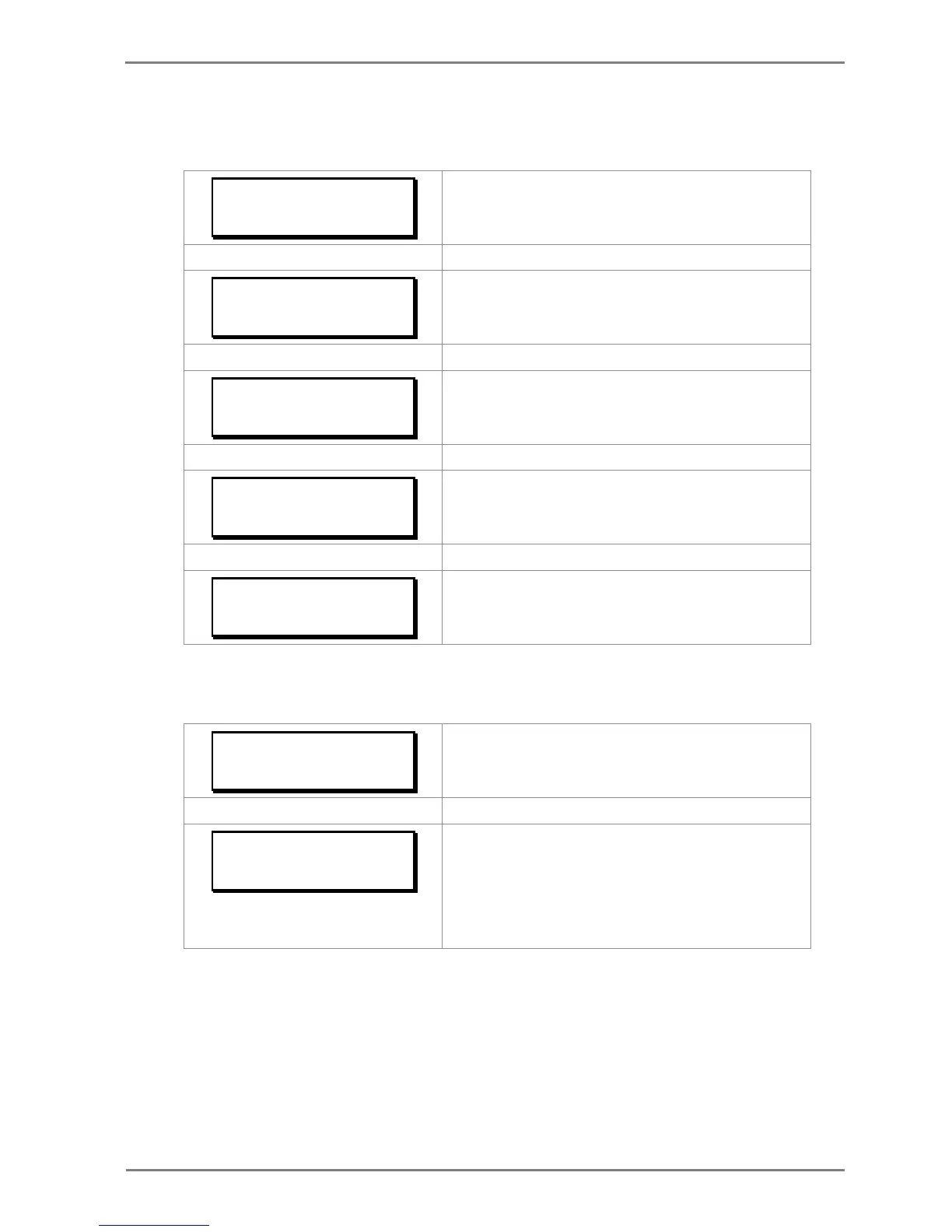2.3.11 Communication Menu
2.3.11.1 View / Edit Settings
COMMUNICATION
Password protected window for “COMMUNICATION” settings:
RP1 Address, RP1 Baud Rate, RP1 Parity and RP1 Timesync.
By using the (+ /5) or (- /6) key, the desired RP1 Address can be set.
The setting range is from 1 to 247 in steps of 1.
By using the (+ /5) or (- /6) key, the desired RP1 Baud Rate can be
set as 9600 / 19200 / 38400 / 57600
RP1 Parity
Even
Editable setting
By using the (+ /5) or (- /6) key, the desired RP1 Parity can be set as
Even / Odd / None.
RP1 Timesync
Disabled
Editable setting
By using the (+ /5) or (- /6) key, RP1 Timesync can be Enabled /
Disabled
2.3.12 I/O Configuration Menu
2.3.12.1 View / Edit Settings
IO CONFIGURATION
Password protected window for “OP CONTACT CONFIGURATION’’
settings: Relay, LED Green, LED Red, AND Logic and Opto I/P.
Relay : 654321
Gen Strt 000000
Editable setting
By using the (+ /5) or (- /6) key, the output relay RL1 – RL6 can be
set for desired function.
‘1’ corresponds to RL1, ‘2’ corresponds to RL2…’6’ corresponds to RL6
Set the value ‘1’ for assigned / ‘0’ for not assigned under the numbers
representing output relay.
