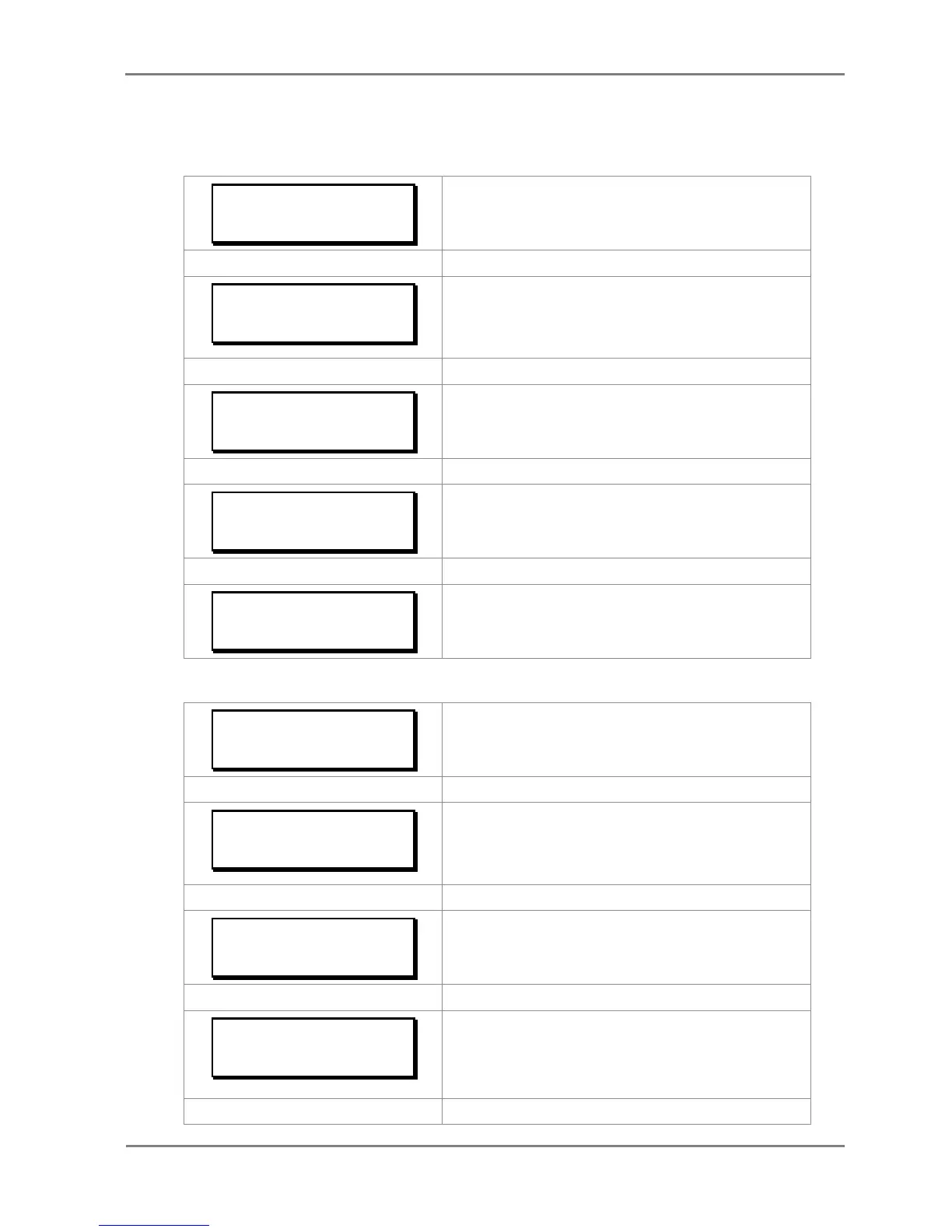2.3.16.5 Group 1 – Earth Fault 1 Submenu
2.3.16.5.1
Edit Settings
(if IN1>1 Function, IN1>2 Function and IN1>3 Function are disabled)
GROUP 1
Password protected window for “GROUP 1’’ settings:
SYSTEM CONFIG, OVERCURRENT, NEG SEQUENCE O/C, EARTH
FAULT 1, EARTH FAULT 2, THERMAL OVERLOAD, LOSS OF LOAD,
CB FAIL, STALL DETECTION and LIMITS NB STARTS.
Password protected window for Earth Fault 1 i.e. IN1>1 Function,
IN1>2 Function and IN1>3 Function can be set as Disabled / DT / IEC S
Inverse/ S Inverse (1.3Sec)/ IEC V Inverse/ IEC E Inverse/ UK LT
Inverse /IEEE M Inverse/ IEEE V Inverse/ IEEE E Inverse /US Inverse
/US ST Inverse
By using the (+ /5) or (- /6) key, IN1>1 Function is set as Disabled.
By using the (+ /5) or (- /6) key, IN1>2 Function is set as Disabled.
IN1>3 Function
Disabled
By using the (+ /5) or (- /6) key, IN1>3 Function is set as Disabled.
2.3.16.5.2
Edit Settings
(if IN1>1 Function is selected for IEC curve)
GROUP 1
Password protected window for
settings:
SYSTEM CONFIG, OVERCURRENT, NEG SEQUENCE O/C, EARTH
FAULT 1, EARTH FAULT 2, THERMAL OVERLOAD, LOSS OF LOAD,
CB FAIL, STALL DETECTION and LIMITS NB STARTS.
EARTH FAULT 1
Password protected window for Earth Fault 1 i.e. IN1>1 Function, IN1>2
Function and IN1>3 Function which can be set as Disabled / DT / IEC S
Inverse/ S Inverse (1.3Sec)/ IEC V Inverse/ IEC E Inverse/ UK LT
Inverse /IEEE M Inverse/ IEEE V Inverse/ IEEE E Inverse /US Inverse
/US ST Inverse
IN1>1 Function
IEC S Inverse
Editable setting
By using the (+ /5) or (- /6) key, IN1>1Function is set as
IEC S Inverse.
IN1>1 Current Set
1.00 A
Editable setting
By using the (+ /5) or (- /6) key, the desired IN1>1 Current Setting
can be set. The setting range is from 0.05 to 4 In in steps of 0.01 In.
Note: For SEF (ordering option), setting range is 0.002 to 0.2 In in
steps of 0.001 In.
