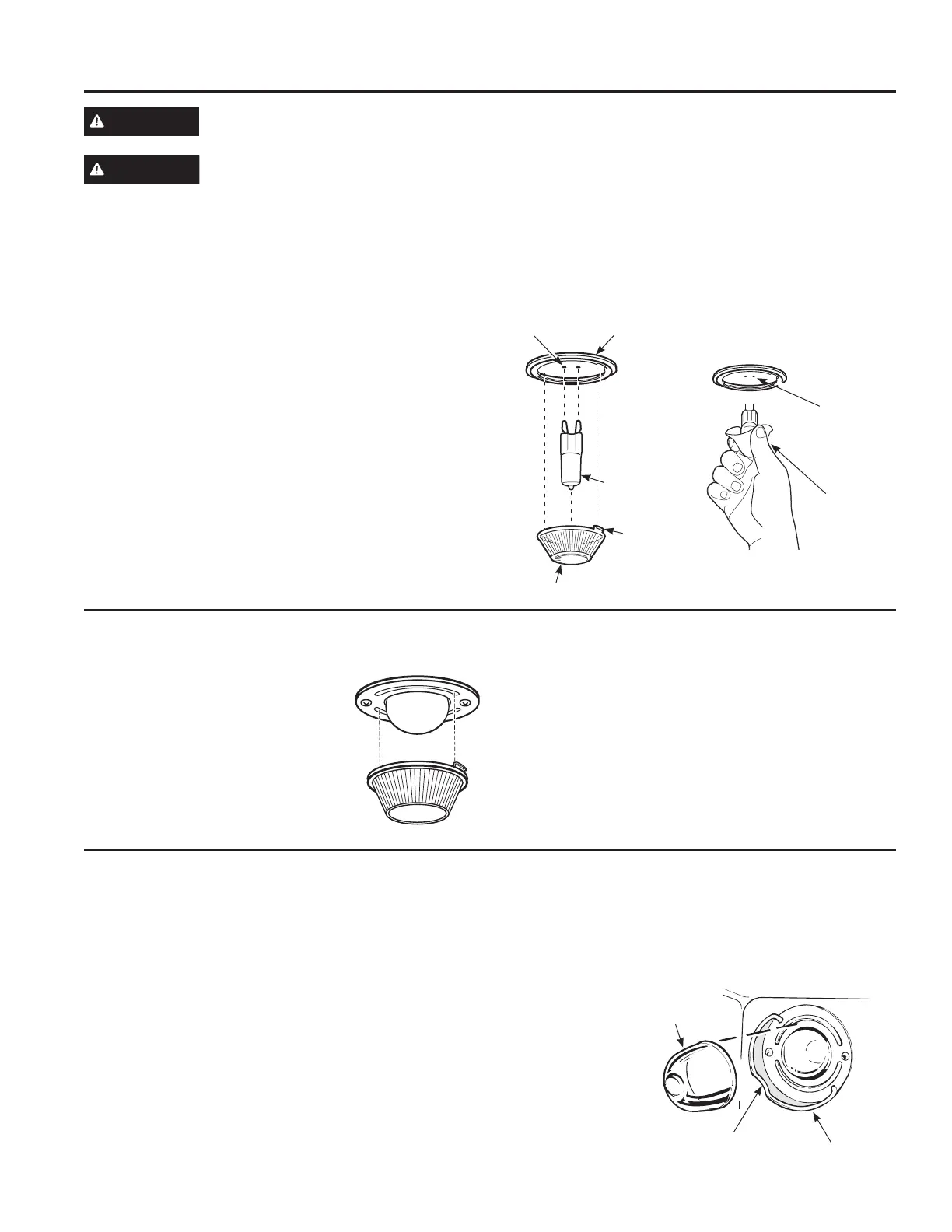32 49-2000989 Rev. 2
Oven Light
CARE AND CLEANING: Oven Light
WARNING
SHOCK OR BURN HAZARD: Before replacing oven light bulb, disconnect the electrical power to the
range at the main fuse or circuit breaker panel. Failure to do so may result in electric shock or burn.
CAUTION
BURN HAZARD: The glass cover and bulb should be removed when cool. Touching hot glass with
bare hands or a damp cloth can cause burns.
Oven Light Replacement (on some models)
To remove:
1. Turn the glass cover counterclockwise 1/4 turn until
the tabs of the glass cover clear the grooves of the
socket. Wearing latex gloves may offer a better grip.
8VLQJJORYHVRUDGU\FORWKUHPRYHWKHEXOEE\SXOOLQJ
it straight out.
To replace:
8VHDQHZYROWKDORJHQEXOEQRWWRH[FHHG
50 watts. Replace the bulb with the same type of bulb
that was removed. Be sure the replacement bulb is
rated 120 volts or 130 volts (NOT 12 volts).
8VLQJJORYHVRUDGU\FORWKUHPRYHWKHEXOEIURPLWV
packaging. Do not touch the bulb with bare fingers. Oil
from skin will damage the bulb and shorten its life.
3. Push the bulb straight into the receptacle all the way.
4. Place the tabs of the glass cover into the grooves of
the socket. Turn the glass cover clockwise 1/4 turn.
For improved lighting inside the oven, clean the glass
cover frequently using a wet cloth. This should be
done when the oven is completely cool.
5. Reconnect electrical power to the oven.
Oven Light Replacement (on some models)
To remove:
1. Turn the glass cover
counterclockwise 1/4 turn until the
tabs of the glass cover clear the
grooves of the socket. Wearing
latex gloves may offer a better grip.
2. Remove the bulb by turning it
counter-clockwise.
To replace:
1. Replace bulb with a new 40-watt appliance bulb.
Insert the bulb and turn it clockwise until it is tight.
2. Place the tabs of the glass cover into the grooves of
the socket. Turn the glass cover clockwise 1/4 turn.
For improved lighting inside the oven, clean the glass
cover frequently using a wet cloth. This should be
done when the oven is completely cool.
3. Reconnect electrical power to the oven.
G9 Bulb
Socket
Tab
Glass cover
Receptacle
8VHJORYHV
or cloth
Receptacle
Oven Light Replacement (on some models)
The oven light bulb is covered with a removable glass cover that is held in place with a bail-shaped wire. Remove
the oven door, if desired, to reach the cover easily. See the Lift-Off Oven Door section for detailed oven door
removal instructions.
Replacing the Light Bulb:
1. Disconnect electrical power to the range.
2. Hold the glass cover stable, so it doesn’t fall when
released.
3. Slide near the indent of the cover holder until the
cover is released. Do not remove any screws to
release the glass cover.
4. Replace bulb with a 40-watt household appliance
bulb. Do not touch hot bulb with hand or wet
cloth. Only remove bulb when it is cool.
5. Hold glass cover stable over new bulb.
6. Pull the wire cover holder near the indent until the
indent in the
wire cover
holder is located
in the indent of
the glass cover.
7. Connect
electrical power
to range.
Wire cover holder
Indent
Glass cover
(on self clean
model only)
