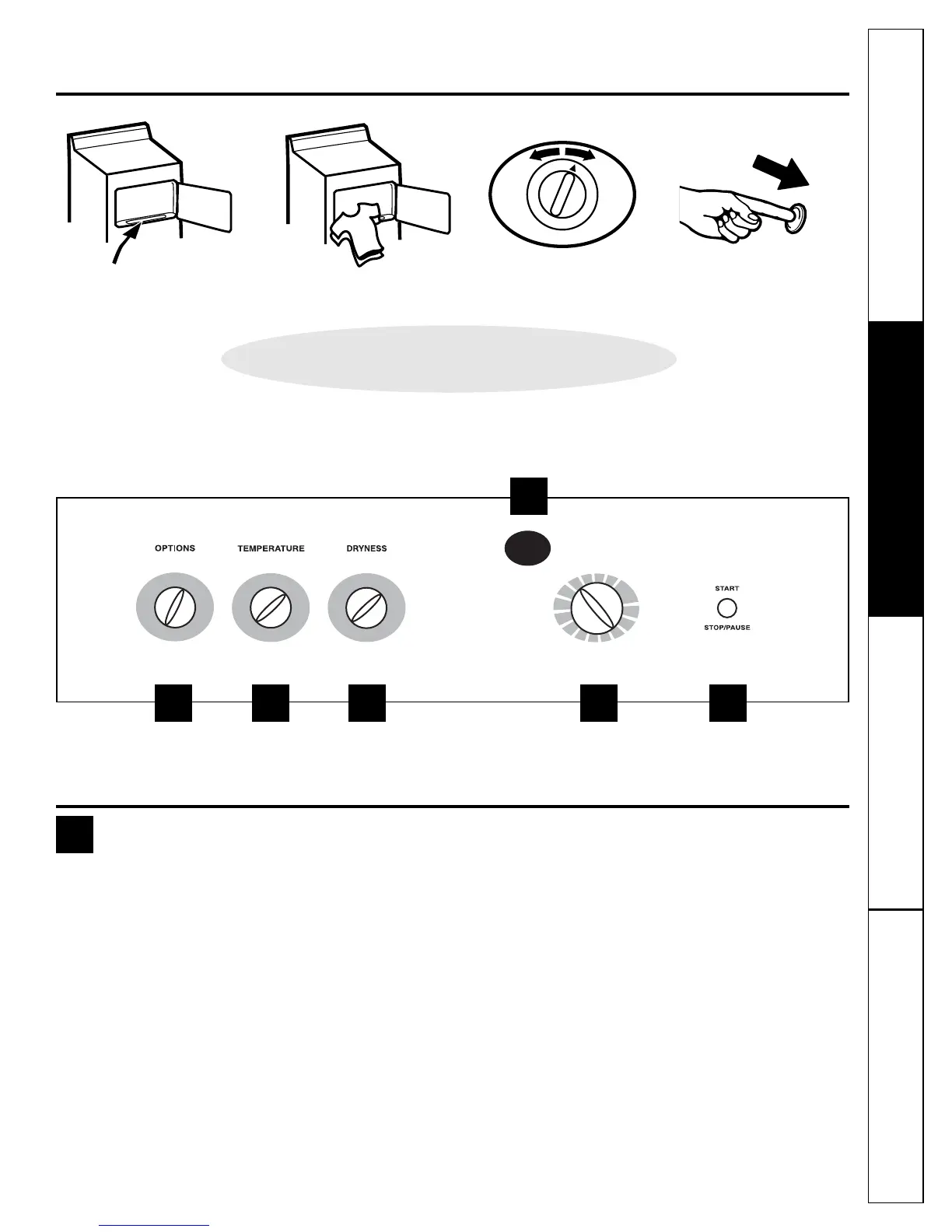Consumer SupportTroubleshooting TipsOperating InstructionsSafety Instructions
• Clean lint filter
• Add clothes
• Select Dry Cycle • Shut door
• Push START
NOTE: When making a selection with any knob, simply point the knob anywhere within the shaded range
for that setting.
Quick Start Guide
About the control panel—for model DPSE810. ge.com
Model DPSE810
About the control settings.
A B C
D
E F
A
End of Cycle Signal
This signal will sound just before the end of the cycle to remind you to remove the clothes.
If you select the EXTENDED TUMBLE option, the signal will sound at the end of the drying time and will sound
several times during the EXTENDED TUMBLE cycle. This will remind you that it is time to remove the clothes.
NOTE:
• Remove garments promptly at the sound of signal. Place clothes on hangers so wrinkles won’t set in.
• Use the END OF CYCLE SIGNAL especially when drying fabrics like polyester knits and permanent press.
These fabrics should be removed so wrinkles won’t set in.
Extended Tumble
Use this option to minimize the wrinkles in clothes. It provides approximately 1 hour of no-heat tumbling after
the clothes are dry.
If you are using CYCLE SIGNAL and you select the EXTENDED TUMBLE option, a signal will sound at the end
of the drying time and several times during the EXTENDED TUMBLE cycle. This will remind you that it is time
to remove the clothes.
Step 1 Step 2
Step 3
Step 4
5
