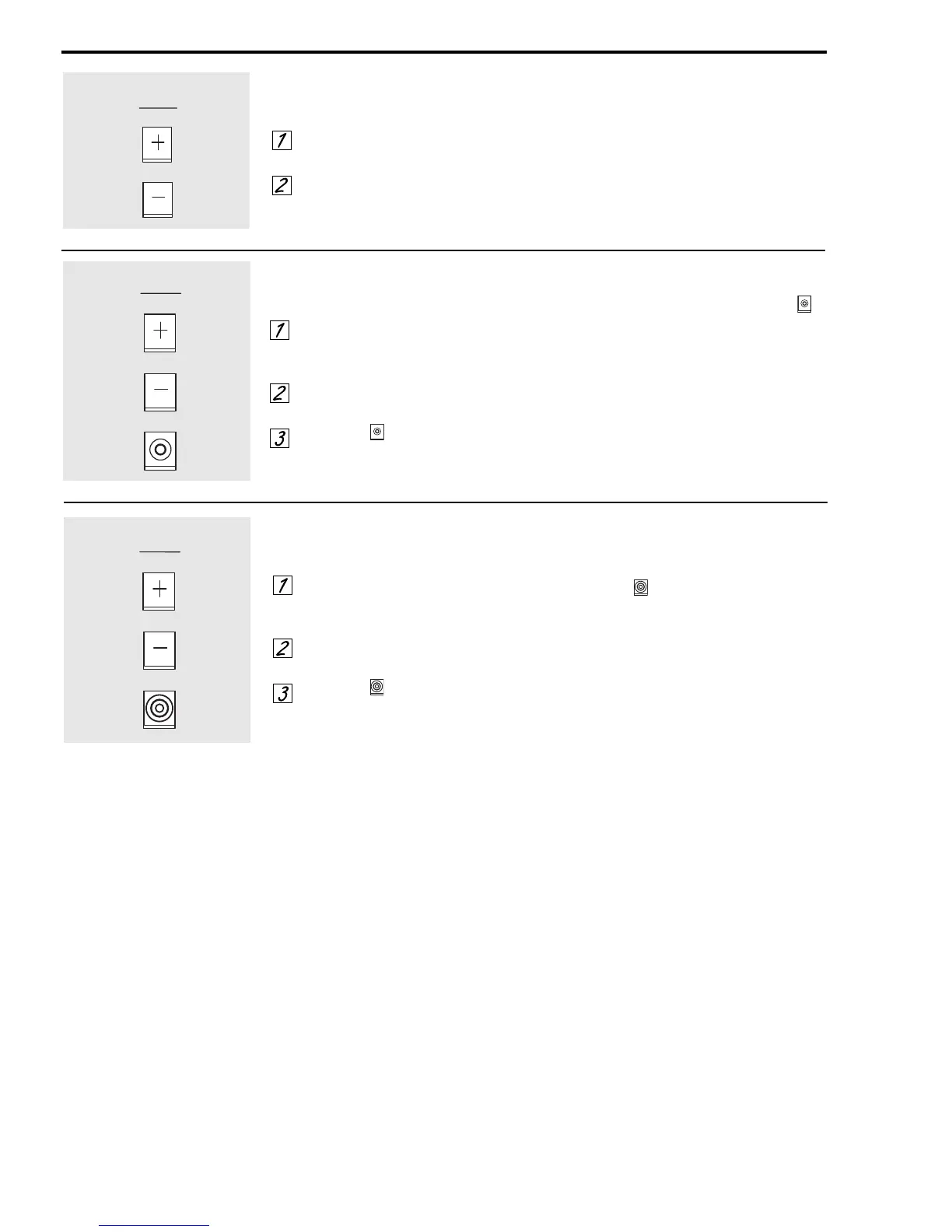To turn on a single surface element:
Touch the ON/OFF pad, then touch
the (+)/(-) pad.
Use the (+)/(-) pad to choose the
desired power setting. The control
will beep each time a pad is touched.
To turn off a single surface element,
touch the ON/OFF pad again.
Single Surface Element
Dual Surface Element
To turn on the surface elements:
Touch the dual surface element
ON/OFF pad, then touch the (+)/(-)
pad.
Use the (+)/(-) pad to set the desired
power setting.
Touch the pad once to alternate
between large and small settings.
When the indicator light next to the
pad is on, the large surface element is on.
When it is off, the small surface element
is on.
To turn the dual surface element off,
touch the ON/OFF pad.
Tri-Ring Surface Element
To turn on the surface elements:
Touch the Tri-Ring surface element
ON/OFF pad, then touch the (+)/(-)
pad.
Use the (+)/(-) pad to set the desired
power setting.
Touch the pad to alternate
between 12 in., 9 in. and 6 in.
settings.
When one of the three surface elements
is on, the corresponding indicator light
next to the pad will be lit.
To turn the Tri-Ring surface element off,
touch the ON/OFF pad.
