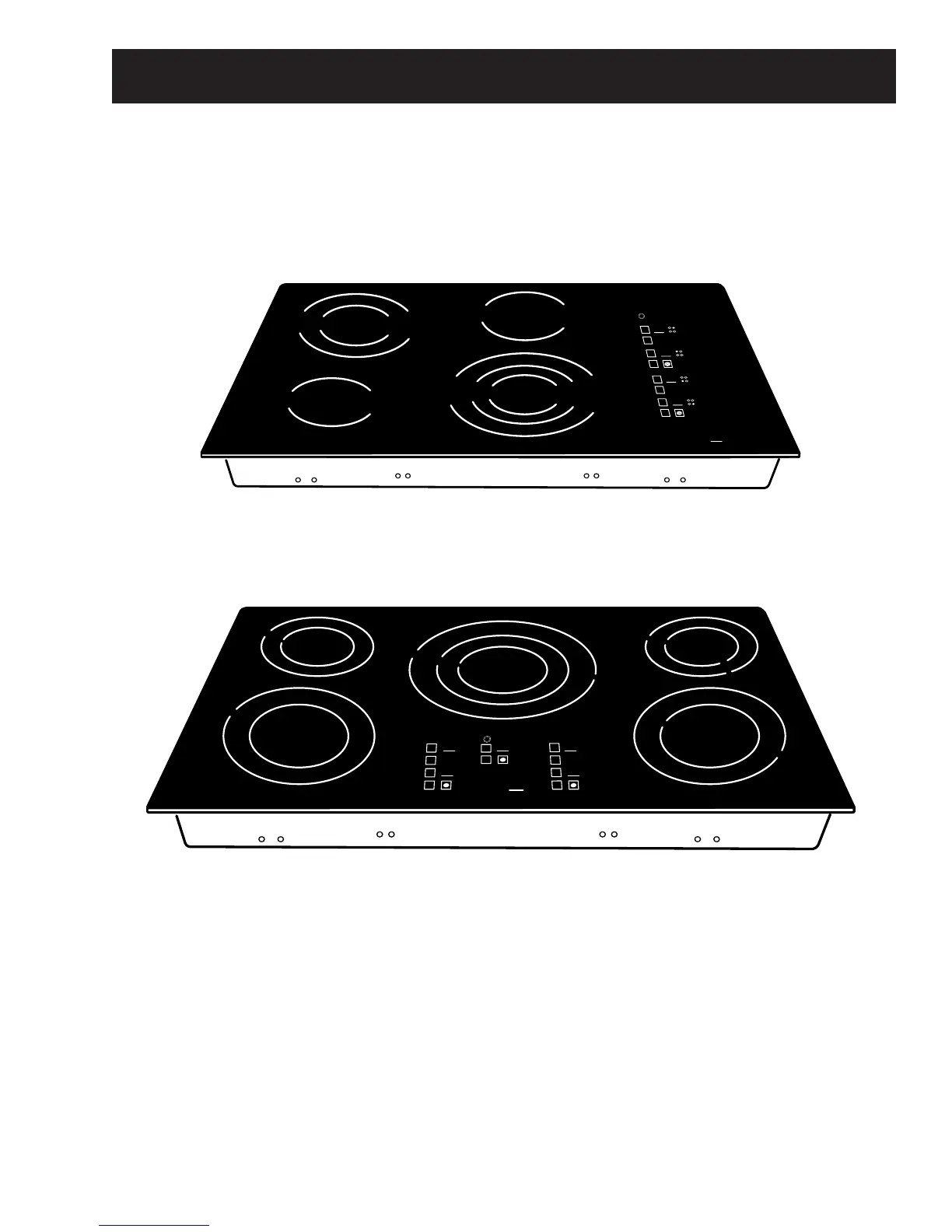– 5 –
Introduction
The new electronic cooktops make an eloquent statement of style, convenience, and kitchen planning
fl exibility. The electronic touch controls are simple to understand and easy to operate–just read and touch.
These cooktops include many helpful features:
The controls lockout feature protects against power activation to a heating element during times of
unintended usage or when cleaning the cooktop.
The new warming feature keeps sauces and gravies warm (Model PP975).
The information on the following pages will help you service these new electronic cooktops effectively and
effi ciently.
•
•
ON/OFF ON/OFF
ON/OFF
HOT SURFACE
CONTROL
LOCK
Profile
12 IN
9 IN
6 IN
ON/OFF
WARMING ZONE
ON/OFF
+
+
-
+
-
+
-
+
-
-
GE
12 IN
9IN
6IN
Profile
H
OT
S
URFACE
C
ONTROL
L
OCK
ON/OFF
+
-
ON/OFF
+
-
ON/OFF
ON/OFF
+
-
+
-
GE
P
O
W
E
R
B
O
I
L
Model Number PP945
Model Number PP975