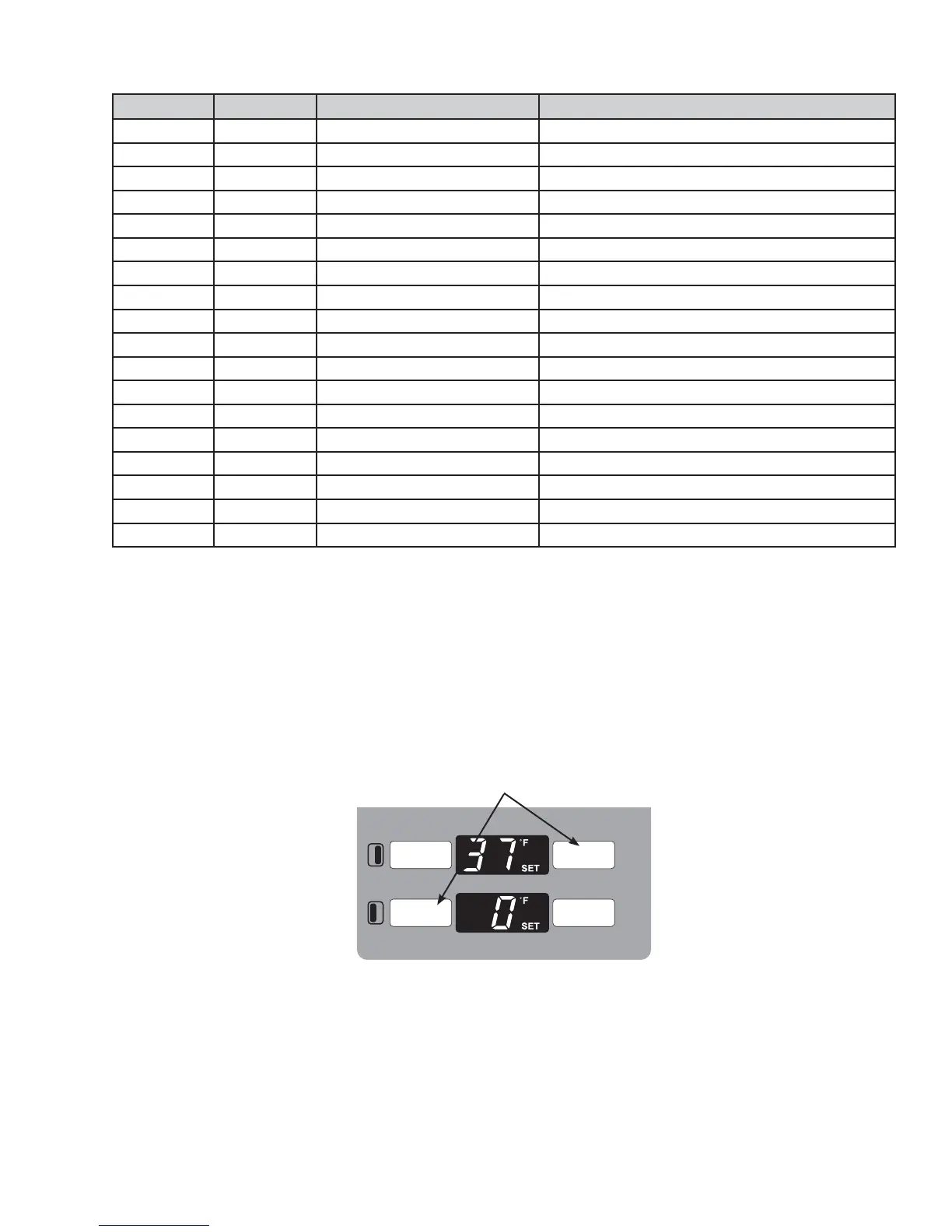– 53 –
(Continued next page)
Note #1 (Showroom Mode)
In the showroom mode, the compressor and fans do not operate. The fresh food and freezer lights
operate as normal (ON when door is opened). The dispenser and dispenser display operate as normal.
Temperature set points can be changed. Press the
DISPLAY TEMP pad to display the actual cabinet
temperature. To exit the showroom mode, cycle power OFF or enter test mode 1 5 to reset the unit.
Note: The showroom mode can also be entered outside of the service mode by simultaneously
pressing the
COLDER pad on the FREEZER display and the WARMER pad on the REFRIGERATOR display for 3
seconds (the display must be lit before pressing the pads).
FZ Display FF Display Mode Comments
0 1 Showroom Mode See Note #1.
0 2 Do Not Use
0 3 Do Not Use
0 4 Do Not Use
0 5 Do Not Use
0 6 HMI Self-Test See Note #2.
0 7 Control and Sensor Self-Test See Note #3.
0 8 Do Not Use
0 9 Dispenser Recess Heater Test Turn the dispenser heater ON for 30 seconds.
1 0 Do Not Use
1 1 Fan Speed Test Each fan will run for 5 seconds.
1 2 100% RunTime See Note #4.
1 3 Do Not Use
1 4 Toggle the State of Defrost See Note #5.
1 5 Refrigerator Reset Causes a system reset except for defrost.
1 6 Test Mode Exit Exit test mode.
1 7 Do Not Use
1 8 Do Not Use
Test Mode Chart
Note #2 (HMI Self-Test)
Once the HMI self-test is started, all of the LEDs and seven segment LEDs will illuminate. The COLDER
pad turns off the seven segment LEDs and the WARMER pad turns off the SET LED for both the FREEZER
and REFRIGERATOR displays.
When all the available LEDs have been turned off for that specifi c temperature board, the
COLDER and
WARMER pads on the REFRIGERATOR display must be held simultaneously for 3 seconds to exit the HMI
self-test. This can be done any time during the test.
COLDER WARMER
COLDER WARMER
0º
F IS RECOMMENDED
ADJUST TEMPERATURE
37º F IS RECOMMENDED
REFRIGERATOR
FREEZER
Press Simultaneously
