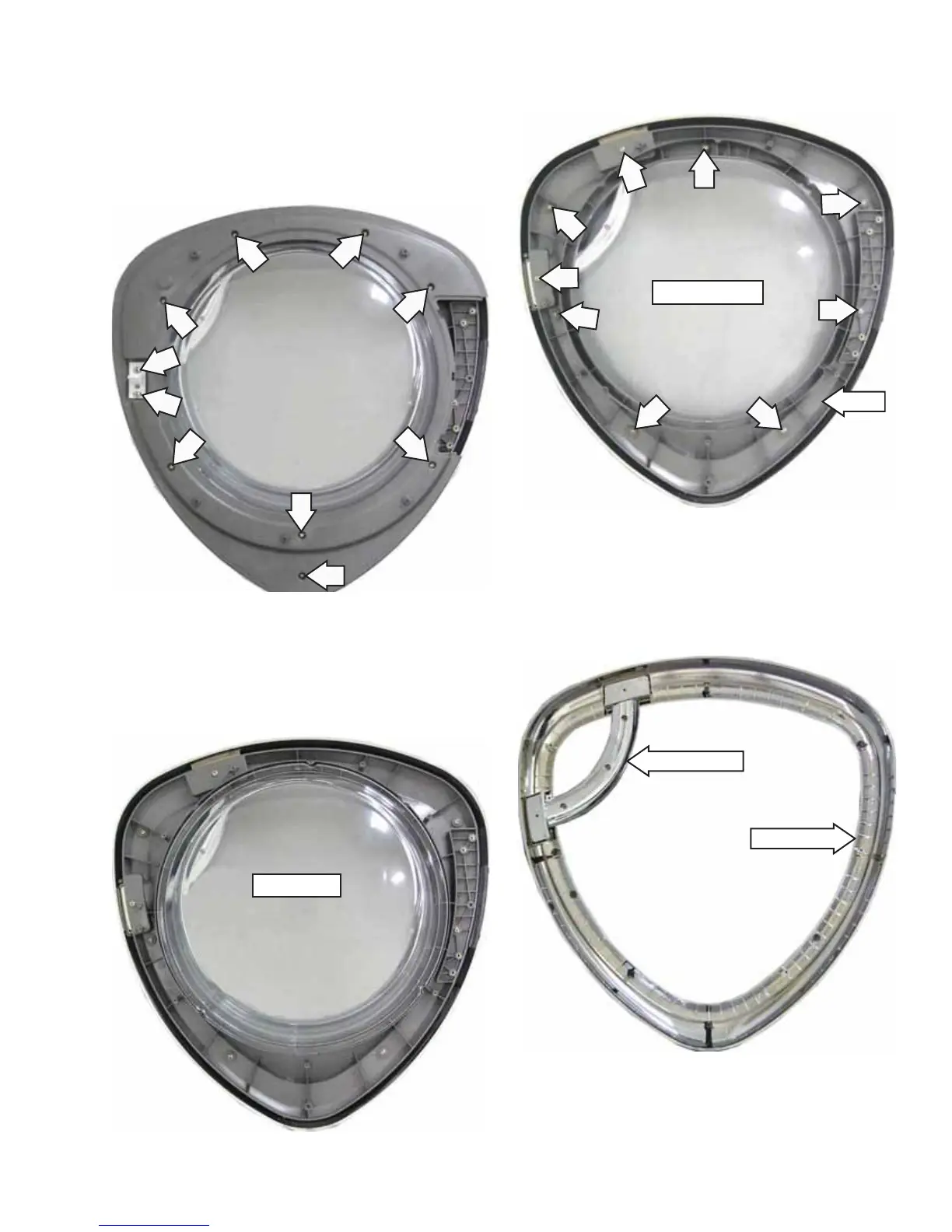– 43 –
5. Lift and unsnap the door cover from the door
frame.
6. Lift the door glass out of the door frame.
Note: Place the door on a soft, protected fl at
surface so that the door glass faces up. (The door
should rest on the handle side.)
4. Remove the 10 Phillips-head screws that hold
the door cover and door strike to the door
frame.
Door Glass
7. Remove the 9 Phillips-head screws that attach
the protect cover and ring to the door frame.
8. Lift and remove the protect cover and ring.
Note: The door handle and door frame are replaced
as an assembly. (Part # WH46X10210)
Door Handle
Door Frame
Protect Cover
Ring