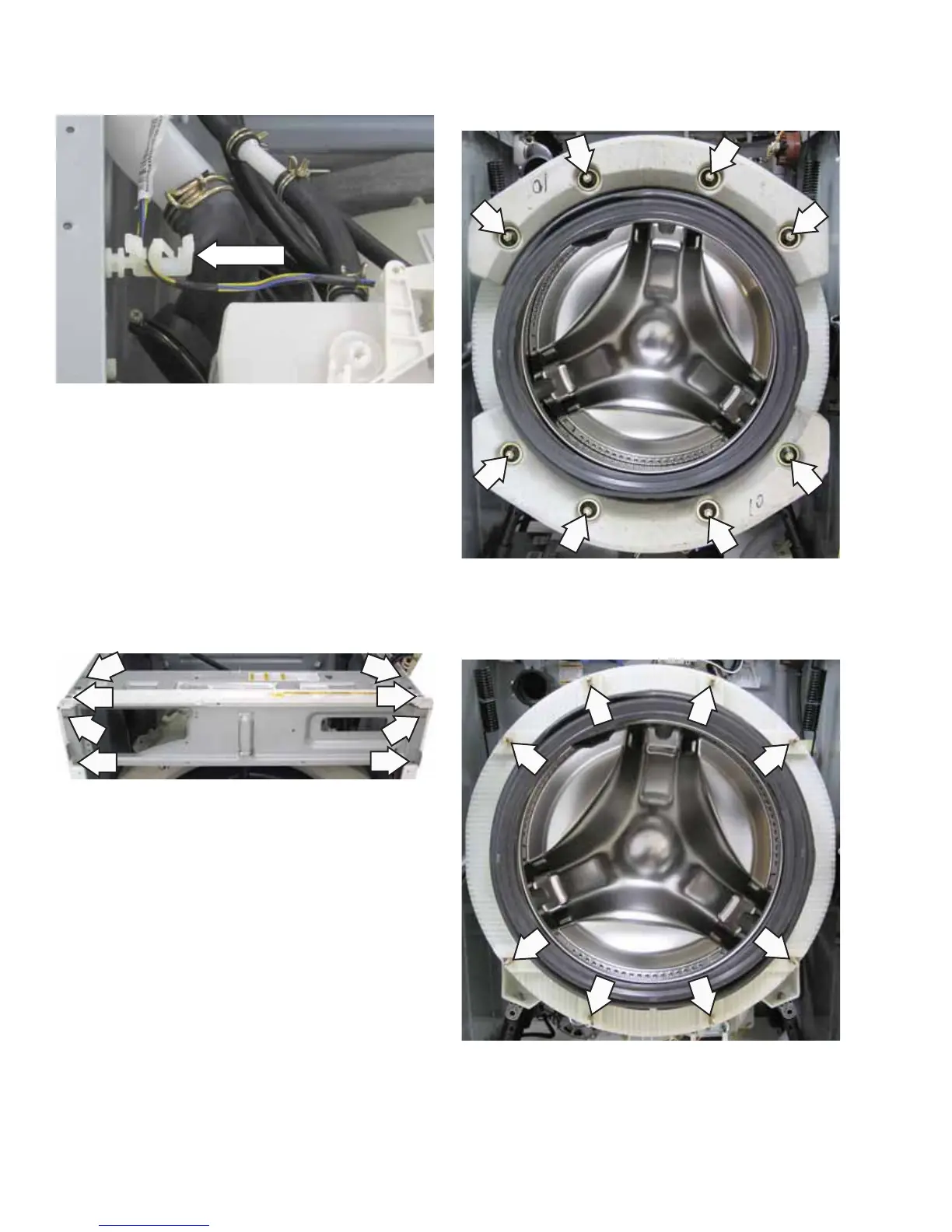– 48 –
9. Remove the 2 Phillips-head screws that attach
the dispenser to the front frame and set the
dispenser aside.
10. Pull down and disengage the gasket from the
nozzle. (See Tub Gasket (Boot).)
11. Remove the remaining 8 Phillips-head screws
that attach the front bracket and control panel
rear cover and set them towards the top rear of
the washer.
8. Remove the dispenser motor wiring from the
retainer located on the left side brace.
Retainer
12. Remove the 8 (13-mm) nuts and washers from
the bolts that hold the front top and bottom
counterweights to the front of the outer tub.
13. Remove the counterweights and the 8 bolts
from the slots in the outer tub.
(Continued Next Page)