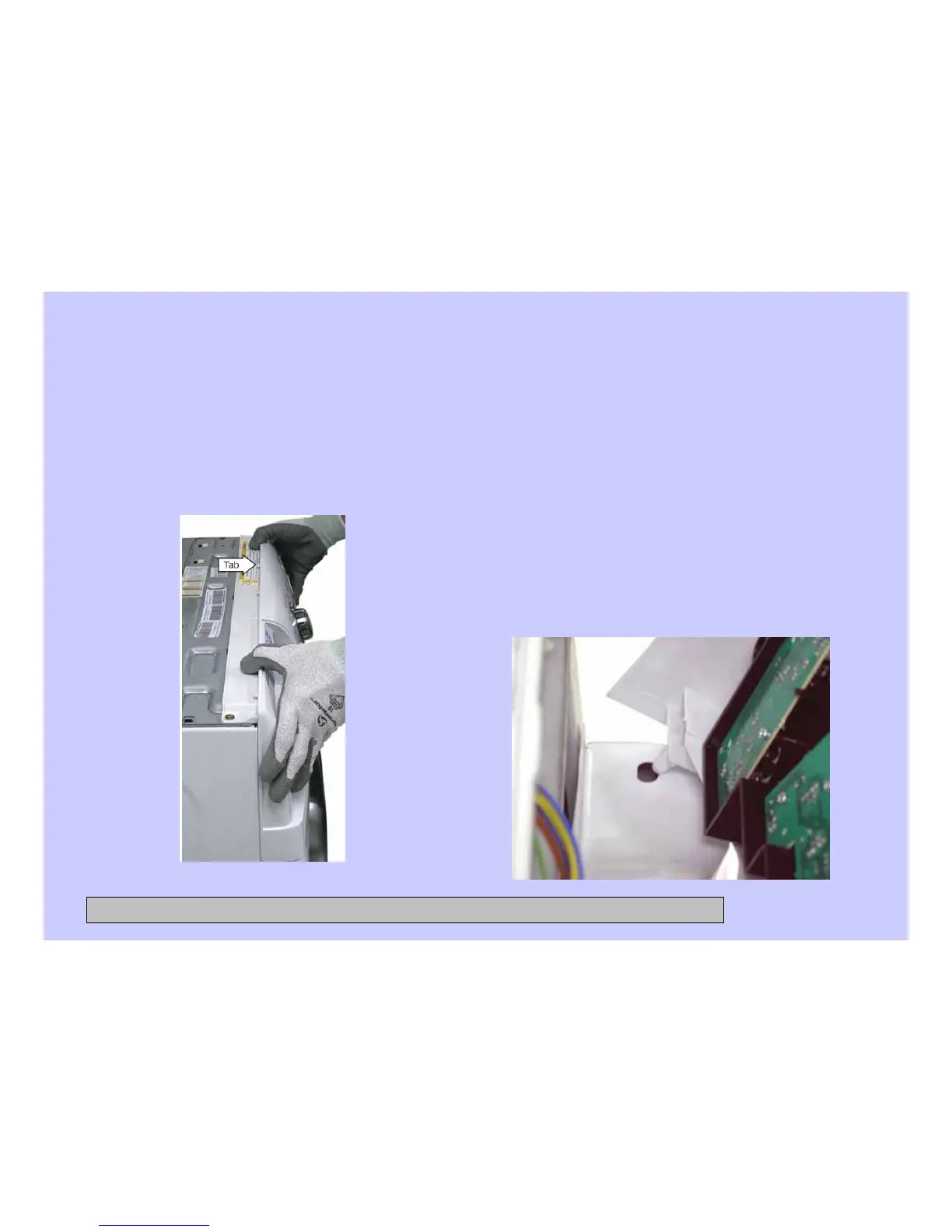14
Control Panel (cont.)
5. Lift the top edge of the panel to
disengage the tab that holds the top
of the panel in place.
6. Lift the panel from the cabinet.
7. Disconnect the wire harness from the
control panel.
Note: When installing the control panel,
place the panel pin in the locator hole
in the top right-side of the front panel
before engaging the tab.
CONFIDENTIAL AND PROPRIETARY INFORMATION-NOT FOR PUBLIC DISCLOSURE. September 2008