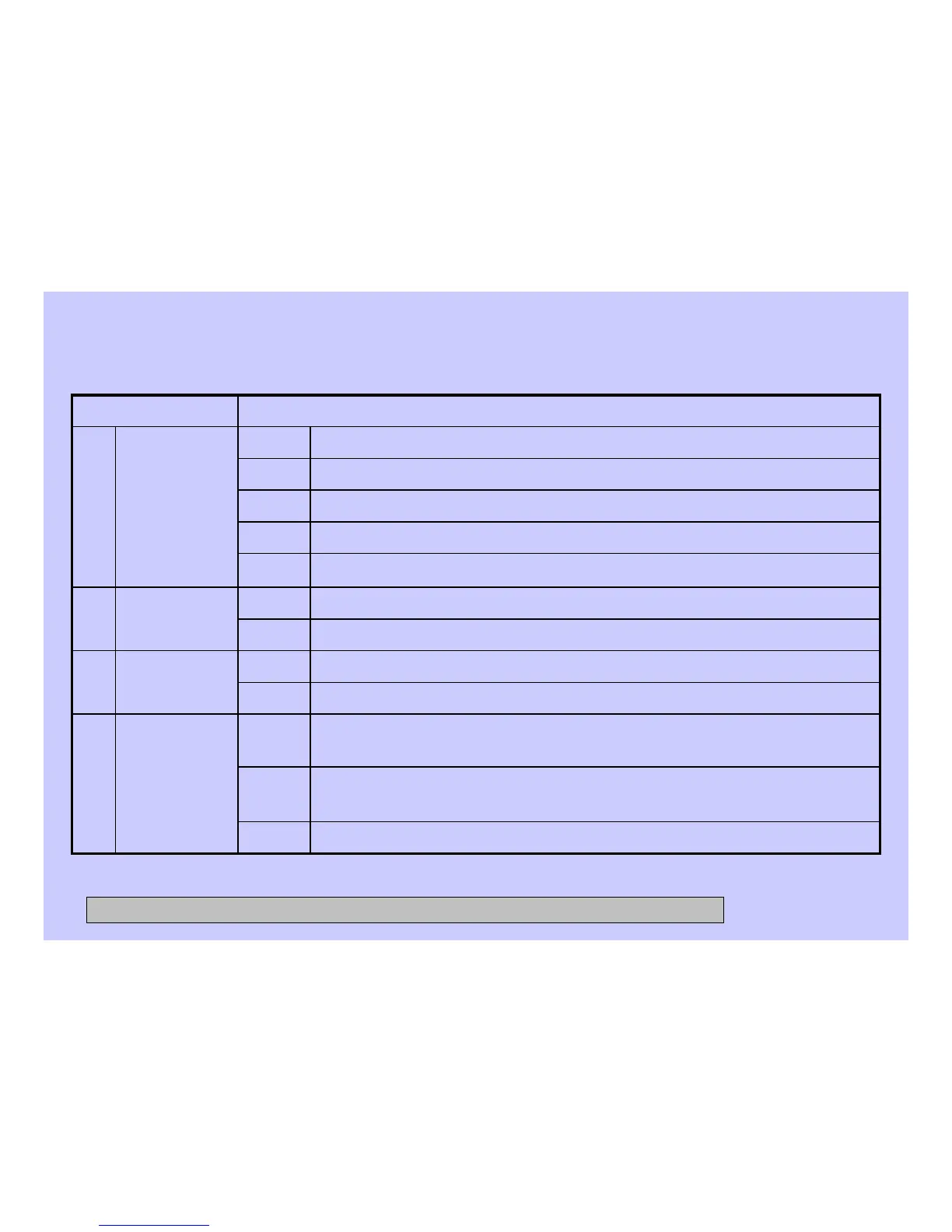59
Diagnostic Tests (cont.)
Drains; then returns to service mode screen
Power
Begins priming selected, with water on to rinse it from dispenser
drawer
Enter
Displays “prime left detergent,” “prime softener,” prime right detergent”
with one highlighted
Enter
Bulk
Manual
Priming
t19
Interrupts and returns to service mode screen
Power
Slowly ramps up to 90, then 120, then 410
Enter
Auto Spin
Profile
t18
Returns to service mode screen
Power
Displays the status of Left Detergent, Softener and Right Detergent
Enter
Bulk Sensors
Test
t17
Drains and returns to service mode screen
Power
Continues cycling through the bulk pumpsStart
Displays “right det pump” and begins primingStart
Displays “softener pump” and begins priming
Start
Displays “left detergent pump”; water fills and primes left detergent
Enter
Bulk Pumps
Test
t16
Sequence
Service Mode Test
CONFIDENTIAL AND PROPRIETARY INFORMATION-NOT FOR PUBLIC DISCLOSURE. September 2008
