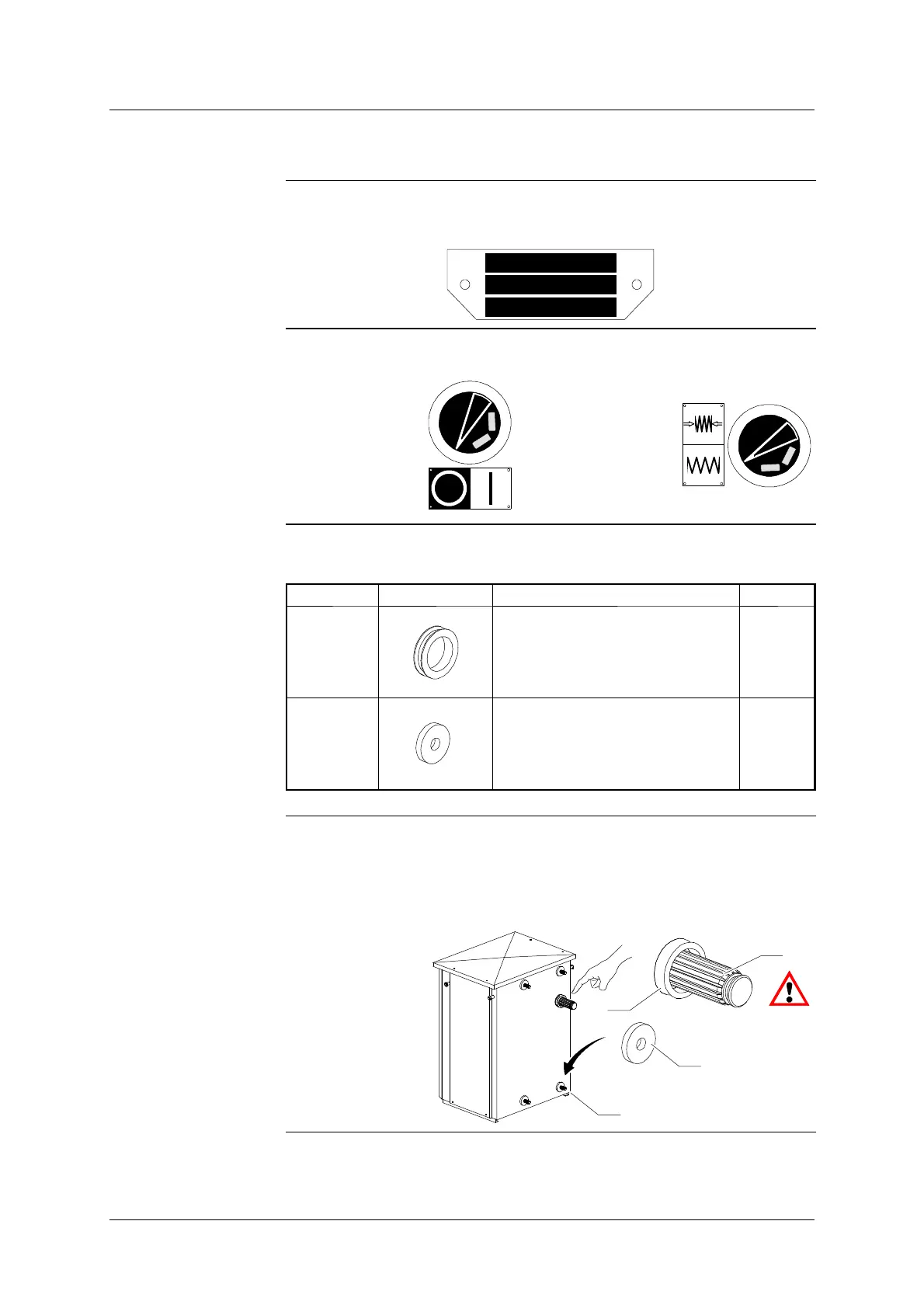Installation
Installation of operating device
GE Information L31- 7902EN/02
2/12
11- 2016
Preparing the o p erating device
Unpacking
Remove packaging protection and check that operating device and pole
reference numbers are the right ones.
Optical signalizations
Check the position of operating device optical signalization :
Circuit- breaker
Open
Closing spring
Released
Necessary
components
List of the Grid Solutions components necessary for the operation :
Mark Diagram Designation Number
(11) Seal 1
(22) Spacer 4
Installing the
necessary
components
- Install the spacers (22) on the screws (9) outside the operating device.
- Install the seal (11) on the operating shaft (13).
- Check the presence of grease (ASEOL 0- 365.2) on the operating shaft
(13).
13
x4
9
22
11