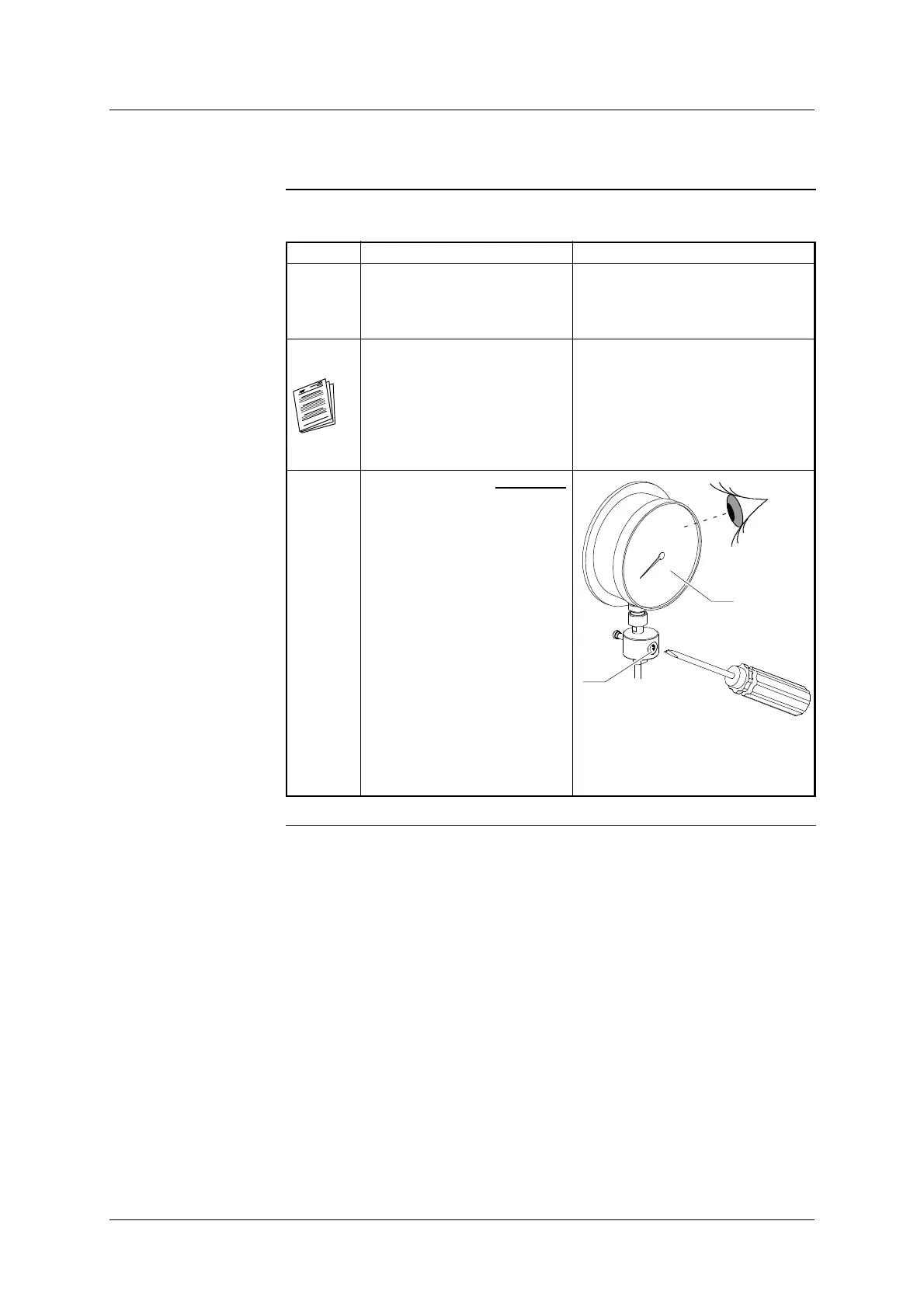Maintenance
Electrical contact den simeter threshold inspection
GE Information08- 2016 L51- 108EN/06
5/8
Densimeter threshold inspection, continued
Testing
The table below gives the steps of densimeter testing:
Step Action Comment
1 Connect a test lamp to the
“Alarm pressure for the insu-
lation” p
ae
densimeter
threshold.
Connection to the terminal block of
the operating mechanism in
accordance with the electrical dia-
gram.
2 Calculate the effective pres-
sure at which the “Alarm
pressure for the insula-
tion” p
ae
contact switches
over - corrected in keeping
with temperature and local
atmospheric pressure.
Value p
ae
: see technical charac-
teristics).
See the module “Calculation of
the SF
6
gas filling pressure to
using the pressure gauge
(tool)”.
3 D Create a leak by unscrewing
the “REGULATION” screw (20) -
of the gauge (11) -, making sure
that the contact switches over at
the previously calculated value.
D Proceed in the same way to
check t he contact of “Minimal
pressure for the insulation” p
me
.
11
20
If one of the thresholds does not
comply with the specified value,
replace the densimeter.