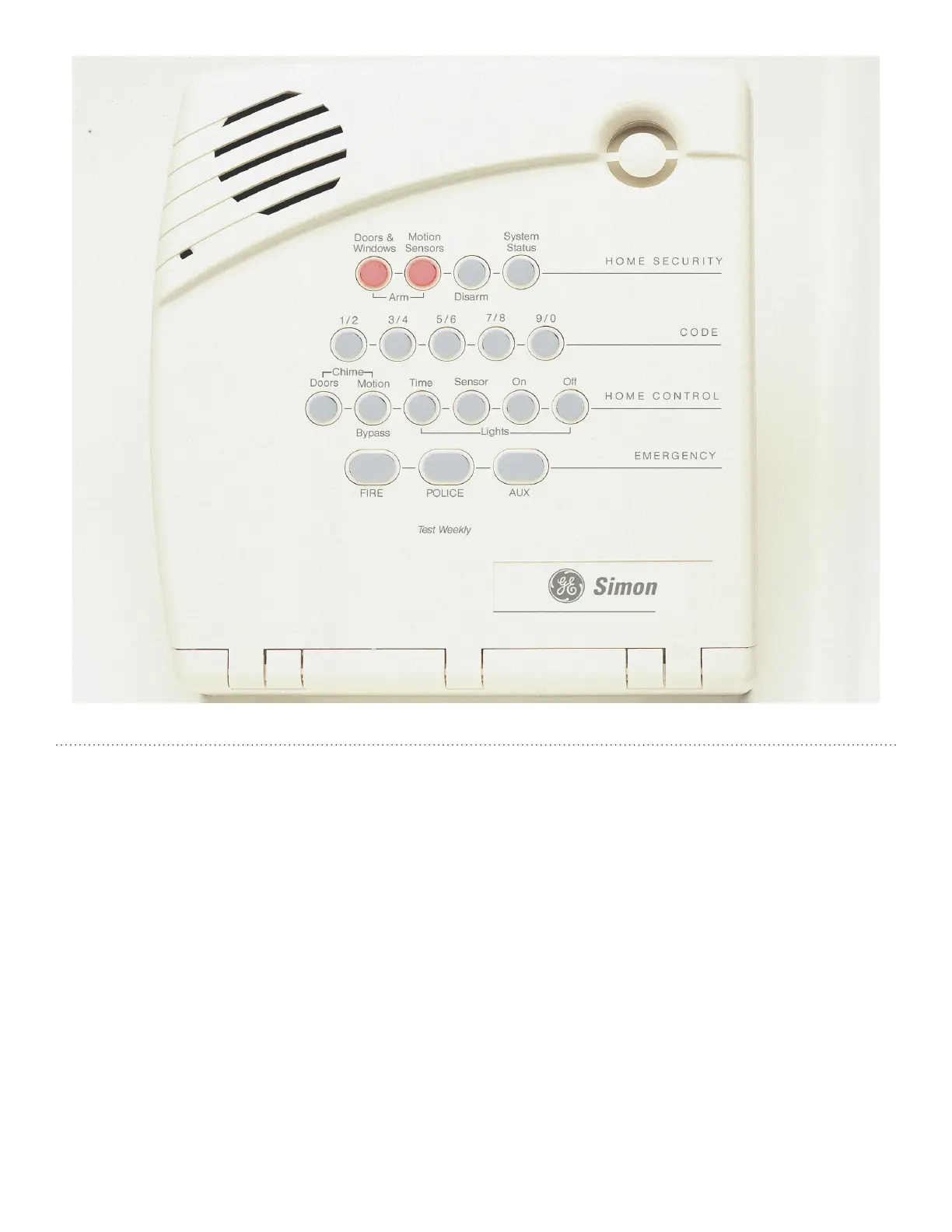Access Codes
Your security system has a master access code and access codes 1-5. They are used for disarming and
programming your system. They have the same privileges except access codes 1-5 cannot change any
access codes. Access codes 1-5 are generally used for children or as temporary codes for a babysitter or
service personnel.
How to Change an Access Code
1. Open the cover of the Control Panel.
2. The panel voice prompts you to Use red numbered keys to enter 4-digit ID. Enter your master access
code using the red numbered keys.
3. The panel voice prompts you to Please select from START MENU. Press the Add button on the START
MENU.
4. The panel voice prompts you to Select from MAIN MENU. Press the Access Code button on the MAIN
MENU.
5. The panel voice responds with Master Code, press again for next access code or DONE to select or
CANCEL to quit. Press the access code button again to hear the next access code. When you hear the
access code you wish to change press the DONE Button.
6. Enter 4 new numbers using the red numbered keys.
7. Close the Control Panel cover.