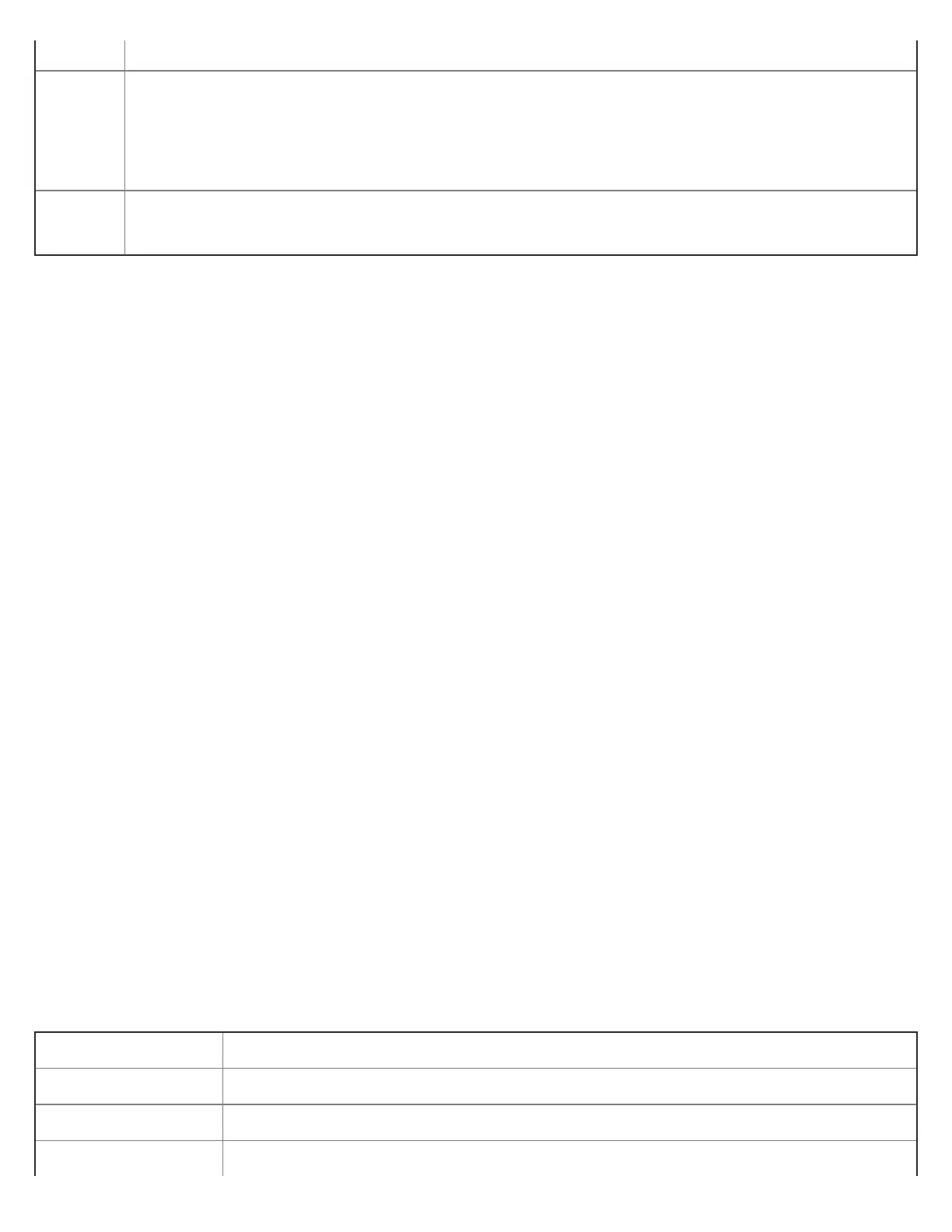Simon XT System Manual
https://alpha.adt.com/help/64[11/12/2018 9:41:49 PM]
code 1234, 12345, or 123456.
User
codes 1
through
8
These eight codes are supplemental user codes. These codes can be used for panel
operations such as disarming, but not programming. These codes can be any 3, 4, 5, or 6-digit
code, depending on the code length.
Duress
code
The duress code is used to generate a silent duress alarm while disarming.
To set/change user access codes:
1. Enter the System Programming menu.
2. Scroll up/down to Access Codes, then press [ENTER].
3. Scroll up/down to Master Code, then press [ENTER].
4. The current value of the code now flashes. Enter the new code, then press [ENTER].
Press [STATUS] repeatedly to exit.
System Testing
Sensors
You can test your sensors one at a time to make sure they are sending strong signals to the panel. You
should test your system often.
To perform a sensor test:
1. Scroll to System Tests
2. Press [ENTER]. Enter the [master code].
3. Press [Enter]. The panel will display “Sensor Test”.
4. Press [Enter]. The display will show a list of sensors to be tested. For example, “Trip Sn 1 Front
Door”. The panel will sound six beeps once a minute while in Sensor Test mode.
5. Tripping a sensor will display which sensor has been tripped. For example, “Sn 1 Packets = 8 Front
Door”. Sensors will be removed off the list after testing.
6. When all sensors have been tested, the display shows Sn Test Complete, Press [STATUS].
7. Press [STATUS] to exit.
How to Trip a Sensor
Device To Trip Device
Door/window sensor Open the secured door or window.
Freeze sensor Apply ice to the sensor. Do not allow the sensor to get wet.
Press a wet rag or wet finger over both of the round, gold-plated terminals on the