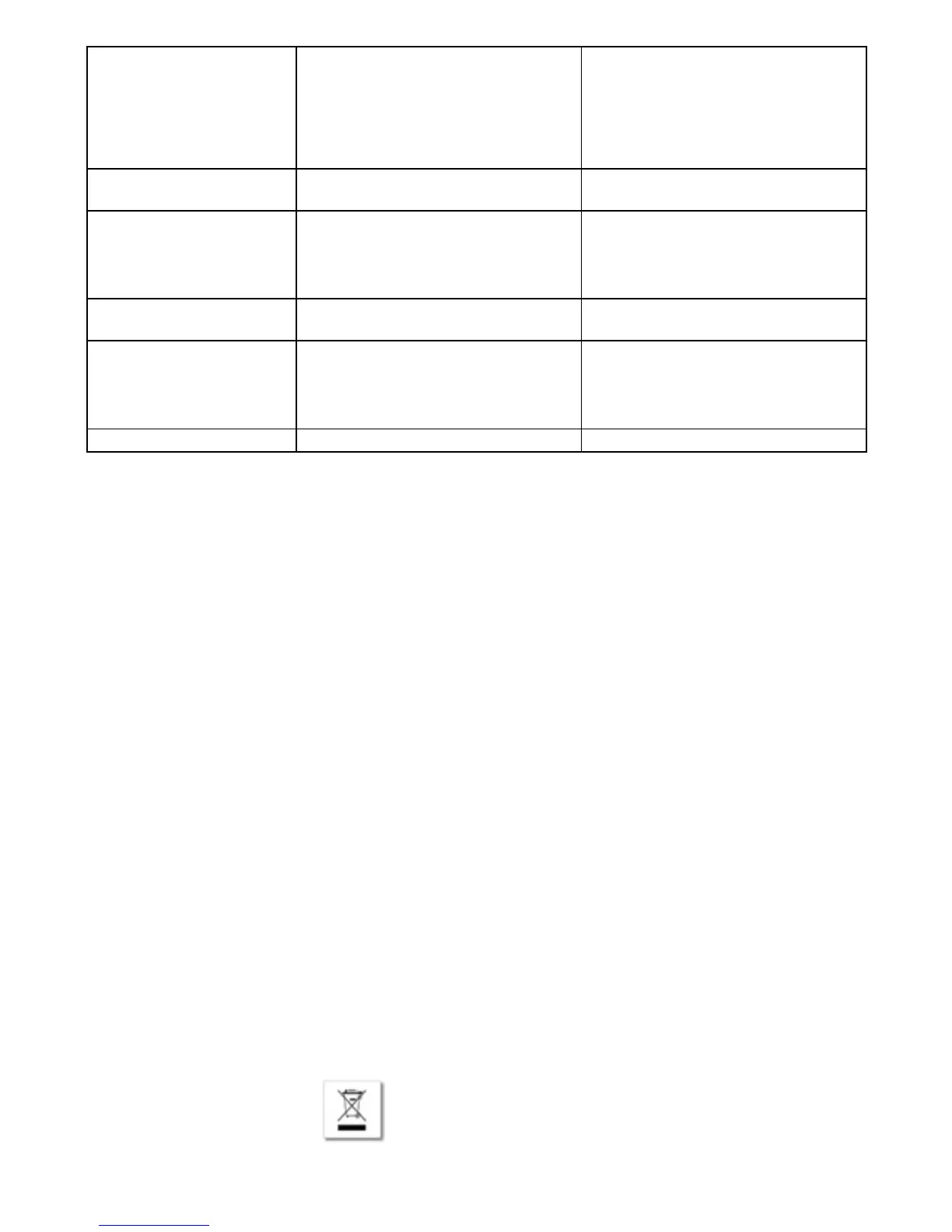29-0047-78 AC 04-2014
12
Ultrospec 10, Novaspec III/Plus,
GeneQuant100/1300,NanoVue
Plus, SimpliNano
Instrument switches off after calibration. You may be keeping you finger on the ON/
OFF button too long, so that the instrument
receives both ON and OFF signals and
switches off after the calibration.
Try adjusting the timing of your finger press
at switch on.
SimpliNano Instrument fails to initialise – “cell holder
obstructed UV” error message.
Ensure sample port is clean and there is no
dried on sample
SimpliNano Absorbance readings unstable EnsureReferenceQAswitchedon.
Ensure Background correction is switched
on.
Ensure 2 µl sample being used
NanoVue Plus Instrument fails to initialise – “cell holder
obstructed UV” error message.
Ensure sample plates are clean.
NanoVue Plus Absorbance readings unstable. EnsureReferenceQAswitchedon.
Ensure Background correction is switched
on.
Ensure 2 µl sample being used.
NanoVue Plus Absorbance readings stable but incorrect. Check pathlength calibration.
Detailed instructions on how to carry out the above user maintenance and trouble
shooting for the different models may be found in the relevant user manual supplied
on a CD with the instrument.
3.1. Emergency Procedures
In the event of a malfunction or hazard occurring, the user responsible shall
disconnect the unit from power and isolate the instrument for decontamination by an
appropriate means if bio hazardous material is spilt on, in or around the instrument.
Ultrospec 2100 instruments have the on/off switch on the back of the instrument on
the right hand side. Ultrospec 7000/8000/9000 instruments have the on/off switch on
the left hand side of the instrument.
Ultrospec10,NovaspecIII/Plus,GeneQuant100/1300,SimpliNanoandNanoVueand
instruments have an on/off button on the keypad – to disconnect power from these
units remove the power lead from the instrument.
3.2. Recycling Procedures
This equipment should be decontaminated before decommissioning and all local
regulations shall be followed with regard to scrapping of the equipment.
3.3. Recycling of hazardous substances
Spectrophotometers contain hazardous substances. Detailed information is available
from your local GE representative.
3.4. Disposal of electrical components
Waste of electrical and electronic equipment must not be disposed of as unsorted
municipal waste and must be collected separately. Please contact an authorized
representative of the manufacturer for information concerning the decommissioning
of your equipment.
