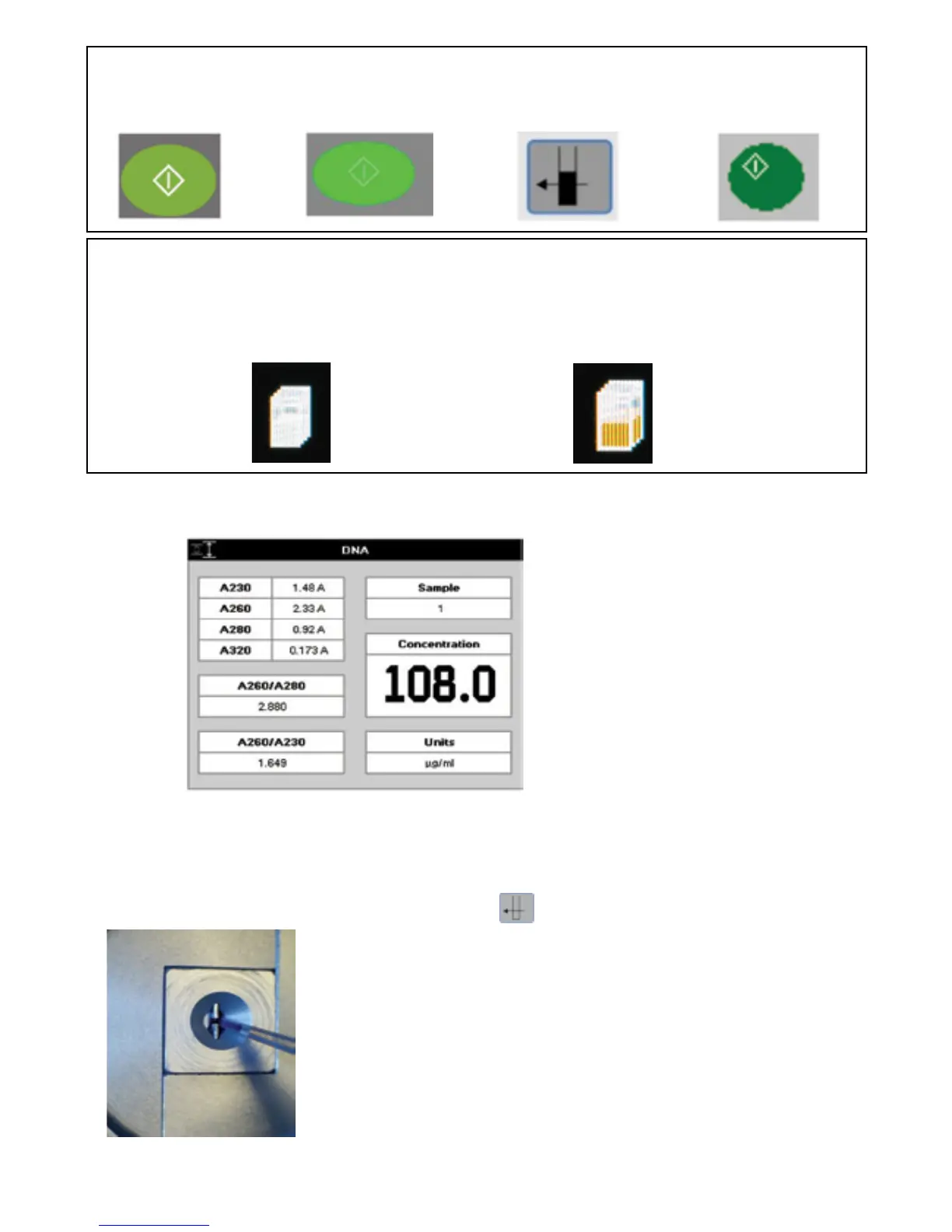29-0047-78 AC 04-2014
8
• Thereferencesolutionisthenremoved,thecuvettefilledwiththesampleandthesamplemeasuredbypressingtherun
button on the keypad. The measured results will be displayed on the instrument display.
• TheUltrospec7000/8000/9000instrumentshaveacoloredTouchscreenforoperationandadoublebeamoptical
system. In normal operation a cuvette filled with reference solution is put in the rear cell holder , a cuvette filled with
sample in the front cell holder, the relevant application method is loaded and the Run Icon pressed. If a single cell is being
usede.g.amicrocellitshouldbefilledwithreferencesolution,placedinthefrontcellholder,theZeroiconpressed,the
cuvette filled with sample, placed in the front cell holder and the Run Icon pressed
• Typicalresultsscreen(DNAapplicationGeneQuant)
2.3. Performing a run - micro volume instruments
• OntheSimpliNanounitssamplesaremeasuredinasampleport.Usingapipette
a solution of reference material, which is typically the solution that the sample is
dissolved in, is dropped onto the measurement position in the sample port and the
instrument zeroed by pressing the Reference key on the keypad .
Zero
Run
Ultrospec10NovaspecIII/PlusGeneQuant100/1300Ultrospec2100