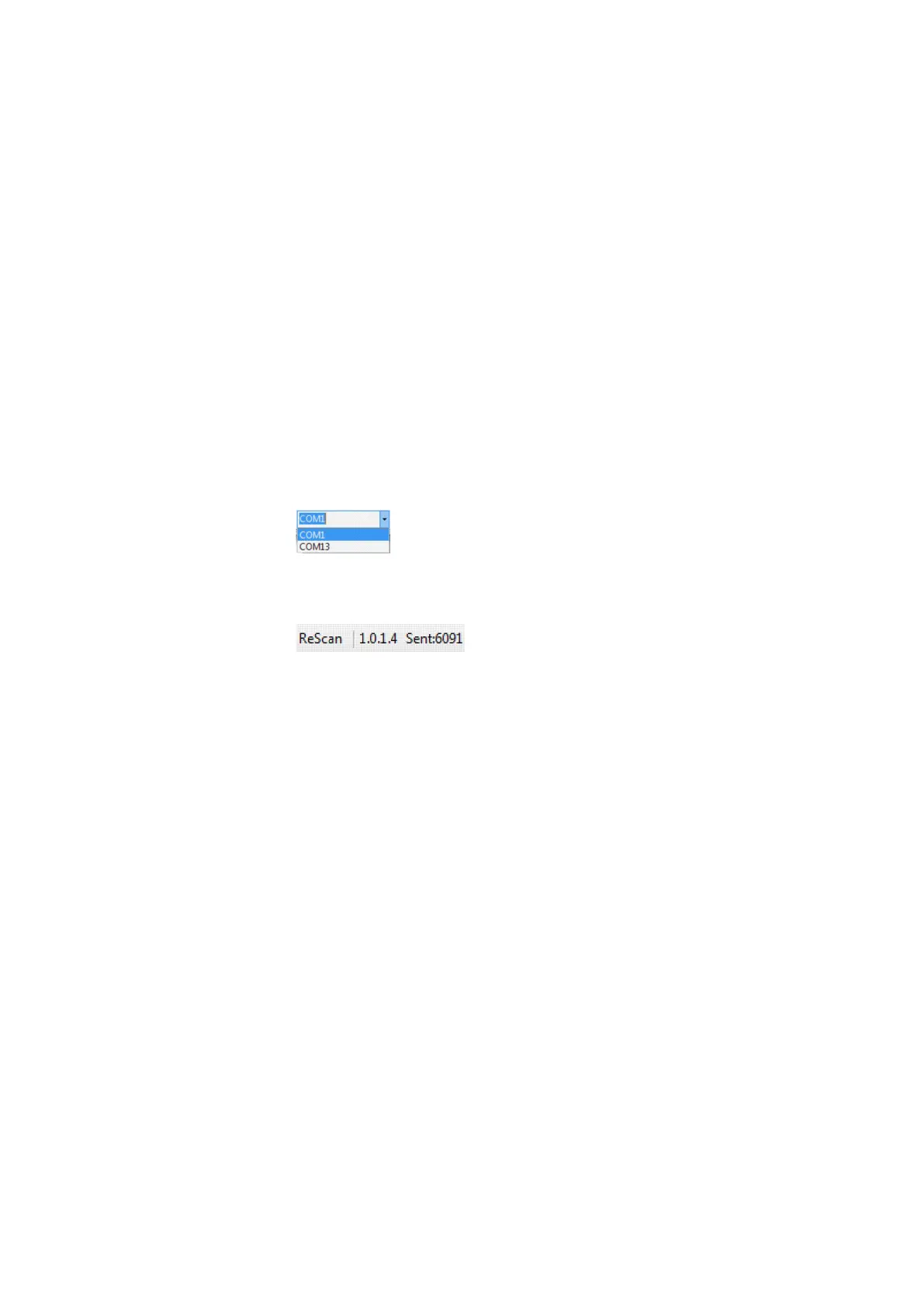Calibration
168 T2100-ST1 Treadmill, 110V / T2100-ST2 Treadmill, 220V 2097937-002 Rev G
11 March 2019
Calibrating Speed
Tools Required
o Calibration Program (T2100-ST Series Calibration Software)
o Stop watch (handheld or software app) or watch with a second
hand
Chalk or some other temporary marking device
Computer or laptop
Serial or USB Communication Cable
Approximate time to complete 20 min
1. If not already using it, open the T2100-ST Series Calibration
Software.
2. In the lower left of the window, select the appropriate COM and
press
Open.
For example:
When connected, the numerical count to the right of Sent:
will increase in value:
.
This is the indication that the communication has been
established with the treadmill.
3. Select the Speed Cal tab.
4. Remove all tools from the running belt and stand clear of
the running surface.
5. Select Reset Treadmill.
The treadmill will reset and return to the parked position.
NOTE
After the down relay on the Smart Power Supply
board cycles (two audible clicks), a 20 second timer
starts during which the following step (start speed
calibration) must be initiated. If this time window is
missed, this step must be repeated.
6. Select Start Speed Cal.
You will be promoted with “Treadmill Entering Calibration”.
7. Click OK.
The running belt will pause for approximately 8 seconds
and slowly increase speed, establishing multiple calibration
points. This procedure may take approximately 10 to 15
