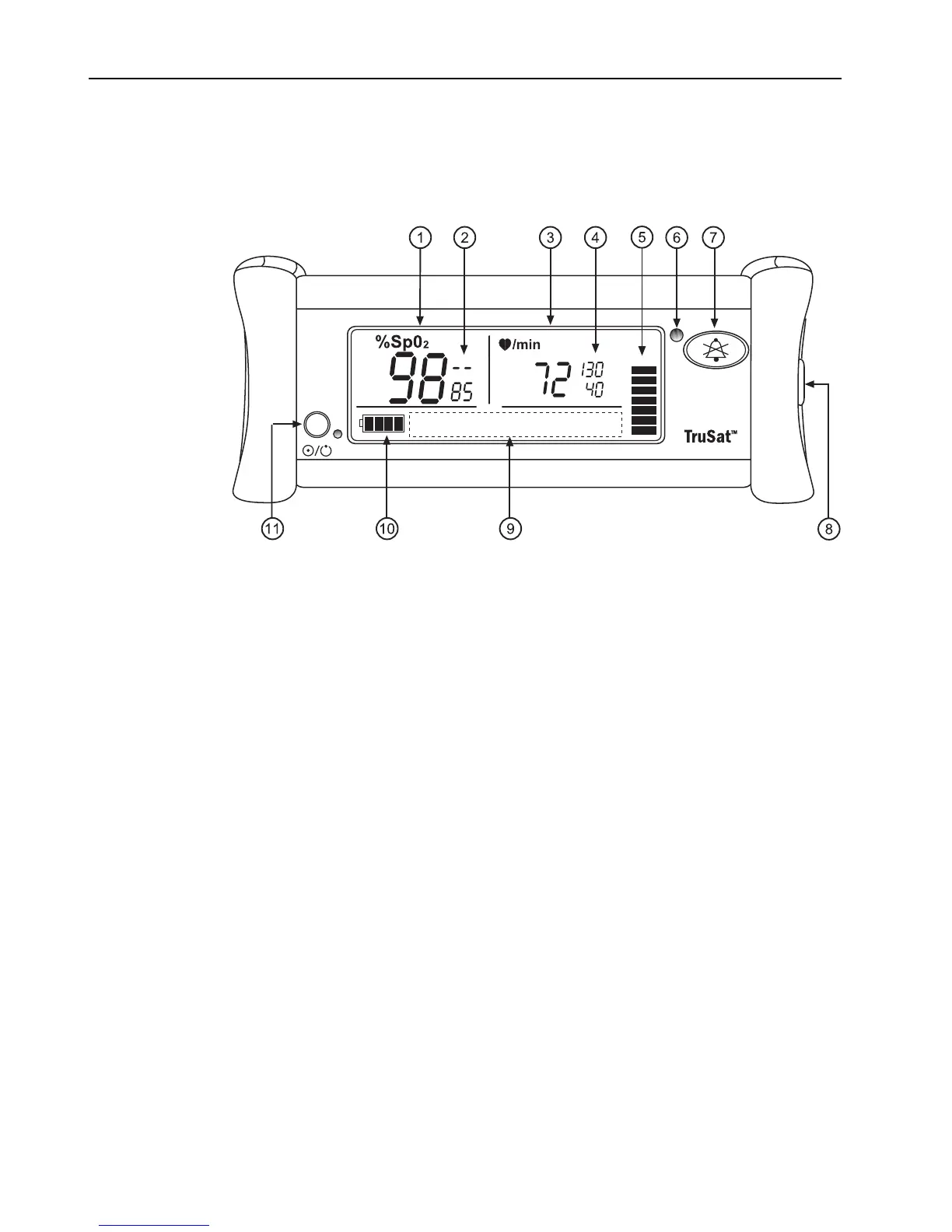TruSat Technical Reference Manual
1–2
1.2 Monitor features
Screen display, controls, and indicators
NOTE: The monitor is shown without the handle.
Figure 1-1. Monitor features
1 Oxygen saturation (SpO
2
) measurement value
2 SpO
2
high and low alarm limit settings, adjustable
3 Pulse rate measurement value
4 Pulse rate high and low alarm limit settings, adjustable
5 Plethysmographic pulse bar (pleth bar)
6 Alarm LED
7 Alarm Silence button
8 ComWheel navigation and selection knob for changing monitor settings
9 Display area for on-screen control symbols (set pulse beep volume, set alarm
volume, switch backlight ON/OFF, display PI
r
, print) and the lock symbol
10 Battery indicator
11 Power button and external power LED
Refer to the TruSat User’s Guide for detailed descriptions of all controls and
indicators.
