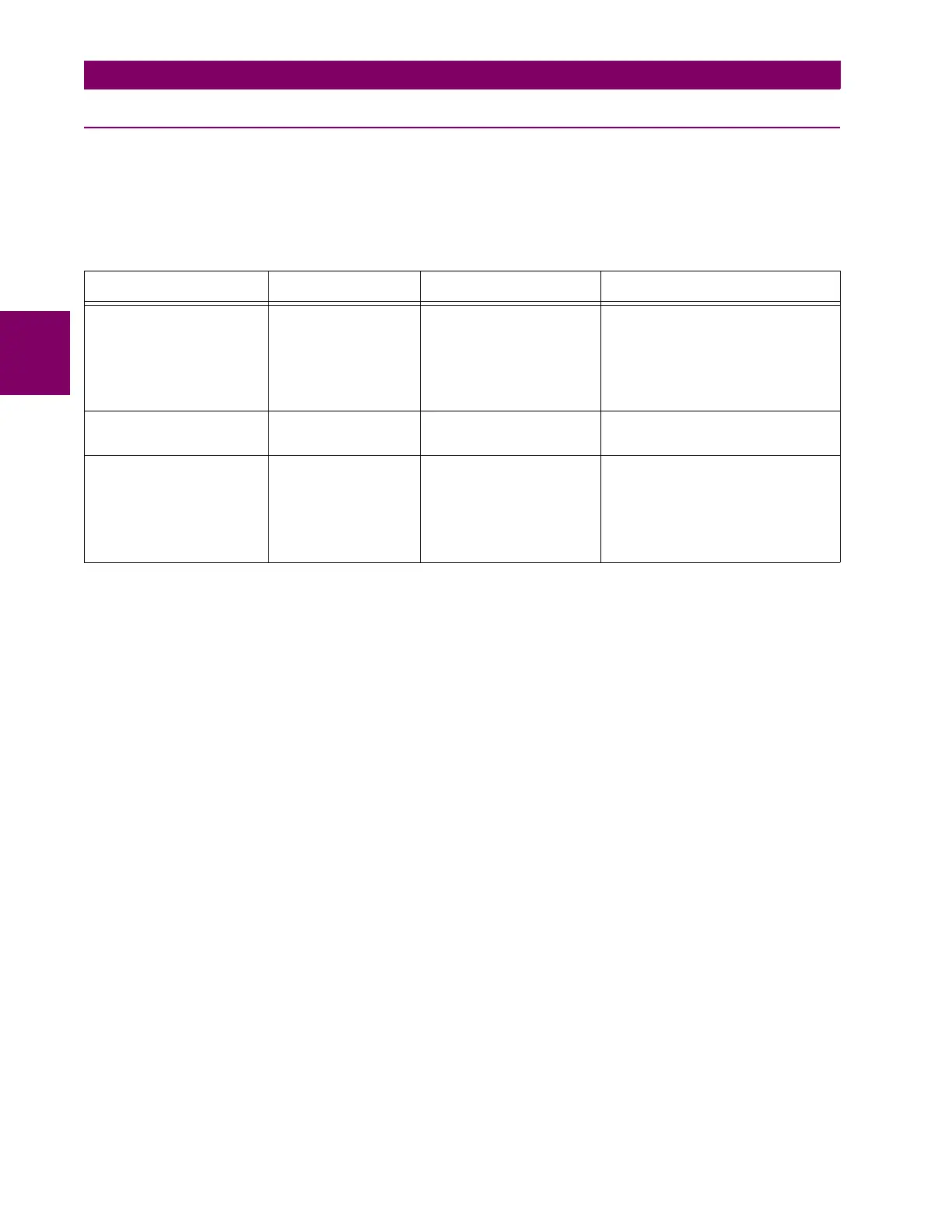3-48 L60 Line Phase Comparison System GE Multilin
3.4 MANAGED ETHERNET SWITCH MODULES 3 HARDWARE
3
3.4.6 ETHERNET SWITCH SELF-TEST ERRORS
The following table provides details about Ethernet module self-test errors.
Be sure to enable the
ETHERNET SWITCH FAIL setting in the PRODUCT SETUP ÖØ USER-PROGRAMMABLE SELF-TESTS menu
and the relevant PORT 1 EVENTS through PORT 6 EVENTS settings under the PRODUCT SETUP ÖØ COMMUNICATIONS ÖØ ETH-
ERNET SWITCH menu.
Table 3–7: ETHERNET SWITCH SELF-TEST ERRORS
ACTIVATION SETTING (SET
AS ENABLED)
EVENT NAME EVENT CAUSE POSSIBLE CAUSES
ETHERNET SWITCH FAIL ETHERNET MODULE
OFFLINE
No response has been
received from the Ethernet
module after five successive
polling attempts.
• Loss of switch power.
• IP/gateway/subnet.
• Incompatibility between the CPU and
the switch module.
• UR port (port 7) configured incorrectly
or blocked
• Switch IP address assigned to another
device in the same network.
PORT 1 EVENTS to PORT 6
EVENTS
ETHERNET PORT 1
OFFLINE to ETHERNET
PORT 6 OFFLINE
An active Ethernet port has
returned a FAILED status.
• Ethernet connection broken.
• An inactive port’s events have been
enabled.
No setting required; the L60
will read the state of a general
purpose input/output port on
the main CPU upon power-up
and create the error if there is a
conflict between the input/
output state and the order
code.
EQUIPMENT
MISMATCH: Card XXX
Missing
The L60 has not detected the
presence of the Ethernet
switch via the bus board.
The L60 failed to see the switch module
on power-up, because switch won’t
power up or is still powering up. To clear
the fault, cycle power to the L60.
