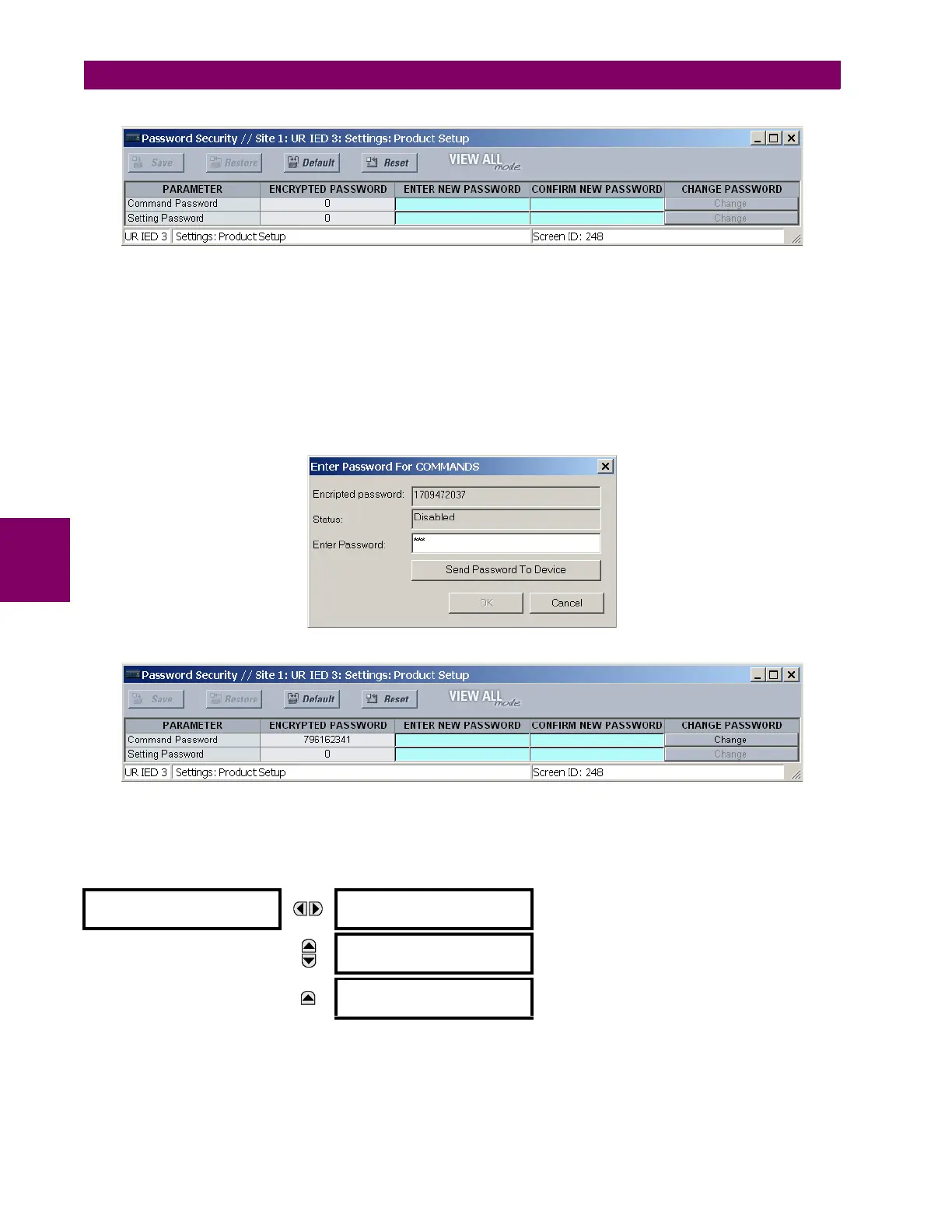5-10 L60 Line Phase Comparison System GE Multilin
5.2 PRODUCT SETUP 5 SETTINGS
5
Figure 5–2: REMOTE PASSWORD SETTINGS WINDOW
Proper passwords are required to enable each command or setting level access. A command or setting password consists
of 1 to 10 numerical characters and are initially programmed to “0”. The following procedure describes how the set the com-
mand or setting password.
1. Enter the new password in the Enter New Password field.
2. Re-enter the password in the Confirm New Password field.
3. Click the Change button. This button will not be active until the new password matches the confirmation password.
4. If the original password is not “0”, then enter the original password in the Enter Password field and click the Send
Password to Device button.
5. The new password is accepted and a value is assigned to the ENCRYPTED PASSWORD item.
If a command or setting password is lost (or forgotten), consult the factory with the corresponding Encrypted Password
value.
d) ACCESS SUPERVISION
PATH: SETTINGS Ö PRODUCT SETUP Ö SECURITY ÖØ ACCESS SUPERVISION
The following access supervision settings are available.
• INVALID ATTEMPTS BEFORE LOCKOUT: This setting specifies the number of times an incorrect password can be
entered within a three-minute time span before lockout occurs. When lockout occurs, the LOCAL ACCESS DENIED and
ACCESS
SUPERVISION
ACCESS LEVEL
TIMEOUTS
MESSAGE
INVALID ATTEMPTS
BEFORE LOCKOUT: 3
Range: 2 to 5 in steps of 1
MESSAGE
PASSWORD LOCKOUT
DURATION: 5 min
Range: 5 to 60 minutes in steps of 1
