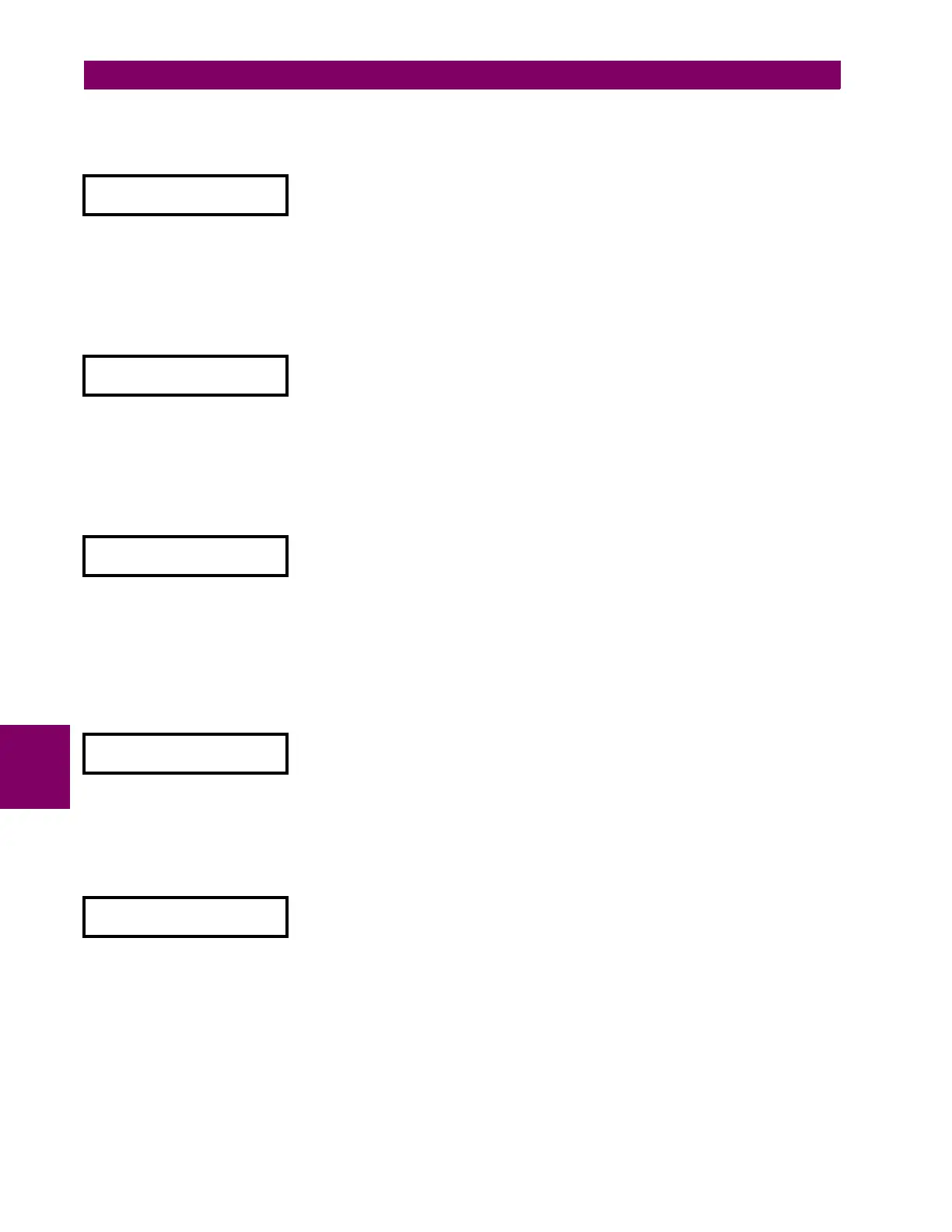7-4 L60 Line Phase Comparison System GE Multilin
7.2 TARGETS 7 COMMANDS AND TARGETS
7
b) MAJOR SELF-TEST ERROR MESSAGES
The major self-test errors are listed and described below.
• Latched target message: Yes.
• Description of problem: Module hardware failure detected.
• How often the test is performed: Module dependent.
• What to do: Contact the factory and supply the failure code noted in the display. The “xxx” text identifies the failed mod-
ule (for example, F8L).
• Latched target message: Yes.
• Description of problem: One or more installed hardware modules is not compatible with the L60 order code.
• How often the test is performed: Module dependent.
• What to do: Contact the factory and supply the failure code noted in the display. The “xxx” text identifies the failed mod-
ule (for example, F8L).
• Latched target message: No.
• Description of problem: The configuration of modules does not match the order code stored in the L60.
• How often the test is performed: On power up. Afterwards, the backplane is checked for missing cards every five sec-
onds.
• What to do: Check all modules against the order code, ensure they are inserted properly, and cycle control power. If
the problem persists, contact the factory.
• Latched target message: No.
• Description of problem: A FlexLogic™ equation is incorrect.
• How often the test is performed: The test is event driven, performed whenever FlexLogic™ equations are modified
.
• What to do: Finish all equation editing and use self tests to debug any errors.
• Latched target message: No.
• Description of problem: The
PRODUCT SETUP ÖØ INSTALLATION Ö RELAY SETTINGS setting indicates the L60 is not pro-
grammed.
• How often the test is performed: On power up and whenever the
PRODUCT SETUP ÖØ INSTALLATION Ö RELAY SETTINGS
setting is altered.
• What to do: Program all settings and then set PRODUCT SETUP ÖØ INSTALLATION Ö RELAY SETTINGS to “Programmed”.
MODULE FAILURE___:
Contact Factory (xxx)
INCOMPATIBLE H/W:
Contact Factory (xxx)
EQUIPMENT MISMATCH:
with 2nd line detail
FLEXLOGIC ERROR:
with 2nd line detail
UNIT NOT PROGRAMMED:
Check Settings
