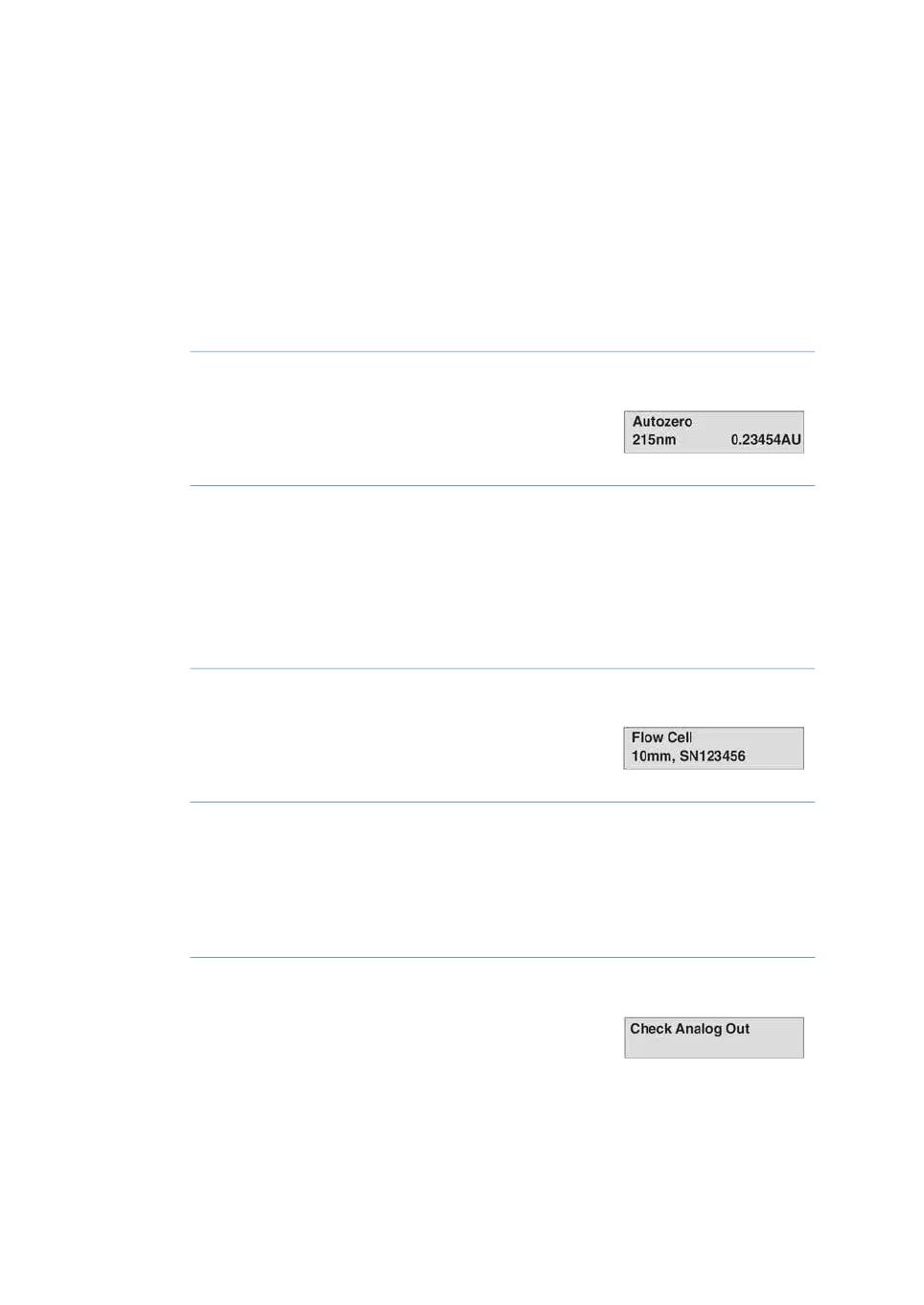5.9 Check menu
Autozero
The instruments internal absorbance value for autozero can be checked to test the
consistency in buffers.
DisplayActionStep
Select menu Check, press OK.1
Select menu Autozero. The autozero absorbance
value is shown.
2
Flow cell (checking flow cell type
and number)
This menu shows the type and serial number of the flow cell stored in the monitor.
DisplayActionStep
Select menu Check, press OK.1
Select menu Flow Cell. If serial number is not set,
----- is shown. The serial value is shown number must
be 1000 or higher.
2
Check analog output
The function of the connected chart recorder can be tested.
DisplayActionStep
Select menu Check, press OK.1
Select menu Check Analog Out, press OK.2
50 Monitor UVis-920 Operating Instructions 29055049 AD
5 Operation
5.9 Check menu