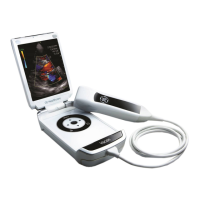Initial use
Vscan Air – User Manual 3-69
Direction GP092020-1EN Rev 18
Scan without signing in - Guest (continued)
3. To exist Guest mode, click on the exit button on the top righ
t
cor
ner of the left panel menu.
Figure 3-52. Exit Guest mode
1. Sign out / Exit icon