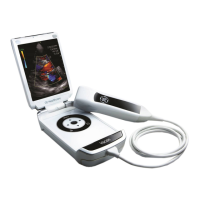Why is my GE Medical Equipment Vscan Extend display flashing during scanning?
- JJennifer HessJul 28, 2025
If your GE Medical Equipment Vscan Extend display is flashing during scanning, it's likely due to the device automatically reducing the frame rate because the operating temperature has increased after extended use. To fix this, restart the Vscan Extend to restore the normal frame rate. To keep the device's temperature at an optimal level, hold it so there's good contact between the device and your hand. This will also ensure a longer scanning time with maximum frame rate.