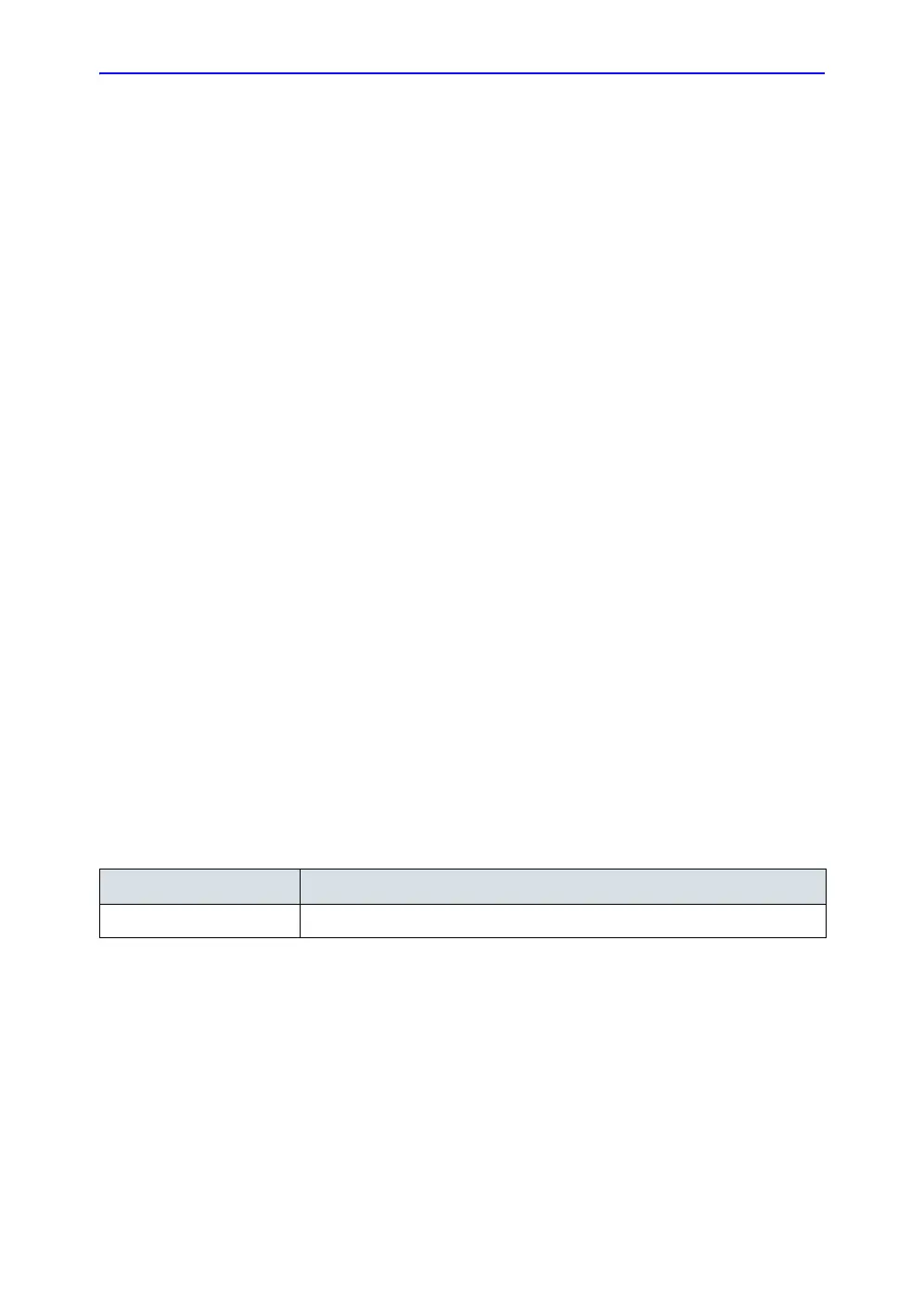Privacy and Security
8-16 Vscan Extend – User Manual
5721203-100
Rev. D
System Protection
Vscan Extend – system protection
The System needs to be configured and maintained in a way
that continually protects Privacy and Security.
The GE Healthcare Vscan Extend contains additional features
to improve local operational security.
No system access
Users of the Vscan Extend do not have access to the Android
system nor to the MST system (Linux) on the Vscan Extend
Ultrasound system.
Hence the users will have no access to internet web-browsing,
e-mail clients, installing any software on the system nor adding
files (except for application related files through the application)
Android features controlled
Android operating system is controlled through an Admin PIN.
The user does not have access to the Android system.
Vscan Extend operating system
The Vscan Extend is based on Android and Linux operating
systems, but have been customized for Ultrasound use.
Table 8-4: Operating system
Family Product
Vscan Extend DaVinci 6446 / 128MB / 64MB; Android 4.4.2/ 1.5 GB