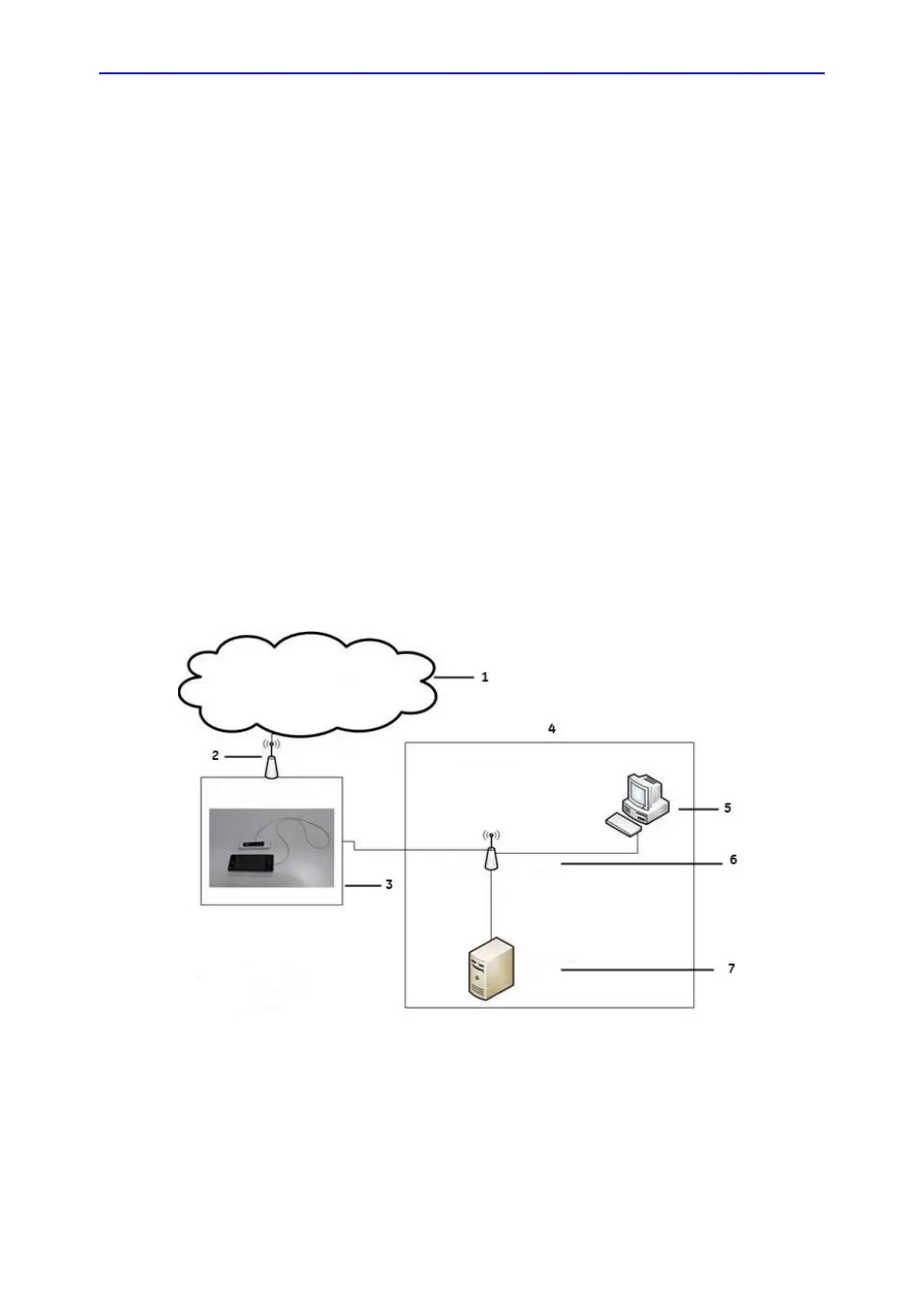Privacy and Security
8-6 Vscan Extend – User Manual
5721203-100
Rev. D
Network Connectivity
Overview
Network connection for the Vscan Extend is required by several
system features:
1. DICOM connectivity to other DICOM devices
2. Disk Management/Backup towards Windows share
3. Image/Video storage via the “JPG/MPEG” feature
System interconnections
The figure below shows the possible interconnections for the
Vscan Extend Ultrasound system. For a particular installation,
typically a subset of the interconnections is utilized.
Figure 8-1. Vscan Extend network diagram
1. GE Health Cloud
2. Hospital Public Wireless infrastructure
3. Vscan Extend Device
4. Hospital Clinical Network
5. PACS
6. Hospital Clinical Wireless infrastructure
7. Windows PC