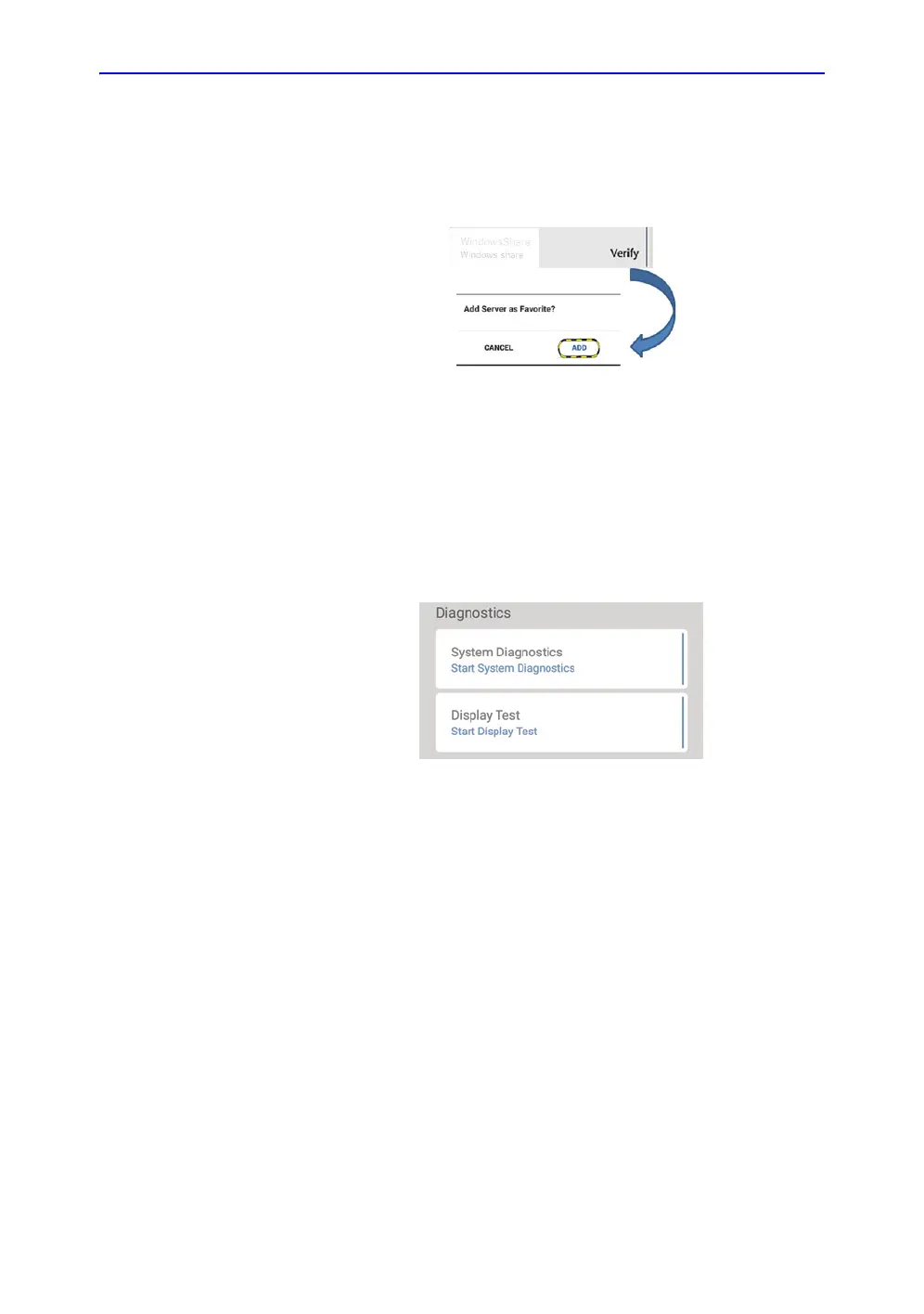Vscan Extend Settings
4-12 Vscan Extend – User Manual
5721203-100
Rev. D
Configure Image Server (continued)
6. Press and hold the Image Server to add the selected Image
Server to favorites.
Figure 4-15. Add to favorites
NOTE: When you have added more than one image server, you
can set one as a favorite. Once an image server is set as a
favorite, saved images are automatically exported once
patient information is added or edited for any exam.
Diagnostics
Figure 4-16. Diagnostics
• System Diagnostics - Performs main board or hardware
diagnostics
• Display Test - Perform this test if there is a problem with the
display. Use a swiping motion to navigate through all the
screens. If an issue persists, contact GE Service.