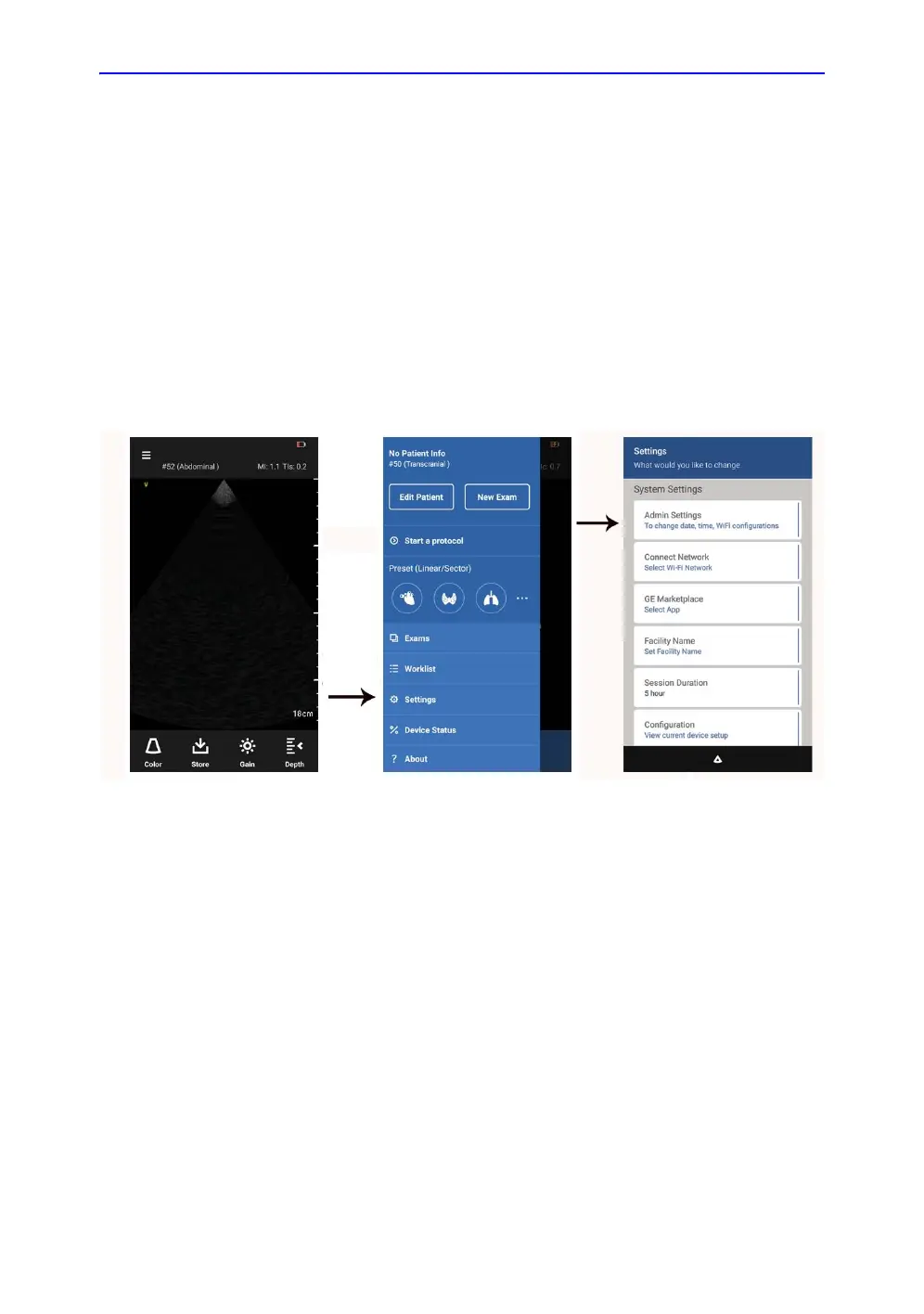Settings
Vscan Extend – User Manual 4-21
5721203-100 Rev. D
Wi-Fi
Wi-Fi is a local area wireless computer networking technology
that allows electronic devices to network.
For Wi-Fi to work on the Vscan Extend:
1. Activate Wi-Fi on the device.
2. Connect to a specific network.
Activating Wi-Fi
To activate Wi-Fi on the Vscan Extend:
1. Press Menu -> Settings -> Admin Settings.
Figure 4-29. Admin Settings
2. Enter the Admin PIN to access advanced settings (settings
of the operating system). See ‘Administrator Access’ on
page 4-15 for more information.