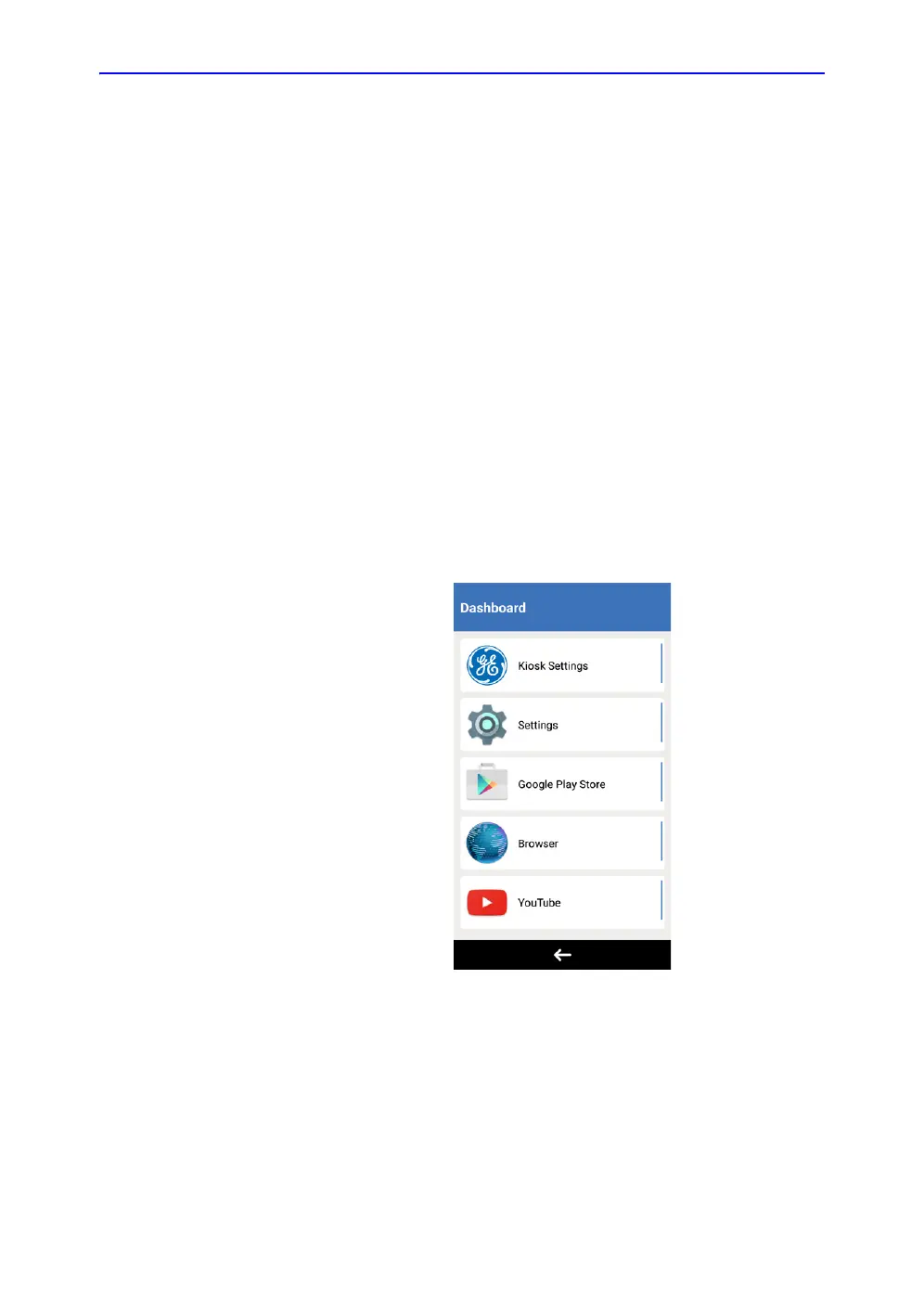Vscan Extend Settings
4-24 Vscan Extend – User Manual
5721203-100
Rev. D
Deleting Wi-Fi networks
1. Press Settings from the Dashboard.
2. Press Wi-Fi.
3. Select the network to be deleted.
A pop-up displays prompting you to forget or modify the
network.
4. Press Forget network.
MDM Installation Procedures (Optional)
NOTE: Network administrators use MDM (Mobile Device Management)
to manage devices on the network.
1. Press Google Play Store on the Dashboard screen. See
‘Configuring Wi-Fi’ on page 4-23 for more information.
NOTE: You will be prompted to create a new account or add an
existing one. Choose Add new and follow the instructions.
Google Play Store is now available on the dashboard.
Figure 4-33. Google Play Store